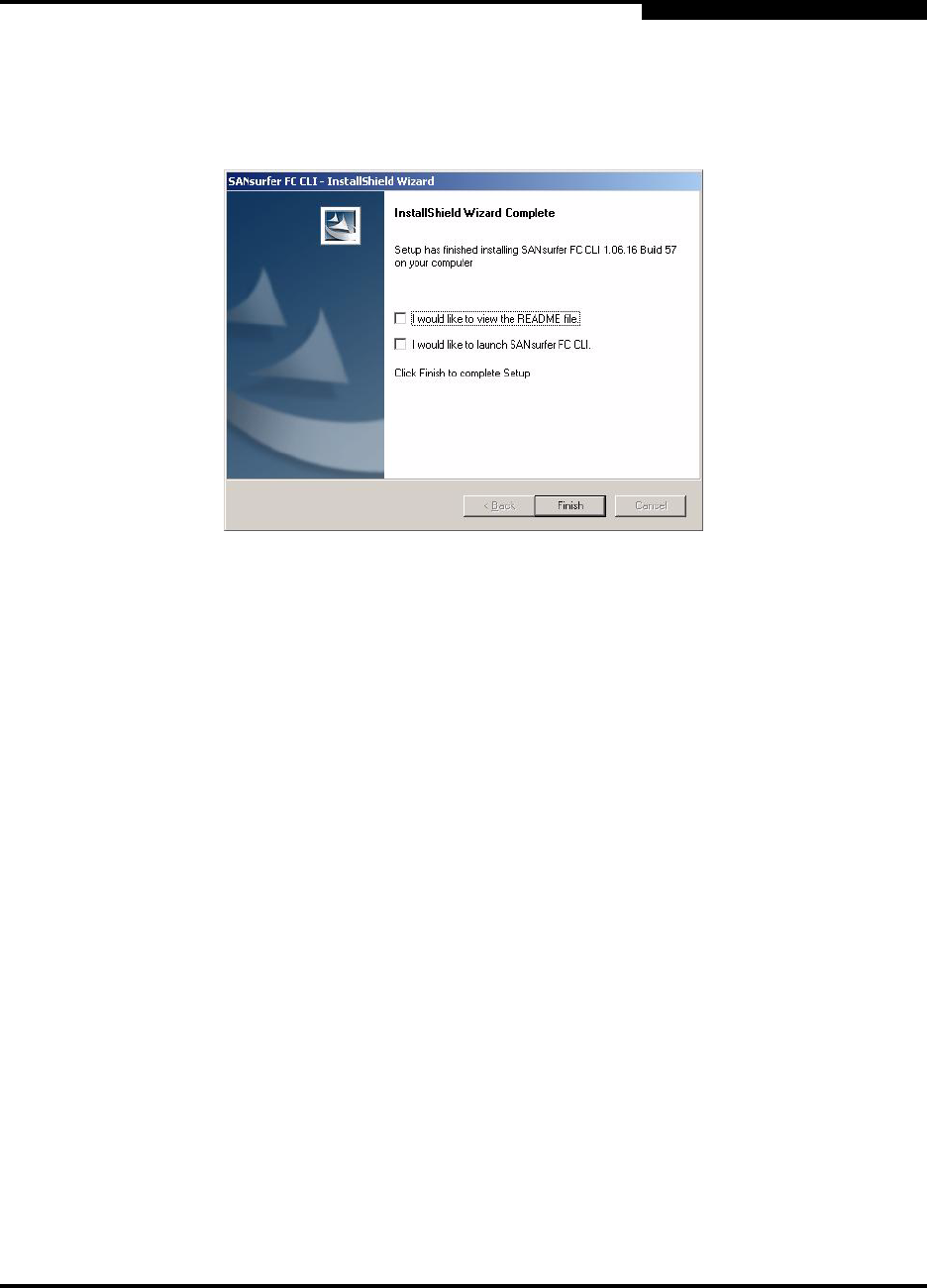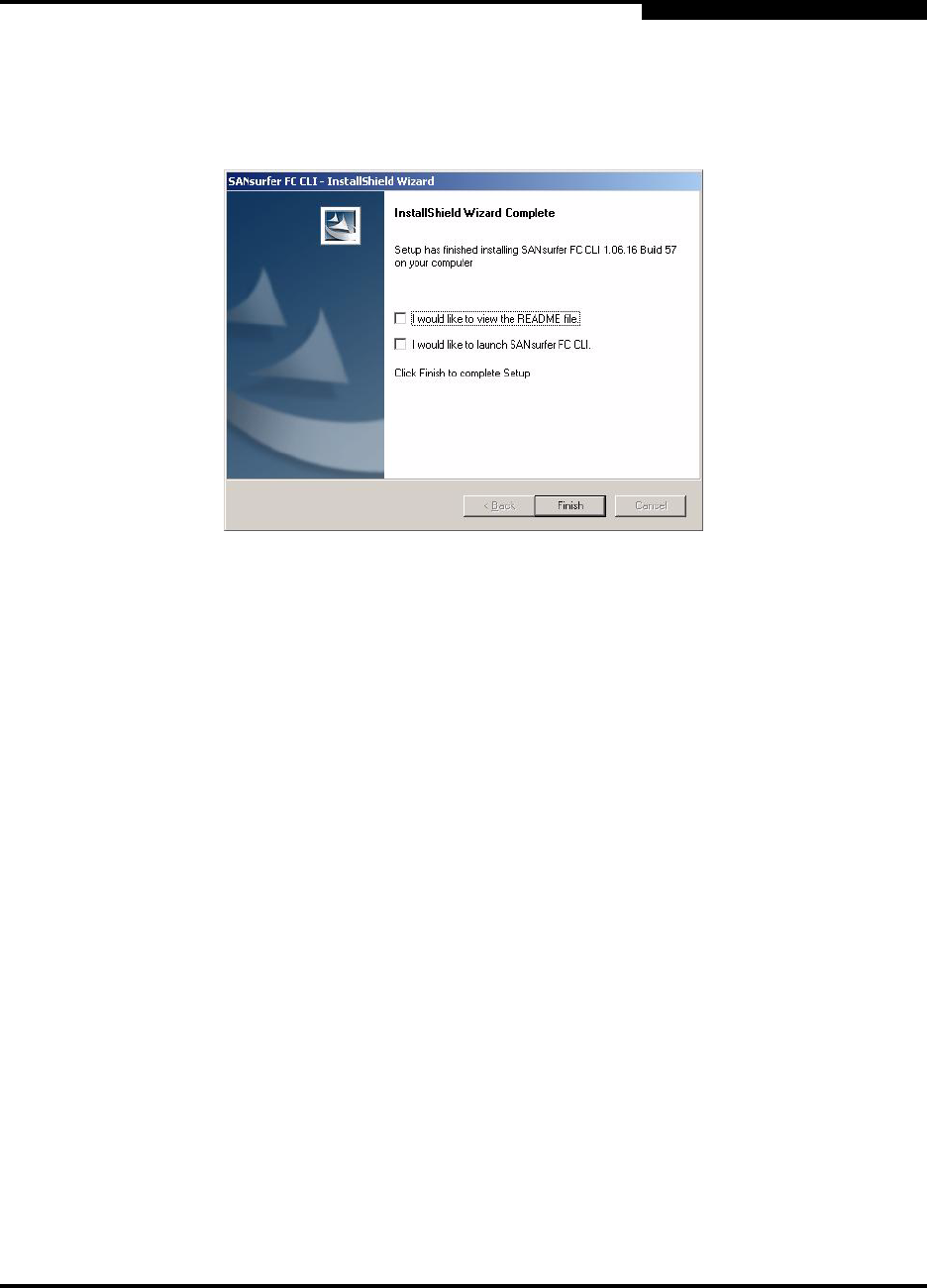
3 – Initial Installation
Installing SANsurfer FC HBA CLI
SN0054614-00 F 3-5
A
If you want to stop the installation, click Cancel.
The InstallShield Wizard Complete dialog box appears as shown in
Figure 3-6.
Figure 3-6 InstallShield Wizard Complete DIalog Box
5. (Optional.) Select one of the following:
If you want to see more information about SANsurfer FC HBA CLI,
select the I would like to view the README file check box.
If you want to start SANsurfer FC HBA CLI, select the I would like to
launch SANsurfer FC CLI check box.
6. Click Finish.
3.2.1.2
Command Line Installation
To install SANsurfer FC HBA CLI using the command line installation, follow the
steps for either standard or silent installation:
Standard installation—See section 3.2.1.2.1
Silent installation—See section 3.2.1.2.2
3.2.1.2.1
Standard Command Line Installation
Type the following text for a standard installation of SANsurfer FC HBA CLI on a
Windows operating system, where xx indicates the version of SANsurfer FC HBA
CLI:
scli-1.x.x.xx.windows.exe