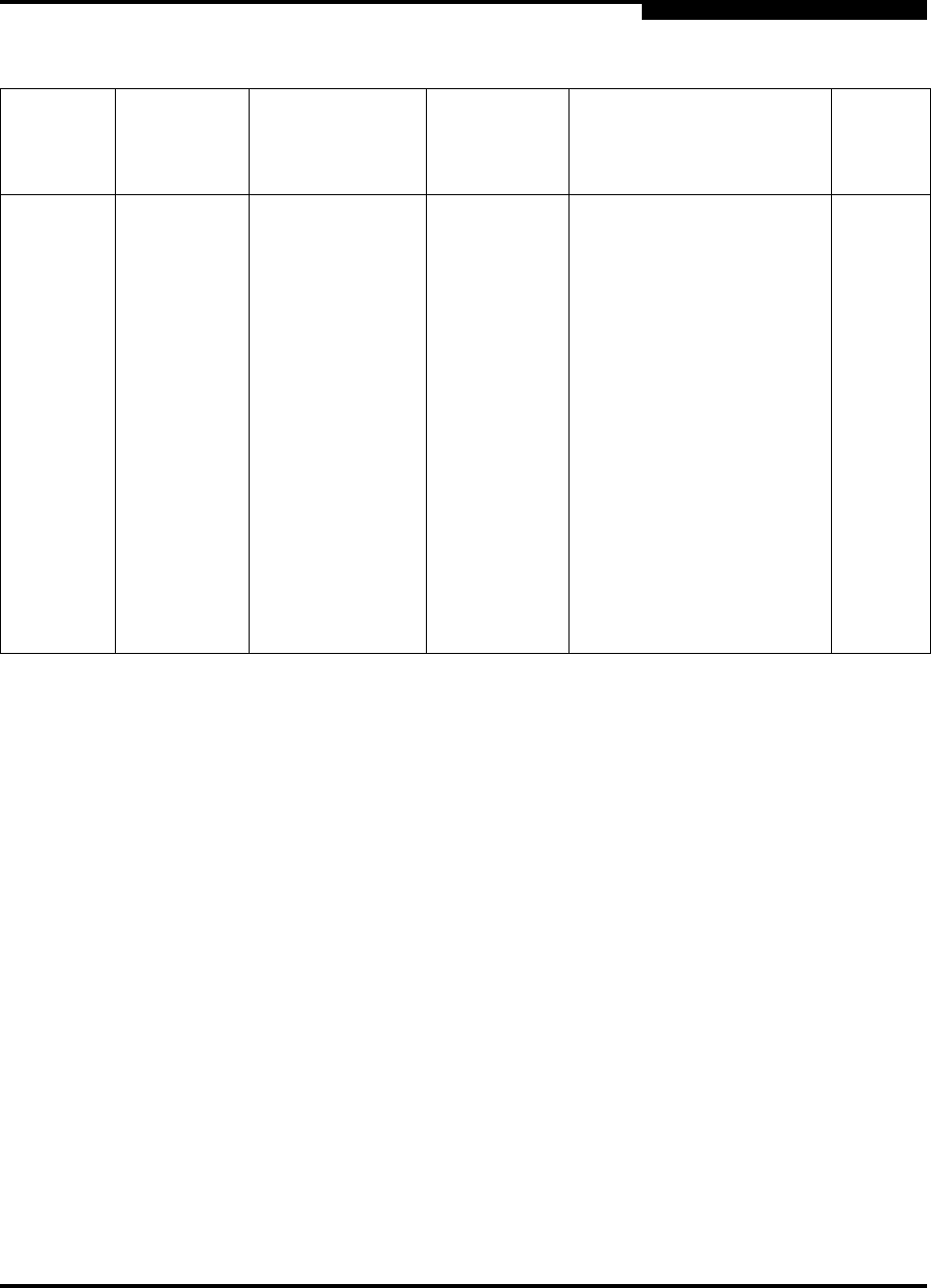
2 – Getting Started
Starting Non-interactive Mode
SN0054614-00 F PRELIMINARY 2-5
A
Options that have a corresponding menu selection cannot be combined. That is,
only one option is allowed in a single command. If multiple options are specified in
a command, only the first one is processed. These options, however, can be
combined with one or more options that do not have a corresponding menu
selection, with the exception of -F.
For all command line options, SANsurfer FC HBA CLI shows the following when
there are errors in the command line input:
Error <error message>
SANsurfer FC HBA CLI
v1.x.x Build xx
Copyright 2003-2007 QLogic Corp.
All rights reserved.
Command Line QLogic FC Host Bus Adapters
description of command entered
Usage: <current command use usage>
-q 5 5 5 Target link speed 5.3.26
-r — — — Save/update NVRAM —
—1 1 1 Refresh —
— 15 (16) 15 (16) 15 (16) Quit —
-s — — — Silent mode 5.3.28
-t 4 4 4 Show device list 5.3.29
-tb 11 11 11 Flash target beacon 5.3.30
-tp 1 1 1 Show host topology 5.3.31
-v — — — Show version 5.3.32
-x 1 1 1 Output in XML format 5.3.34
-z 2 2 2 Show all information for one
or all HBAs
5.3.36
a
Windows, Linux, Solaris x86
b
Solaris SPARC
Table 2-1. Non-interactive Mode Options (Continued)
CLI
Option
Interactive
Menu
(Windows)
Interactive Menu
(Red Hat/SuSE
Linux, Solaris
SPARC)
Interactive
Menu
(Macintosh)
Description Section


















