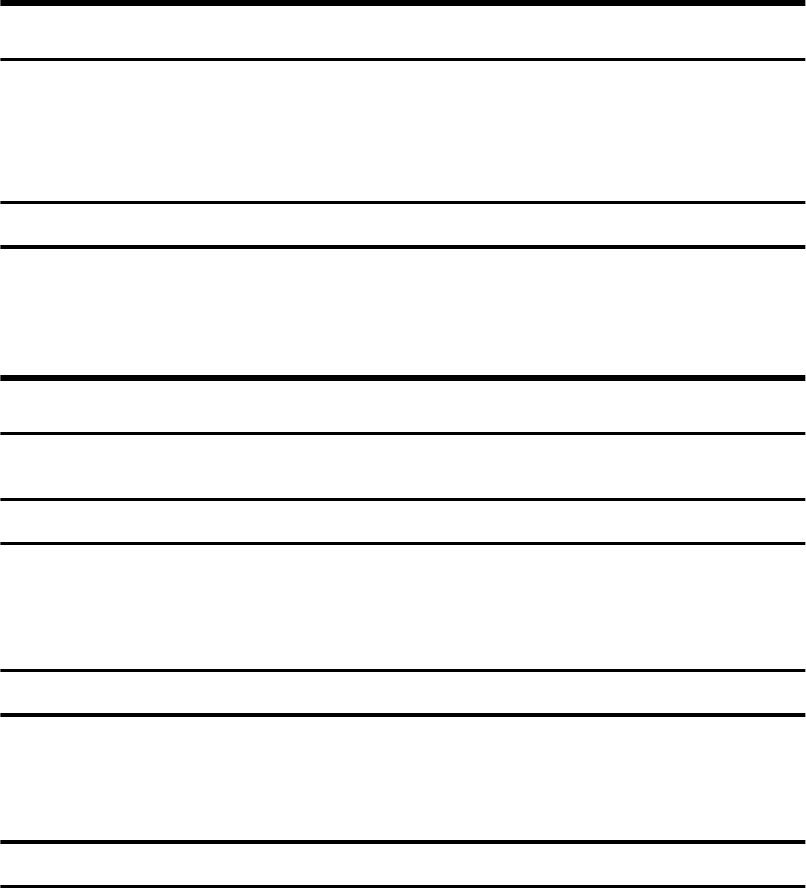
2
Additional Functions Provided by Optional
Memory Units
You can expand the capabilities of this machine to include fax or printer func-
tions. When you want to add a function, contact your sales or service represen-
tative.
Copy Mode
In copy mode you can make basic copies and also copy using more sophisticated
techniques, such as reduction/enlargement or combining several originals onto
one copy. You can install an optional memory expansion for storage of docu-
ment images.
Expansion Memory (option)
❖
❖❖
❖
48 MB copier memory unit
Increases memory capacity, allowing you to increase the number of storage
of originals.
Facsimile Mode (Option)
You can send and receive fax messages in facsimile mode.
Fax Function Upgrade (option)
Allows you to use JBIG transmission/reception and extend the communication
features, Speed Dial codes, Group Dial codes, Memory Transmission files etc.
If you need this option, please consult your service representative.
Expansion Memory (32MB:DIMM, option)
Allows you to send and receive fax messages at high resolution (Fine or Super
Fine). Increases memory capacity.
If you need Expansion Memory, please consult your service representative.
PC-FAX Expander (option)
By installing a PC-FAX Expander, you can use this machine as a scanner, a PC
FAX modem and a convenience printer.
If you need this option, please consult your service representative.


















