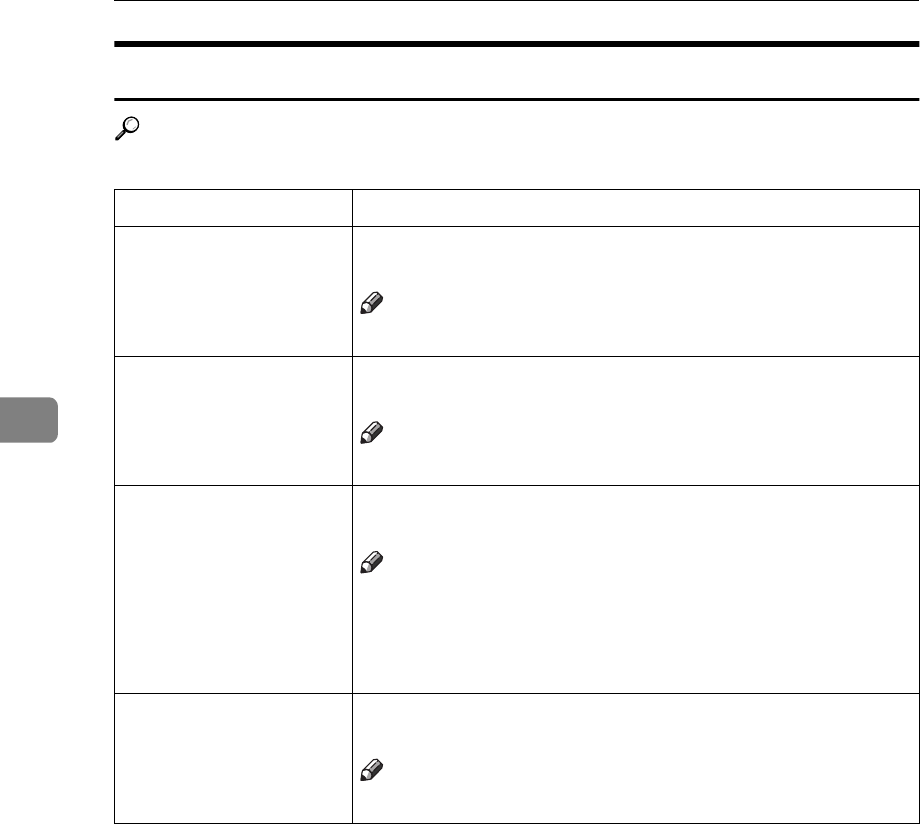
User Tools (Copy Features)
80
4
1. General Features
3
/
4
Reference
For how to change the settings, see ⇒ P.7 “Function menu display”.
Menu Description
09. Copy Auto Reset The machine returns to its initial condition automatically after
your job is finished. The time can be set from 10 to 180 seconds.
Note
❒
Default:
60 seconds
10. Initial Mode Set You can select the Initial mode or Program No. 10 as the mode
to be effective when modes are cleared.
Note
❒
Default:
Standard
11. Original Tone The key tone sounds when you forgot to remove originals after
copying.
Note
❒
Default:
On
❒
If the Panel Tone setting is set to Off, (see “System set-
tings”), the key tone does not sound irrespective of the set-
ting (On or Off) of this Original Tone function.
12. Reset Bypass Set You can select whether sill set or reset the sizes input for the by-
pass tray setting.
Note
❒
Default:
Off


















