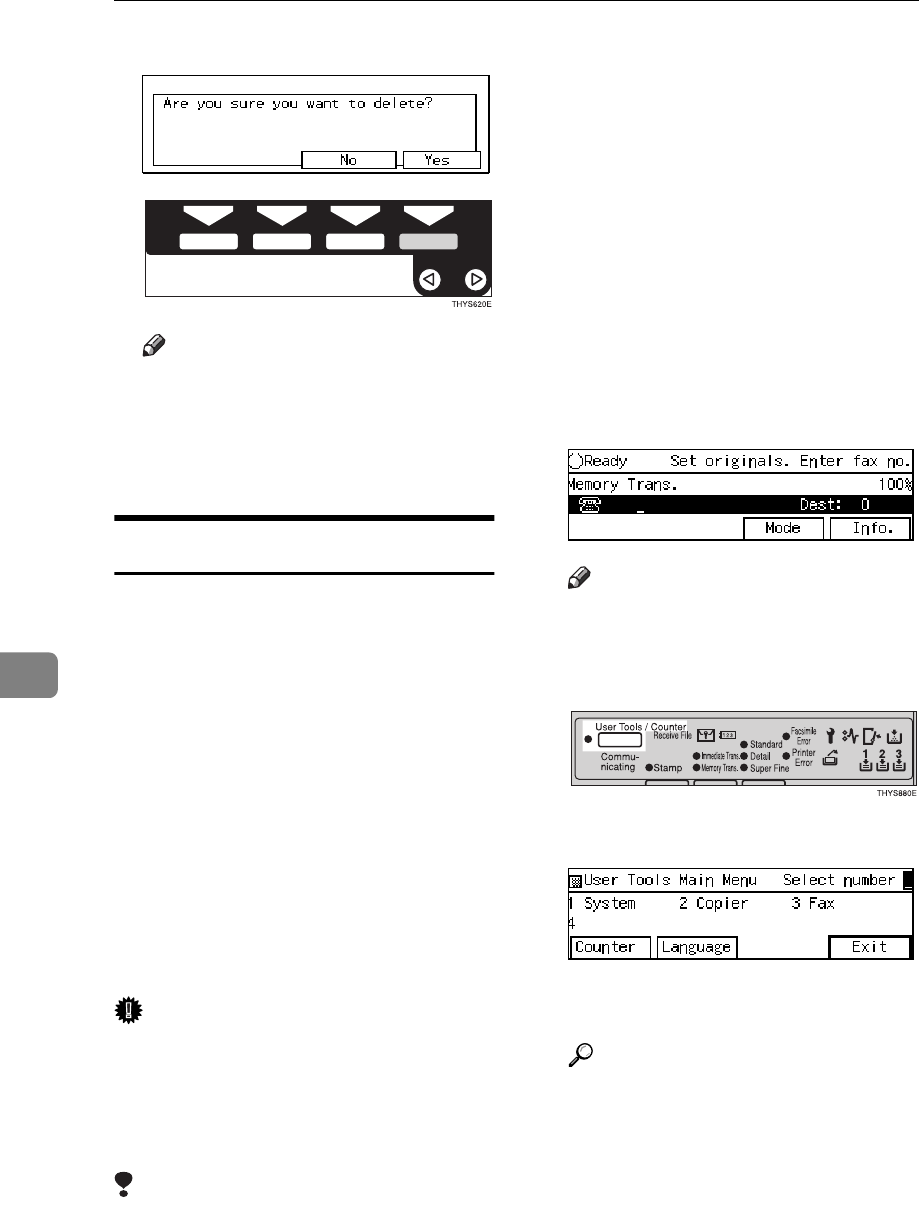
Facsimile User Tools
128
7
The Group is deleted.
Note
❒ If you press
[
No
]
, the Group is
not deleted and the display
shown in step 6 appears again.
I Press the {
{{
{
User Tools/Counter
}
}}
} key.
Registering Speed Dials
If you register a destination in a
Speed Dial, you can dial that number
by just pressing the {
Speed Dial
} key
followed by a two or three digit code.
Use these steps to program a new
Speed Dial or overwrite an existing
one. You can register the following
items in a Speed Dial:
• Destination fax number (up to 100
numbers, up to 254 digits for each
number)
• Destination name
• A Telephone Directory search let-
ter (A to Z)
Important
❒ It is recommended that you print
the Speed Dial list and keep it
when you register or change a des-
tination. ⇒ P.143 “REPORTS/
LISTS”
Limitation
❒ When a registered Speed Dial is
being used for a standby Memory
Transmission, the message
“This
destination is in use for
standby transmission file.
Please modify/delete after
transmission”
is shown and you
cannot change the destination for
this Quick Dial.
❒ You can specify codes 00 to 99.
❒ If you install Fax Function Up-
grade (option), you can register up
to 1,000 numbers in Speed Dials. In
this case codes 000 to 999 are used.
A Make sure that the machine is in
Facsimile mode and the standby
display is shown.
Note
❒ If the standby display is not
shown, press the {
Fax
} key.
B Press the {
{{
{
User Tools/Counter
}
}}
} key.
C Enter the number of the “Fax”.
The Facsimile User Tool main
menu appears.
Reference
For how to use the System User
Tools, refer to the System Set-
tings manual.
D Enter the function number for
“Register/Delete” using the num-
ber keys.


















