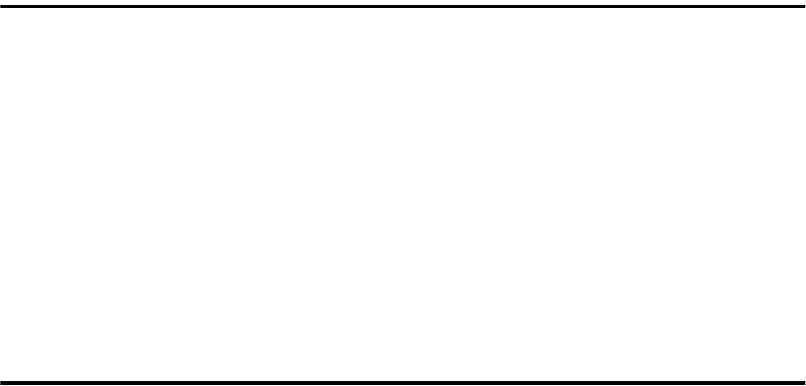
xi
Program—Storing Your Copy Settings in Memory .............................. 47
Storing Your Settings .................................................................................. 47
Deleting a Program ..................................................................................... 48
Recalling a Program.................................................................................... 48
Other Functions....................................................................................... 49
Energy Saver Mode—Saving Energy ......................................................... 49
Interrupt—Temporarily Stopping One Job to Copy Something Else........... 49
User Codes .................................................................................................. 49
Auto Start—Entering Copy Job Settings During the Warm-up Period ........ 50
Original Tone............................................................................................... 50
Preset Reduce/Enlarge—Reducing and Enlarging Using Preset Ratios
.... 51
Zoom—Reducing and Enlarging in 1% Steps....................................... 53
Combine—Combining Originals into One Copy................................... 54
Series Copies—Making Two-sheets Copies from Book Originals ..... 57
Combination Chart .................................................................................. 59
3.What to do If Something Goes Wrong
If Your Machine does not Operate as You Want................................... 61
Message...................................................................................................... 61
Display ........................................................................................................ 62
If You Cannot Make Clear Copies .......................................................... 63
If You Cannot Make Copies as You Want.............................................. 65
B Loading Paper..................................................................................... 66
D Replacing the Toner Cartridge.......................................................... 67
x Clearing Misfeeds............................................................................... 70
Changing the Paper Size ........................................................................ 72
4.User Tools (Copy Features)
Accessing the User Tools (Copy Features) .......................................... 75
Exiting from User Tools............................................................................... 76
User Tools Menu (Copy Features) ......................................................... 77
Settings You Can Change with the User Tools .................................... 78
1. General Features
1
/
4
............................................................................... 78
1. General Features
2
/
4
............................................................................... 79
1. General Features
3
/
4
............................................................................... 80
1. General Features
4
/
4
............................................................................... 81
2. Input/Output ............................................................................................ 82


















