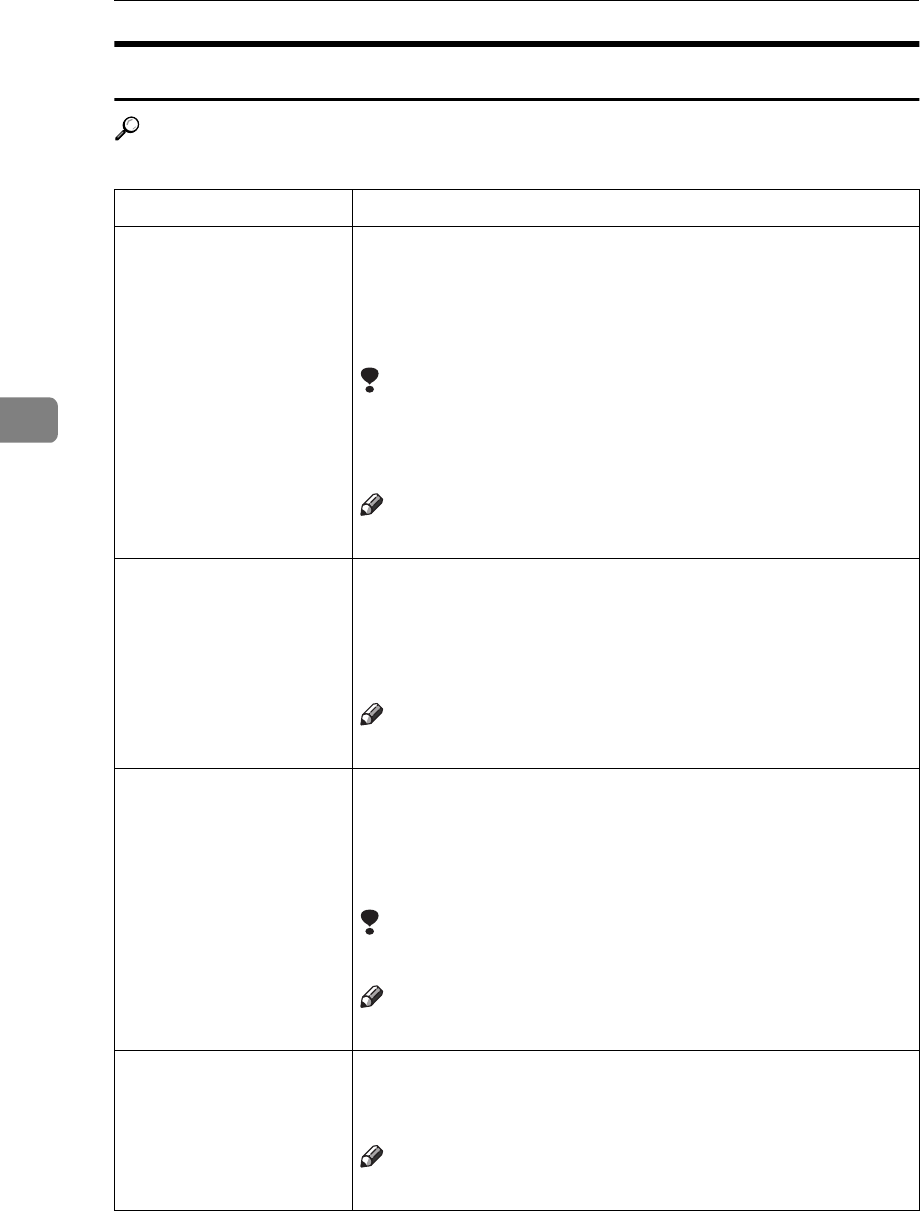
User Tools (Copy Features)
82
4
2. Input/Output
Reference
For how to change the settings, see ⇒ P.7 “Function menu display”.
Menu Description
1. Comb. Auto Eject As a default setting, even if the number of originals in the
optional document feeder is less than the number required
in the selected Combine mode, the lacking number of copies
are automatically made in blank. You can cancel this set-
ting.
⇒
P.54 “Combine—Combining Originals into One Copy”
Limitation
❒
When you set one original at a time in the document
feeder or set an original on the exposure glass, this func-
tion does not come effect.
Note
❒
Default: Yes
2. Original Count As a default setting, the display shows the copy quantity
you specified and the number of copies made. You can can-
cel this setting, and instead view the number of originals to
be fed in the document feeder and the number of copies
made.
Note
❒
Default: No
3. SADF Auto Reset When you set one original at a time in the optional docu-
ment feeder, the Auto Feed indicator lights for a selected
time after an original is fed to show that the document feed-
er is ready for another original. You can adjust this time
from 3 seconds to 99 seconds in 1 second steps.
Limitation
❒
The optional document feeder (ADF) is required.
Note
❒
Default: 4 seconds
4. R.Srt.Aut Pap. If you select
[
No
]
when the paper tray in use runs out of pa-
per, the machine stops allowing you to add paper to the
tray. So you can have all the copies rotate-sorted.
Note
❒
Default: No


















