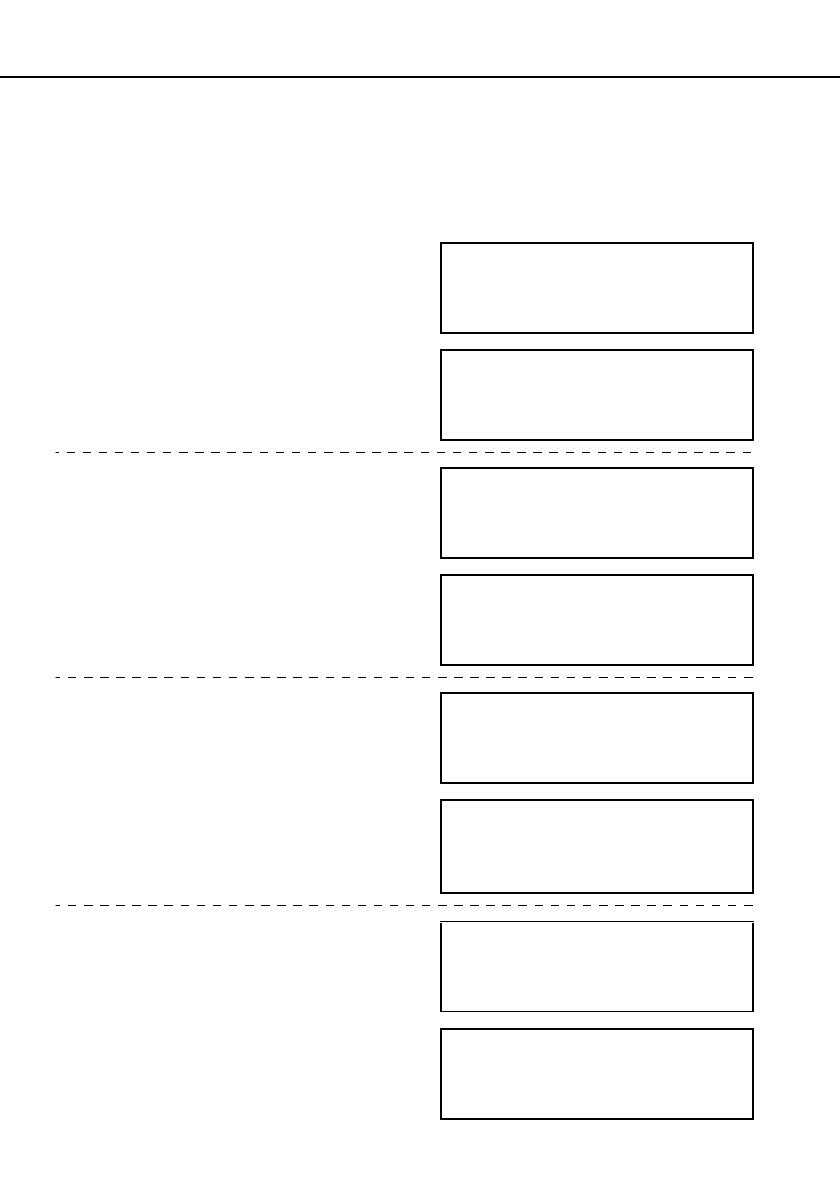
USER’S GUIDE RS232 PC-FAX EXPANDER Type 185
22
Examples
User Parameter Switches appear in the character display when you are program-
ming new digit values. See section 5, page 6, for information. Following are some
of the ways Switch 20 and 21 would appear. (Digits 7, 6, 4 and 3 of switch 20, and
dgits 3 of switch 21 are always 0.)
Memory TX, TTI off, No Print C-Mark
G3
PC Reception, PC Memory RX
Print at FAX and send to PC
001
(NA)
(NA)
0
<User Parameters> Refer Op. Manual
SWITCH20 Default:00000000
Current:00000001
↑Switch ↓Switch Cancel OK
11
1
(NA)
<User Parameters> Refer Op. Manual
SWITCH21 Default:00000000
Current:00000111
↑Switch ↓Switch Cancel OK
Direct TX, TTI off, No Print C-Mark
G3
PC Reception, PC Direct RX
Print at Fax and send to PC
000
(NA)
(NA)
0
<User Parameters> Refer Op. Manual
SWITCH20 Default:00000000
Current:00000000
↑Switch ↓Switch Cancel OK
01
0
(NA)
<User Parameters> Refer Op. Manual
SWITCH21 Default:00000000
Current:00000001
↑Switch ↓Switch Cancel OK
Memory TX, TTI on, Print C-Mark
G4(ISDN option required)
PC Reception, PC Direct RX
Send to PC
111
(NA)
(NA)
1
<User Parameters> Refer Op. Manual
SWITCH20 Default:00000000
Current:10000111
↑Switch ↓Switch Cancel OK
01
0
(NA)
<User Parameters> Refer Op. Manual
SWITCH21 Default:00000000
Current:00000001
↑Switch ↓Switch Cancel OK
Memory TX, TTI on, No Print C-Mark
G3
PC Reception, PC Memory RX
Print at FAX and send to PC
011
(NA)
(NA)
0
<User Parameters> Refer Op. Manual
SWITCH20 Default:00000000
Current:00000011
↑Switch ↓Switch Cancel OK
11
1
(NA)
<User Parameters> Refer Op. Manual
SWITCH21 Default:00000000
Current:00000111
↑Switch ↓Switch Cancel OK


















