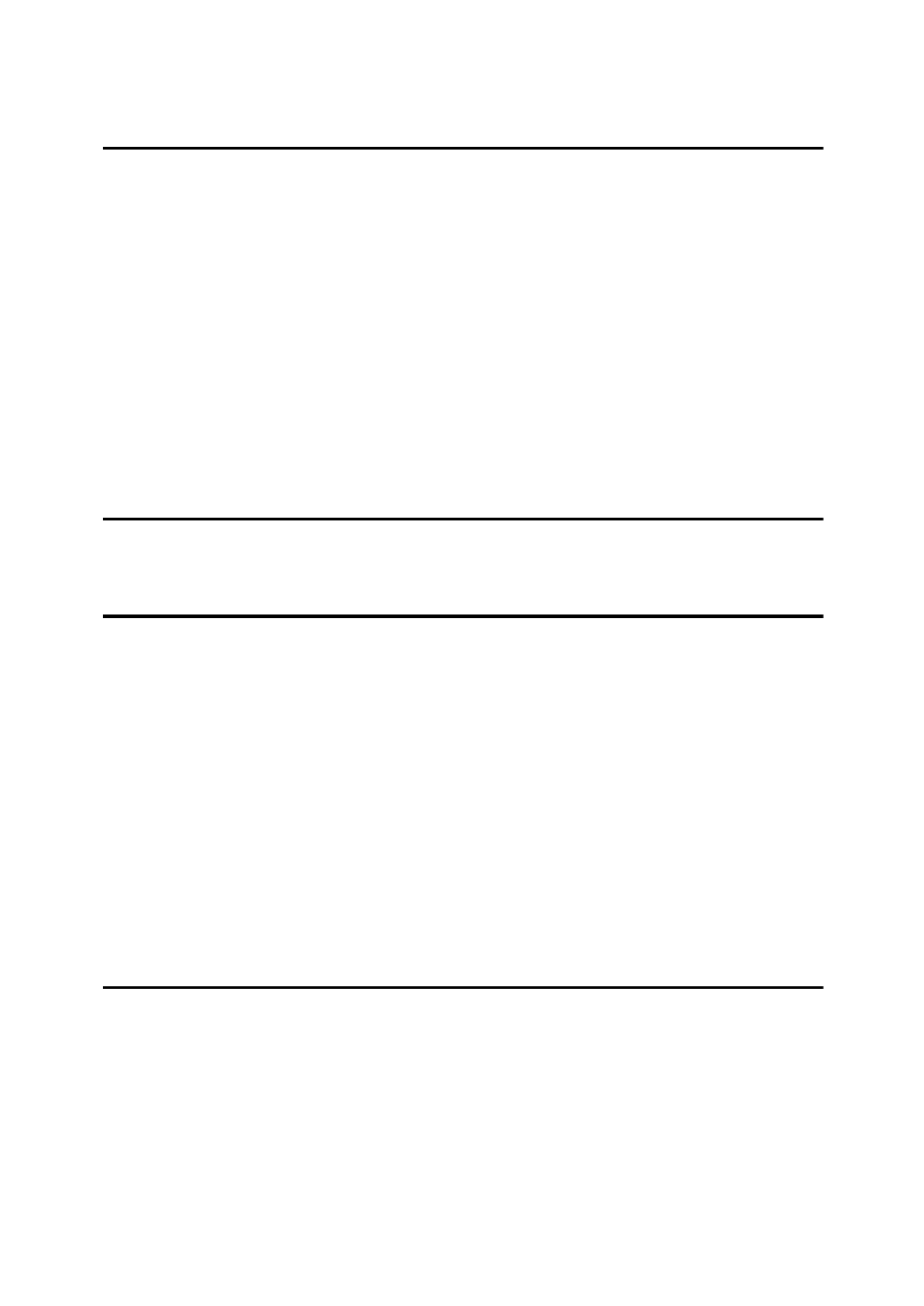
ii
TABLE OF CONTENTS
1.Getting Acquainted
Connecting the Machine........................................................................... 1
Requirements................................................................................................ 1
Connecting the Machine to the Host Using the Parallel Cable ..................... 3
Connecting the Machine Using the Network Interface Board Type 185 ....... 3
Features of this Machine .......................................................................... 5
Printer Drivers for this Machine..................................................................... 6
Software and Utilities Included on the CD-ROM........................................... 7
Guide to this Machine............................................................................... 8
Operation Panel ............................................................................................ 8
Panel Display ................................................................................................ 9
Basic key Operations .................................................................................... 9
Online and Offline ....................................................................................... 10
2.
Configuring the Printer for the Network with the Operation Panel
Configuring the Printer for the Network with the Operation Panel..... 11
3.Installing the Printer Driver and Software
Auto Run Program................................................................................... 17
Installing by Auto Run ................................................................................ 18
Installing the PCL 5e/6 Printer Driver.................................................... 19
Windows 95/98 - Installing the PCL 6/5e Printer Driver.............................. 19
Windows NT4.0 - Installing the PCL 6/5e Printer Driver ............................. 19
Windows 3.1x - Installing the PCL 6/5e Printer Driver ................................ 20
Installing the PostScript Printer Driver ................................................. 22
Windows 95/98 - Installing the PostScript Printer Driver............................. 22
Windows NT4.0 - Installing the PostScript Printer Driver............................ 22
Windows 3.1x - Installing the PostScript Printer Driver............................... 23
Using the Adobe PageMaker Version 6.0 or 6.5......................................... 24
Macintosh.................................................................................................... 24
4.Uninstalling the Printer Driver and Software
Uninstalling the PCL 6/5e Printer Driver ............................................... 27
Windows 95/98 - Uninstalling the PCL 6/5e Printer Driver.......................... 27
Windows NT4.0 - Uninstalling the PCL 6/5e Printer Driver......................... 27
Windows 3.1x - Uninstalling the PCL 6/5e Printer Driver............................ 28
Uninstalling the PostScript Printer Driver............................................. 29
Windows 95/98 - Uninstalling the PostScript Printer Driver ........................ 29
Windows NT4.0 - Uninstalling the PostScript Printer Driver ....................... 29
Windows 3.1x - Uninstalling the PostScript Printer Driver .......................... 30
Macintosh - Uninstalling the PostScript Printer Driver ................................ 30


















