1
Introduction
This manual contains detailed instructions on configuring your printer for using
as a network printer. The actual procedures may differ depending on your net-
work environment. Use the procedures for your network environment.
Important
❒
The procedures written in this manual assume that you are a network admin-
istrator. If you aren't, be sure to consult your network administrator before
configuration.
Reference
Refer to the manual that comes with the printer for information on physically
installing the Network Interface Board and cabling.
Refer to the manual that comes with the printer for information on configur-
ing the Network Interface Board with the Operation panel.
❖
Features
• Support for 100BASE-TX and 10BASE-T
• The Network Interface Board is compatible with NetWare (IPX/SPX),
Windows NT (TCP/IP, NetBEUI), Windows 95/98 (TCP/IP, NetBEUI) ,
and Macintosh (AppleTalk) protocols. This allows you to use the printer in
a network that uses different protocols and operating systems.
• A computer used as dedicated print server is not required, because the
Network Interface Board can be configured as a NetWare print server.
• The Network Interface Board can connect the printer to the network with-
out requiring its own power supply because the Network Interface Board
is installed inside the printer.
NetWare (Server)
Windows NT (Server)
Windows 95/98
Macintosh
NetWare
(Client)
Windows NT