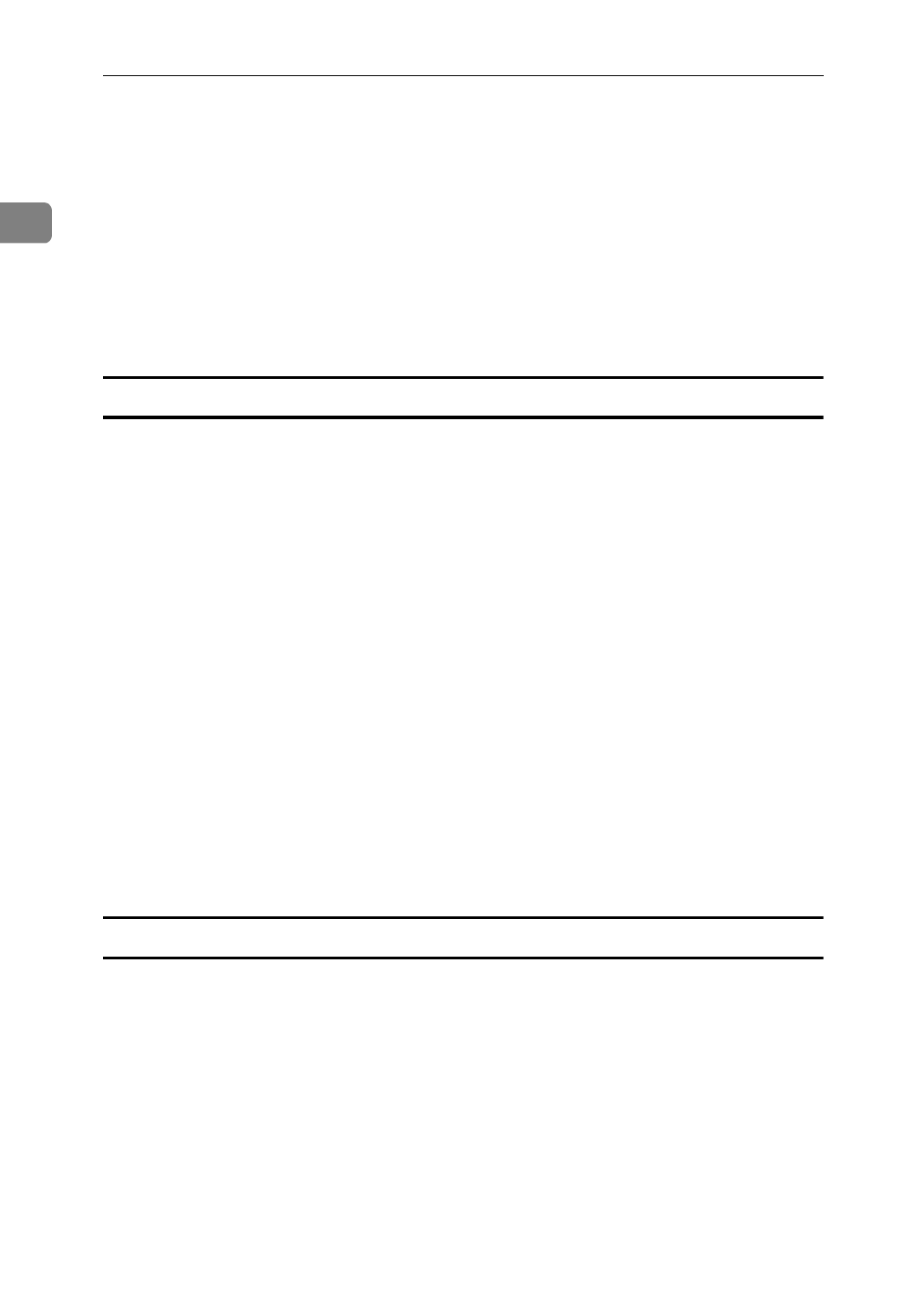
PostScript3 Kit Type185
6
1
B Open the printer driver dialog.
C Click the
[
Features
]
tab.
D In the
[
Features
]
box, the available functions are displayed. Use the
[
Selec-
tion
]
list box to select the appropriate setting.
E After making all of the settings you want, click
[
OK
]
to close the Printer
Properties dialog .
F Start printing from the application's print dialog box.
Windows NT4.0
A From an application, select the menu command to print. This will open the
print dialog box.
B Open the printer driver dialog.
C If you want to collate, select
[
Collate
]
from the
[
Page Setup
]
tab.
D Click the
[
Advanced
]
tab.
E Under
[
Document Options
]
, select the function you want to use.
The current setting is displayed in the
[
Change settings
]
list box in the lower
part of the tab.
F Use the
[
Change settings
]
box to select the appropriate setting.
G Click
[
Apply
]
to apply the settings you made.
H After making all of the settings you want, click
[
OK
]
to close the Printer
Properties dialog .
I Start printing from the application's print dialog box.
Macintosh
A From an application, select the menu command to print. This will open the
print dialog box.
B Use the pop up menu to select
[
Printer Specific Options
]
.
C Use the pop up menu to select the appropriate setting.
D After making all of the settings you want, click
[
OK
]
.


















