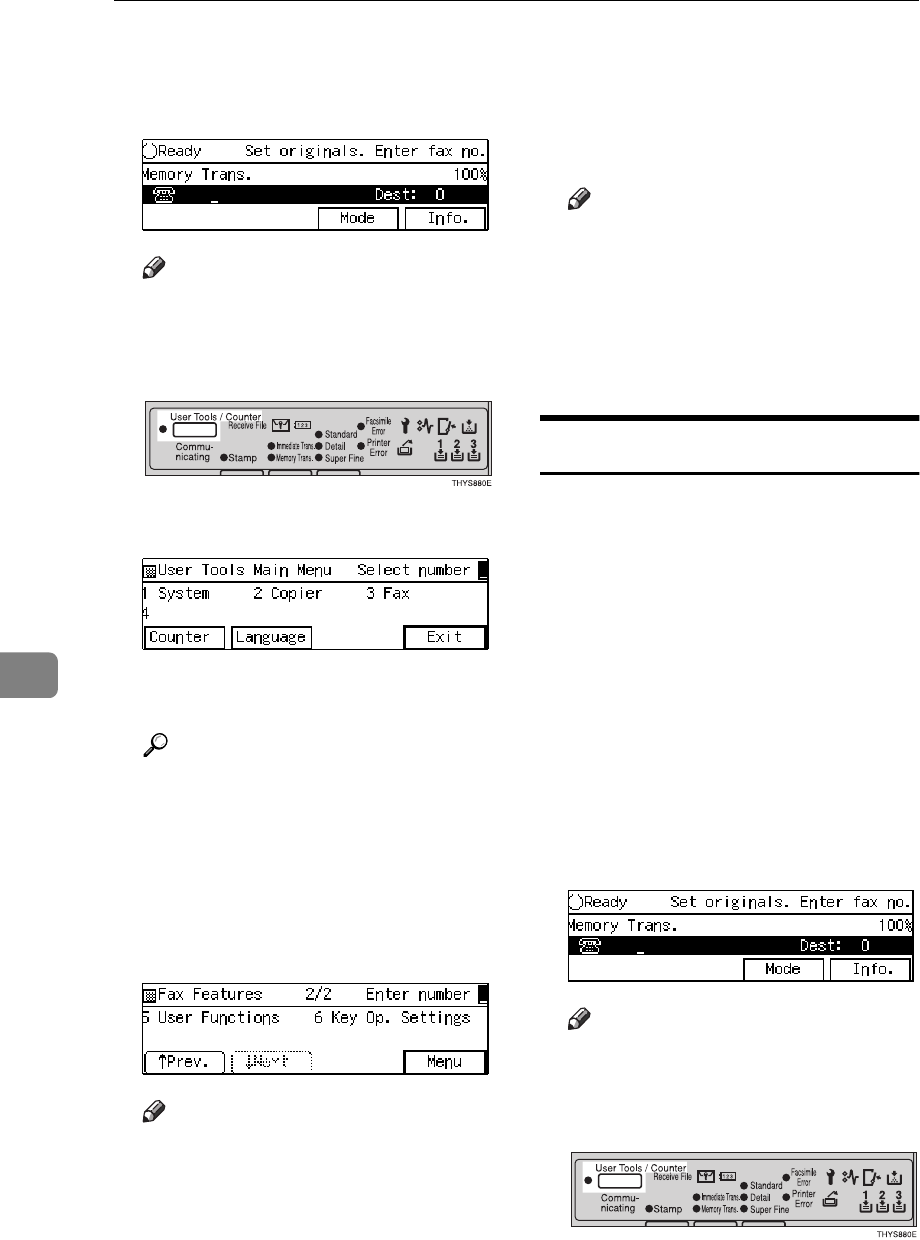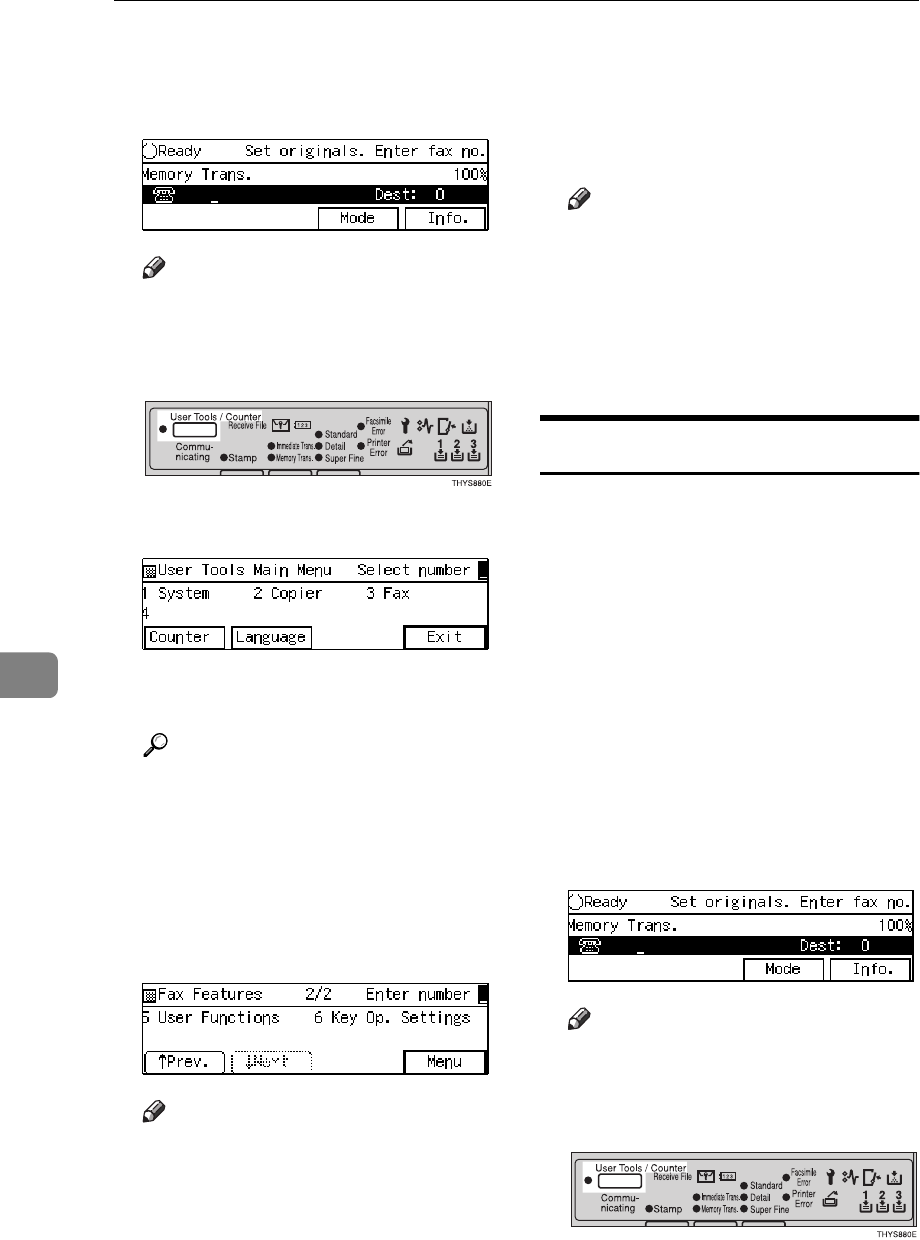
Facsimile User Tools
178
7
A Make sure that the machine is in
Facsimile mode and the standby
display is shown.
Note
❒ If the standby display is not
shown, press the {
Fax
} key.
B Press the {
{{
{
User Tools/Counter
}
}}
} key.
C Enter the number of the “Fax”.
The Facsimile User Tool main
menu appears.
Reference
For how to use the System User
Tools, refer to the System Set-
tings manual.
D Enter the function number for
“Key Op. Settings” using the
number keys and press the {
{{
{
#
}
}}
}
(Enter) key within 3 seconds.
Note
❒ If “Key Op. Settings” is not
shown, press
[
↑
↑↑
↑
Prev.
]
or
[
↓
↓↓
↓
Next
]
.
E Enter the function number for
“Forwarding” using the number
keys.
F Enter the function number for
“Print Sender List” using the
number keys.
G Press the {
{{
{
Start
}
}}
} key.
Note
❒ If you press
[
Cancel
]
before
printing starts, the printing
stops.
H Press
[
PrevMenu
]
twice.
I Press the {
{{
{
User Tools/Counter
}
}}
} key.
ECM
If a part of a transmission fails be-
cause of a line problem, the lost data
is automatically resent. For this fea-
ture to work, the other machine must
have ECM. By default, ECM is turned
on, but you can change this with the
following procedure.
When ECM is off data transmission
speed shifts down below 14.4 Kbps
and JBIG compression is not avail-
able.
A Make sure that the machine is in
Facsimile mode and the standby
display is shown.
Note
❒ If the standby display is not
shown, press the {
Fax
} key.
B Press the {
{{
{
User Tools/Counter
}
}}
} key.