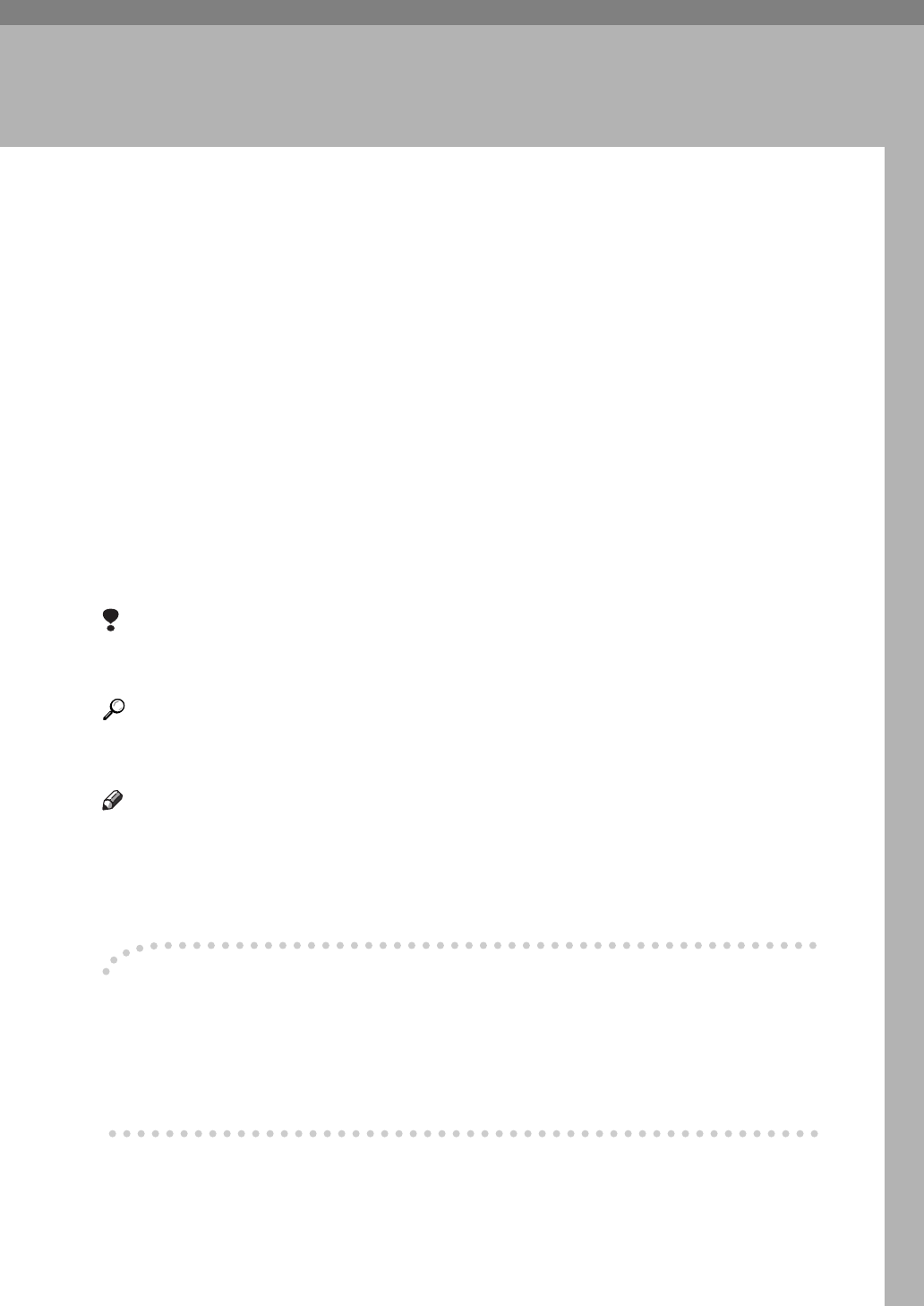
17
3. Installing the Printer Driver
and Software
All of the procedures in this manual assume that you are familiar with general
Windows procedures and practices. If you are not, see the documentation that
comes with Windows for details.
Auto Run Program
You can install the printer driver by using the Auto Run program.
Auto Run is available for the following operating systems:
• Windows 95/98
• Windows NT4.0
If your system is the Windows 3.1x or Macintosh, see the information on install-
ing the printer driver.
See P.20 “Windows 3.1x - Installing the PCL 6/5e Printer Driver”
See P.23 “Windows 3.1x - Installing the PostScript Printer Driver”
See P.24 “Macintosh”
Limitation
❒ Installing the printer driver requires full control access rights. To install the
printer driver, log on as an Administrator.
Reference
For more information on the software and utilities included on the CD-ROM,
see P.7 “Software and Utilities Included on the CD-ROM”.
Note
❒ Auto Run program might not automatically work with certain OS settings. In
this case, start "SETUP.EXE" to install printer driver on the root.
❒ If you want to cancel the Auto Run program, insert the CD-ROM while press-
ing the
{
SHIFT
}
key until your computer finishes accessing the CD-ROM.
-Using the shared printer on Windows NT4.0
If you want to share the printer on Windows NT4.0, you must not install the
printer driver using the Auto Run.
For more information on installing the printer driver as an Alternative driver,
see P.19 “Windows NT4.0 - Installing the PCL 6/5e Printer Driver”


















