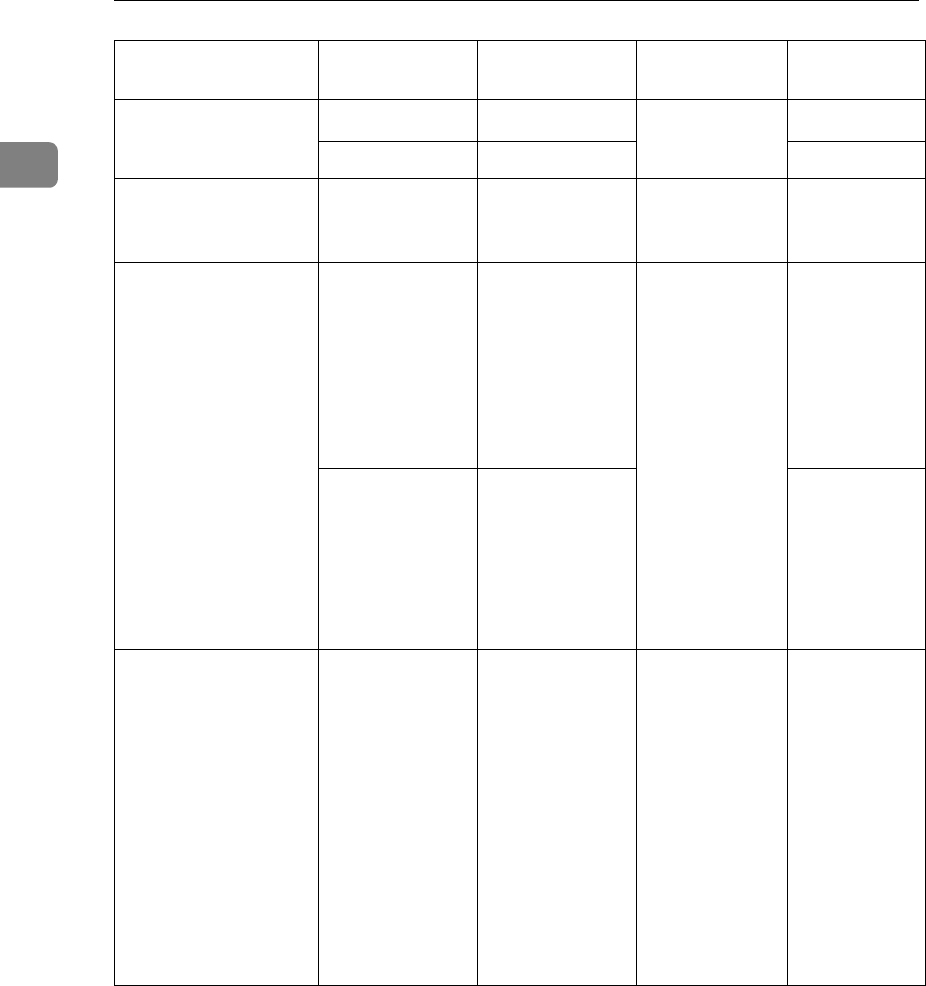
Basics
18
1
*1
8K(Ba-Kai) = 267
×
340mm (10.6"
×
15.4")
*2
16K(Shi-Lui-Kai) = 195
×
267mm (7.7"
×
10.6")
*5
When you set thick paper in the bypass tray, you have to specify the paper
type [
Thick
]. See
⇒
P.39 “Copying from the Bypass Tray”
*6
When you set these standard size paper in the bypass tray, you have to specify
the standard size. See
⇒
P.39 “Copying from the Bypass Tray”
Bypass tray Metric version Inch version Paper weight Paper
capacity
Standard size
(Plain paper)
A4
L
, A5
L
8
1
/
2
"
×
11"
L
60 – 104 g/m
2
,
16 – 27 lb
100 sheets
A3
L
, 8"
×
13"
L
11"
×
17"
L
10 sheets
Standard size
(Thick paper)
*5
A3
L
, A4
L
,
A5
L
,
8"
×
13"
L
11"
×
17"
L
,
8
1
/
2
"
×
11"
L
105 – 162 g/m
2
,
28 – 43 lb
10 sheet
Standard size
(Plain paper)
*6
A4
L
, B5
KL
,
A5
K
, B6
L
,
16K
*2
KL
,
8
1
/
2
"
× 11
"
K
L
,
8
1
/
2
"
×
5
1
/
2
"
L
,
7
1
/
4
"
× 10
1
/
2
"
K
A4
KL
,
B5
KL
,
A5
KL
, B6
L
,
16K
*2
KL
,
8
1
/
2
"
× 11
"
K
,
8
1
/
2
"
×
5
1
/
2
"
L
,
7
1
/
4
"
× 10
1
/
2
"
KL
60 – 104 g/m
2
,
16 – 27 lb
100 sheets
B4
L
, 8K
*1
L
,
11"
× 17
"
L
,
8
1
/
2
"
×
14
"
L
,
8
1
/
2
"
×
13
"
L
,
8
1
/
4
"
× 13
"
K
A3
L
, B4
L
,
8K
*1
L
,
8
1
/
2
"
×
14
"
L
,
8"
×
13
"
L
,
8
1
/
2
"
× 13
"
L
,
8
1
/
4
"
× 13
"
L
10 sheets
Standard size
(Thick paper)
*5*6
B4
L
, A4
K
,
B5
KL
, A5
K
,
B6
L
, 8K
*1
L
,
16K
*2
KL
,
11"
× 17
"
L
,
8
1
/
2
"
×
14
"
L
,
8
1
/
2
"
×
13
"
L
,
8
1
/
2
"
× 11
"
K
L
,
8
1
/
2
"
×
5
1
/
2
"
L
,
7
1
/
4
"
×
10
1
/
2
"
K
,
8
1
/
4
"
×
13"
L
A3
L
, B4
L
,
A4
KL
,
B5
KL
,
A5
KL
, B6
L
,
8K
*1
L
,
16K
*2
KL
,
8
1
/
2
"
× 14
"
L
,
8
1
/
2
"
× 11
"
K
,
8
1
/
2
"
×
5
1
/
2
"
L
,
7
1
/
4
"
×
10
1
/
2
"
KL
,
8"
× 13
"
L
, 8
1
/
2
"
× 13
"
L
, 8
1
/
4
"
×
13
"
L
105-162 g/m
2
,
28 – 43 lb
10 sheets


















