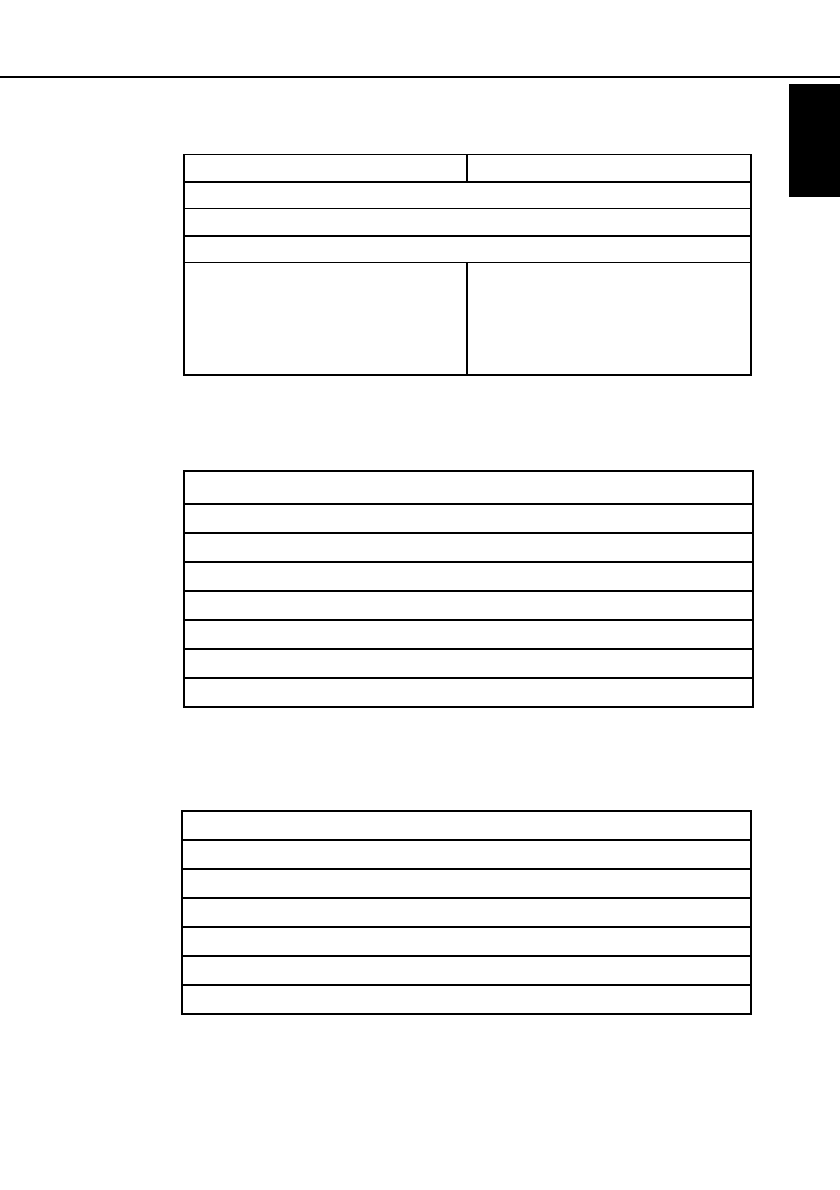
RS232 PC-FAX EXPANDER Type 185 USER’S GUIDE
5
English
4.2 BASIC RECEPTION
•
Check the PC and fax machine settings.
To change the User Parameter Switch 21 digit settings, see page 8.
4.3 SCANNING FROM THE FAX MACHINE
•
Check the PC and fax machine settings.
‡ See note CFM TWAIN Scanning, page 15.
4.4 PRINTING FROM THE FAX MACHINE
•
Check the PC and fax machine settings.
DIRECT RECEPTION FAX MEMORY RECEPTION
•
PC is running the faxing software and set for automatic answering.
•
PC modem is Class 2.
•
Fax machine is on.
•
FAX : User Parameter Switch 21
Digit 0 : 0 Fax Reception
FAX : User Parameter Switch 21
Digit 0 : 1 PC Reception
Digit 1 : 0 PC Direct Reception
Digit 1 : 1 PC Memory Reception
Digit 2 : 0 Send to PC
Digit 2 : 1Print at FAX and send to PC
•
PC is running the faxing software and set for automatic answering
‡
.
•
PC modem is Class 2.
•
Fax machine is on.
•
FAX: Check for Contrast, Resolution (Standard or Detail), Halftone.
1.
FAX: Place document in feeder or exposure glass.
2.
FAX: Press Mode key.
3.
FAX: Press Scan and press Exit.
4.
FAX: Press Start.
•
PC is running the faxing software and modem is Class 2.
•
Fax machine is on.
1.
PC: Change the printer to the faxing application. Select options.
2.
PC: Select the file to print.
3.
PC: Select the Print command.
4.
PC: From the Dial (or Send) dialog box, dial 0 0 0 0.
5.
PC: Click Send (Start).


















