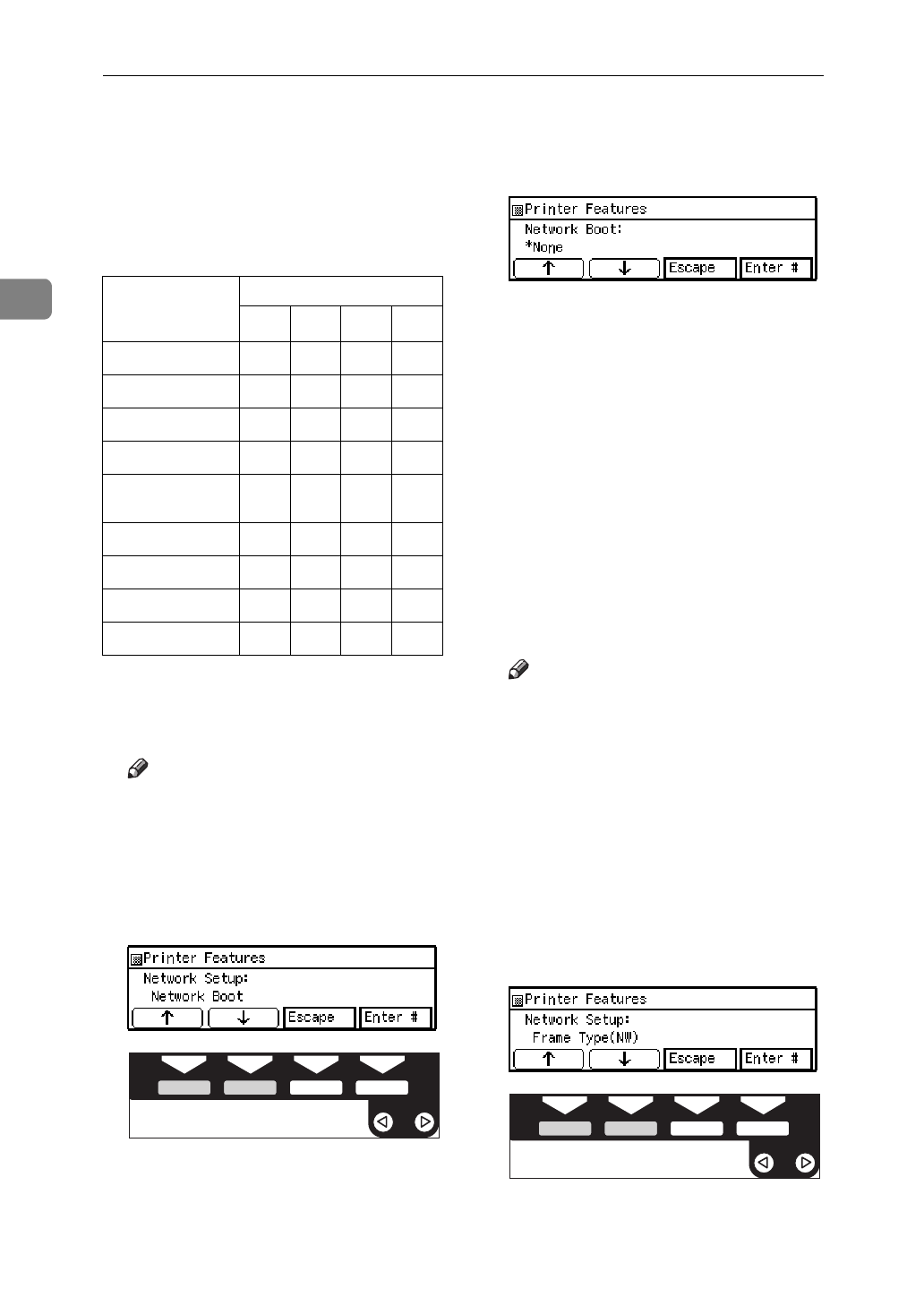
Configuring the Printer for the Network with the Operation Panel
14
2
I If you use TCP/IP, you can make
settings for “Network Boot”.
You can select how to assign the
printer's address using the com-
puter. Select one of the items on
the following table.
*1
ARP+PING
*2
RARP+TFTP
*3
BOOTP
*4
DHCP
Note
❒ You should set up your server,
if you want to use
“RARP+TFTP”, “BOOTP”, or
“DHCP”.
A Press
[
↑
][
↓
]
until the following
message appears.
B Press
[
Enter #
]
.
The current setting appears on
the panel display.
C Press
[
↑
][
↓
]
until the method
you want to use appears.
D Press
[
Enter #
]
.
J If you use NetWare, select the
frame type for NetWare.
Select one of the items below if
necessary.
• Auto Select (Default)
• Ethernet 802.3
• Ethernet 802.2
• Ethernet II
• Ethernet SNAP
Note
❒ Usually, you can use the default
setting (“Auto Select”). With
“Auto Select”, the frame type
detected by the printer first is
adopted. If your network can
use more than two frame types,
the printer may fail to select the
correct frame type. In this case,
select the appropriate frame
type.
A Press
[
↑
][
↓
]
until the following
message appears.
Menu item on the
panel display
Available method
AR
*1
RA
*2
BO
*3
DH
*4
ARP+PING
'
ARP & RARP
''
ARP & BOOTP
''
APR&RARP&BOOTP
'''
None
(Default Seting)
RARP + TFTP
'
BOOTP
'
RARP & BOOTP
''
DHCP
'
THYS850E
THYS850E


















