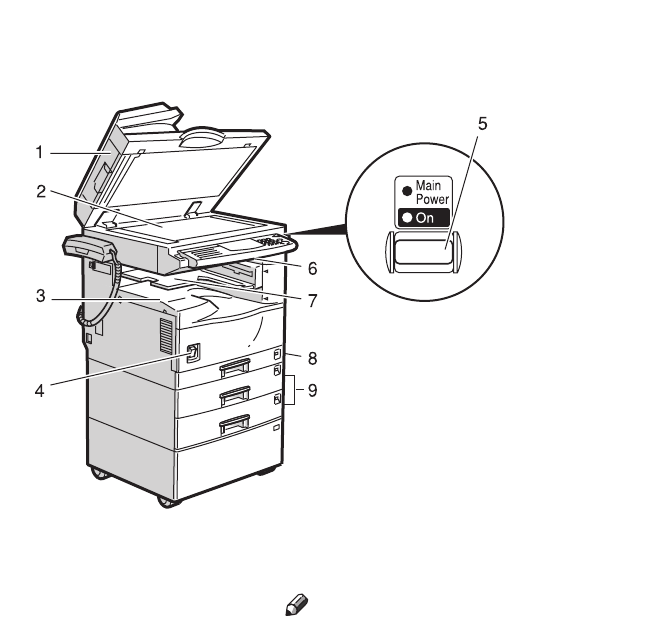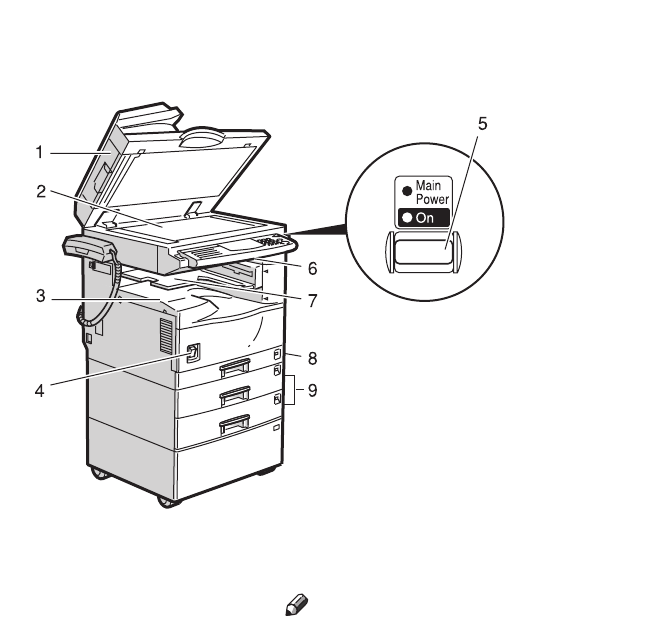
1
Guide to Components
1. Platen cover (option) or Document
Feeder (ADF) (option)
Lower the platen cover over originals
placed on the exposure glass for copying.
If you have the document feeder, insert a
stack of originals here. They will be fed
automatically.
(The illustration shows the document
feeder.)
2. Exposure glass
Position originals here face down for
copying. See ⇒ P.14 “Originals”.
3. Internal tray
Copied paper is delivered here face
down.
4. Main power switch
The Machine with copy feature only:
Turn on this switch to activate the ma-
chine. Turn off this switch to shut off.
The Machine with fax or printer option:
Do not touch this switch. This switch is
used only by a service representative
when the optional fax unit is installed.
Note
❒ If the machine does not operate after
turning on the operation switch, check
if the main power switch is turned on.
If it is off, turn it on.
5. Operation switch
The Machine with fax or priner option:
Press this switch to turn the power on
(the On indicator lights up). To turn the
power off, press this switch again (the On
indicator goes off).
6. Operation panel
See ⇒ P.4 “Operation Panel”.
7. Internal tray 2 (option)
You can specify a tray to which docu-
ments are delivered for each mode (copy,
facsimile, and printer.)
8. Paper tray
(Tray 1)
Set paper here. See ⇒ P.66 “
B
Loading
Paper”.
9. Paper tray unit (Tray 2, 3) (option)