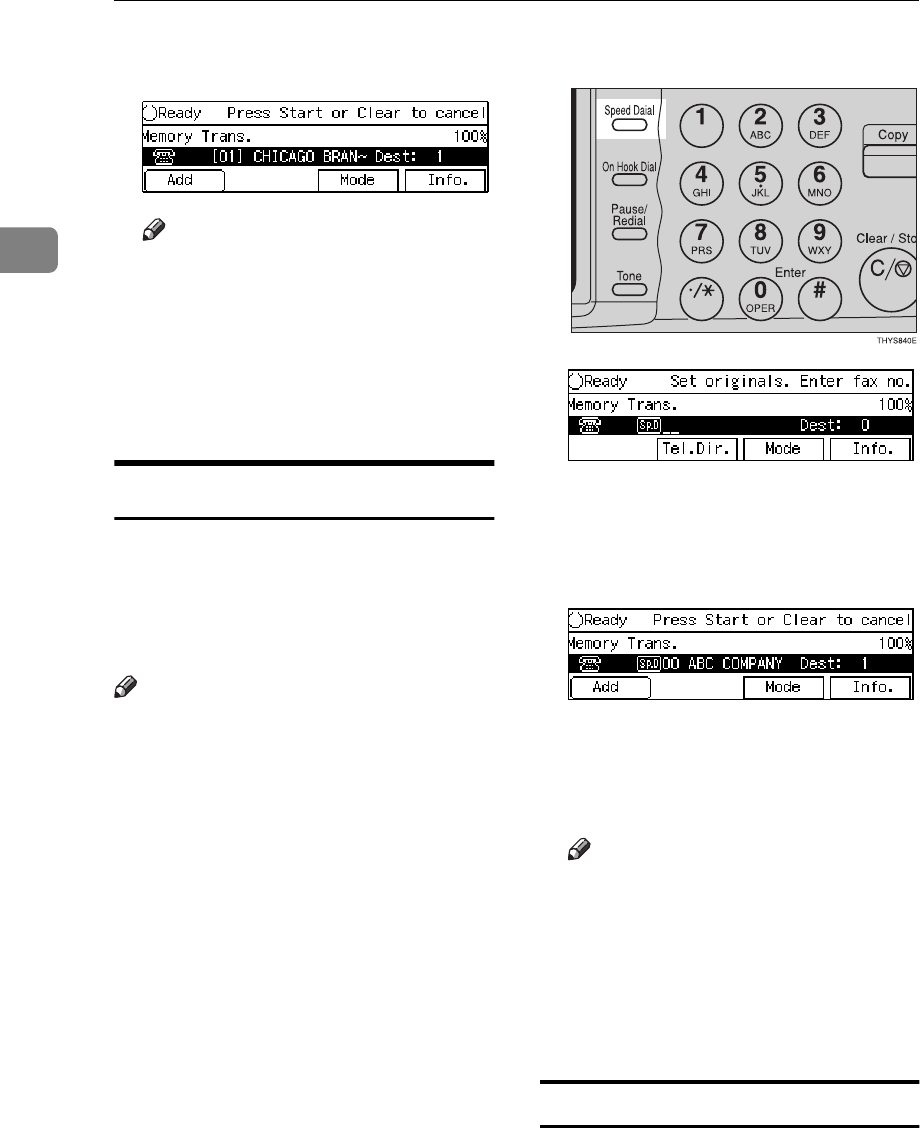
Sending a Fax Message
42
2
display. Otherwise, the fax num-
ber is shown.
Note
❒ If you make a mistake, press the
{
Clear/Stop
} key and try again.
❒ If you wish to dial another des-
tination, press
[
Add
]
and dial an-
other fax number.
C Press the {
{{
{
Start
}
}}
} key.
Speed Dials
If you store a number in a Speed Dial,
when you want to dial it, just press
the Speed Dial key followed by a 2 or
3 digit code. ⇒ P.128 “Registering
Speed Dials”
Note
❒ To check the contents of the Speed
Dials, print the list.
❒ As standard, you can use codes 00-
99 for Speed Dials. If the Optional
Fax Function Upgrade is installed,
codes 000 to 999 become available.
❒ If a search letter is registered with
a Speed Dial, you can find this
number quickly using the Tele-
phone Directory feature. ⇒ P.42
“Telephone Directory”
❒ You can have the label stored with
a Speed Dial printed on the first
page received at the other end. ⇒
P.90 “Label Insertion”
A Place your original and select any
scan settings you require. ⇒
⇒⇒
⇒ P.35
“SCAN SETTINGS”
B Press the {
{{
{
Speed Dial
}
}}
} key.
C Enter the two-digit code (00 to 99)
or three-digit code (000 to 999) for
the destination with the number
keys.
If the destination's name has been
programmed, it flashes up on the
display. Otherwise, the fax num-
ber appears.
Note
❒ If you make a mistake, press the
{
Clear/Stop
} key and try again.
❒ If you wish to dial another des-
tination, press
[
Add
]
and dial an-
other fax number.
D Press the {
{{
{
Start
}
}}
} key.
Telephone Directory
This feature lets you find a stored
Speed Dial quickly by just entering a
single letter, e.g., the first letter of the
name stored for that number.


















