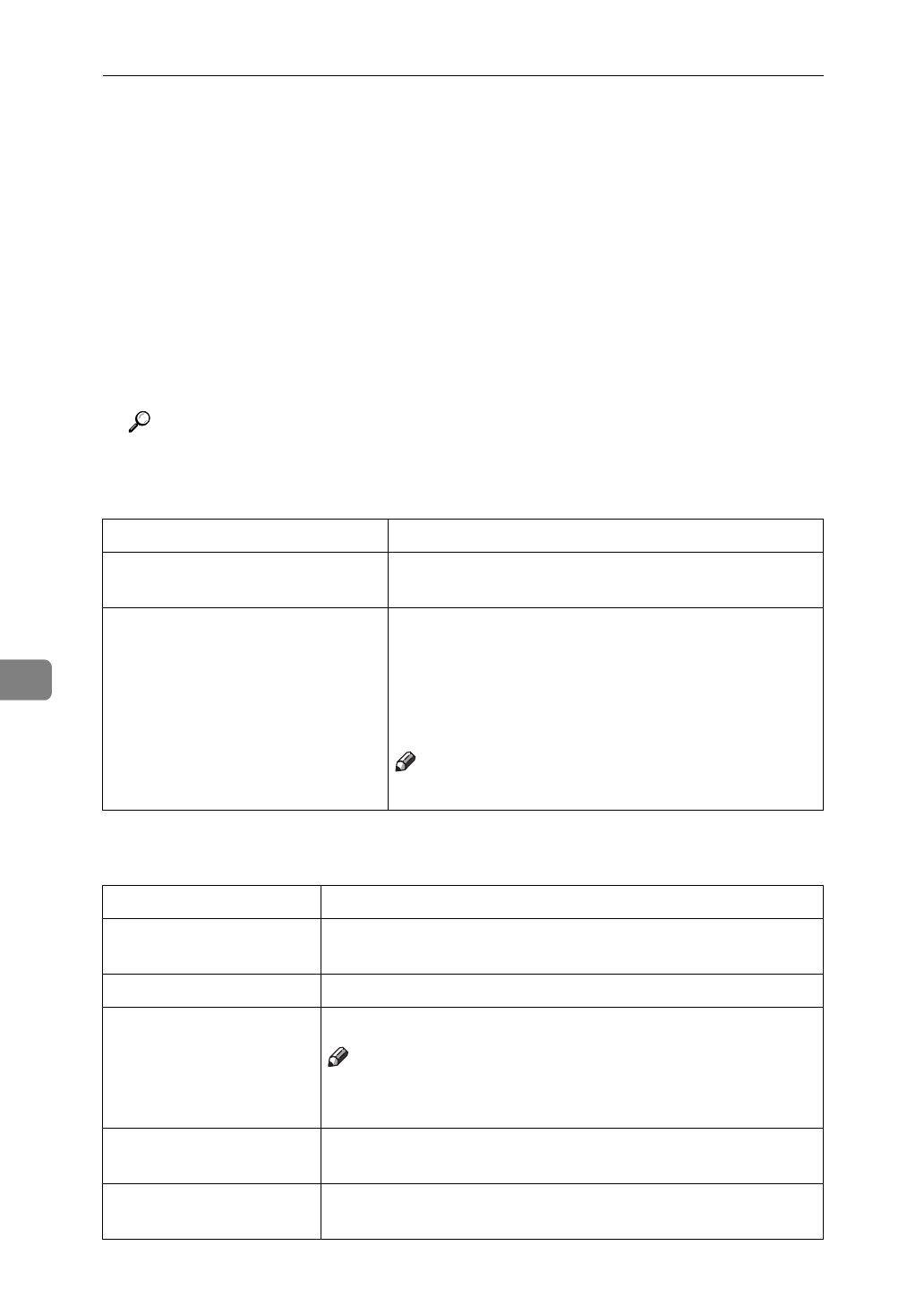
Using the Operation Panel
64
7
❖
Network Setup
You can specify the network settings as follows.
• IP Address
• Subnet Mask
• Gateway Address
• Access Control Address
• Access Control Mask
• Network Boot
• Frame type NetWare
• Active Protocol
Reference
⇒ P.11 “Configuring the Printer for the Network with the Operation Panel”
❖
Maintenance
❖
List Print
The following are the List Print item that you can print.
System Reset You can initialize the printer.
Menu Reset You can reset the menu settings to the factory de-
faults except the “Network Setup” settings.
Hex Dump You can choose to print the Hex Dump or not. With
this feature "On", all data sent to the printer is print-
ed in hexadecimal character representation.
•On
•Off
Note
❒
Default: Off
Config. Page You can print the current configuration of your machine.
Menu List You can print the Menu List which shows the function
menu of this machine.
PCL Font List You can print a installed PCL font.
PS Font List You can print a installed PS font.
Note
❒
It is able to print the PS Font List while the PS printer is
using it.
Demo Page You can Demo print which show the information of this
machine.
Disk Directory You can print the Disk Directory which shows the contents
of the optional hard disk directory.


















