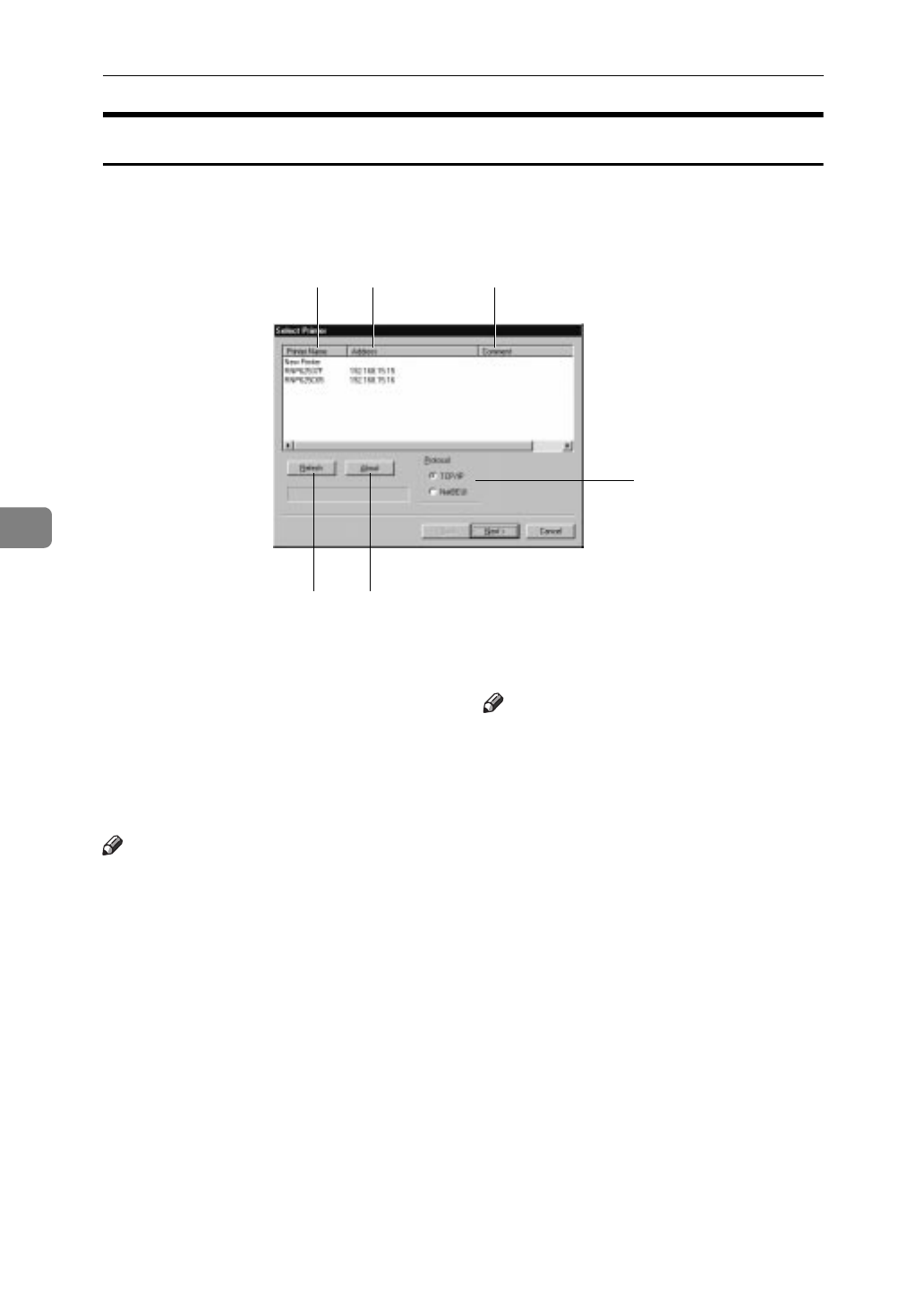
Appendix
54
5
[
Select Printer
]
A list of available printers appears on this screen. This example is for the English
version.
1.
Printer Name
The contents of this list are different for
TCP/IP and NetBEUI protocols.
If you selected
[
TCP/IP
]
, the printer name
of the Network Interface Board ap-
peared. If you selected
[
NetBEUI
]
, the
computer name of the Network Interface
Board appeared.
Note
❒
The printer name can be found on the
printer configuration page.
❒
The printer name is set to “RNP” and
the last 6 digits of the MAC address of
the Network Interface Board. For ex-
ample, a board with a MAC address of
00:00:74:62:5C:65, would be named
RNP625C65. You can change this
name to something more convenient.
2.
Address
The contents of this list are different for
TCP/IP and NetBEUI protocols.
If you selected
[
TCP/IP
]
, the printer name
of the Network Interface Board ap-
peared. If you selected
[
NetBEUI
]
, the
computer name of the Network Interface
Board appeared.
Note
❒
The form of the Network path name is
“%% computer name \ name of print-
er type”.
3.
Comment
Comments that are registered on the Net-
work Interface Board.
4.
[
Refresh
]
Click to refresh the contents of the dis-
play. When refreshing, the name of this
button changes to
[
Stop
]
. Click on it to
stop the refresh.
5.
[
About
]
Version and copyright information.
6.
Protocol
Select to display the printers which can
print using the selected protocol.
1
6
4
2 3
5


















