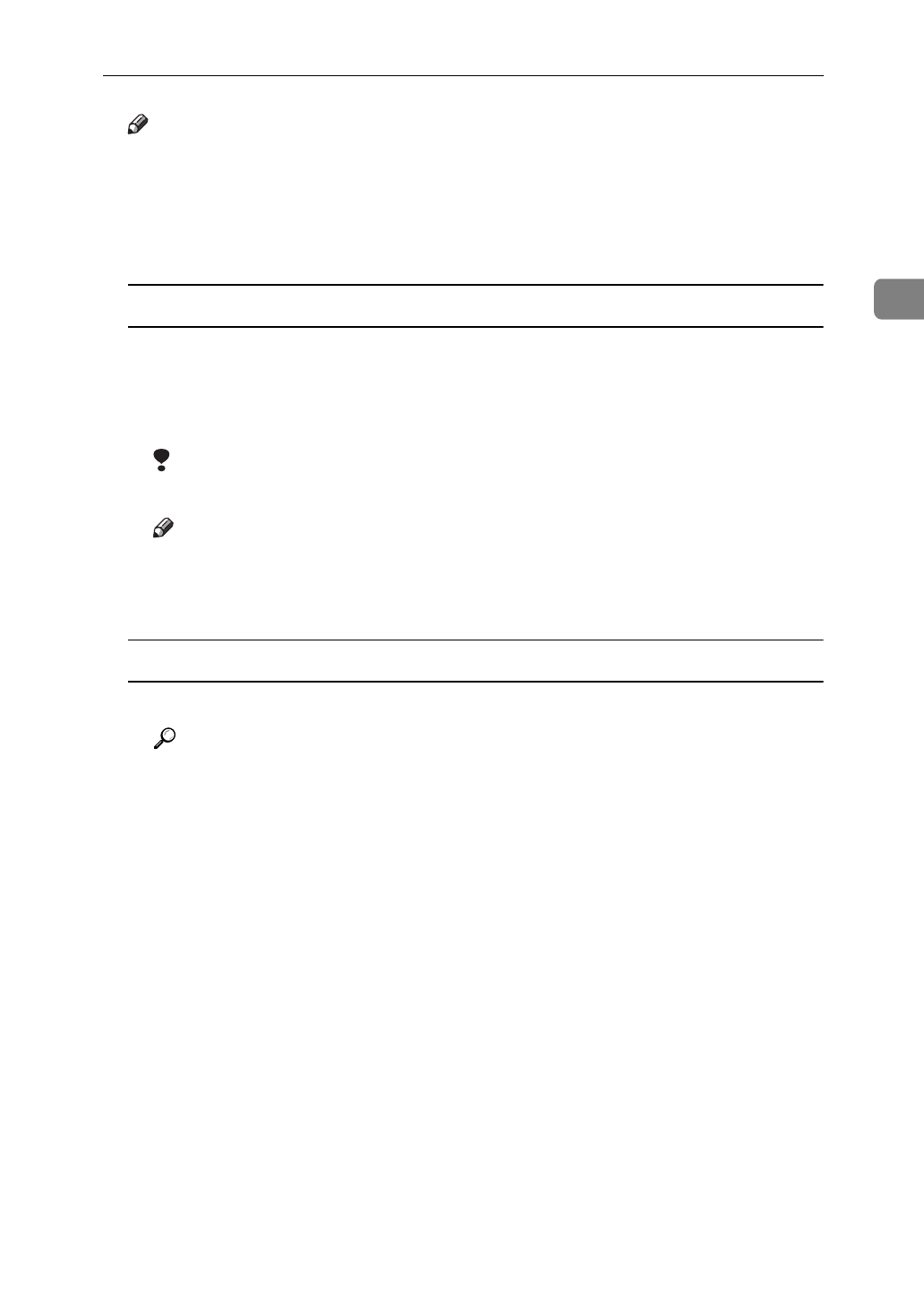
Preparing for a Network Connection
21
2
Note
❒
You can identify the “Printer Name” and “Address” on the “configuration
page” printed by the printer.
G
Confirm that the Port name of the printer is correct, and click
[
Next >
]
.
If you did not select a printer with procedure
F
, you must enter the Port name.
Inputting the Port name for use with the TCP/IP protocol
A
Input the IP address of the Network Interface Board into the
[
IP address
]
box.
You can input the host name or a domain name instead of an IP address
into the
[
Host Name
]
box.
Limitation
❒
You cannot use a host name that begins with “%%”.
Note
❒
When you use DHCP to assign IP addresses to Network Interface
Boards, you can use a printer name (Current Hostname on the network
configuration page) as the host name.
Inputting the port name for use with the NetBEUI protocol
A
Print a configuration page, and confirm the Network path name.
Reference
For information on printing a configuration page, refer to the Operating
Instructions for your printer.
B
Input the printer's Network path name in form of “%%Computer name
\Share name”. Do not input “\\” as head characters but “%%”.
H
Confirm the port name in the
[
Port Name
]
box, and click
[
Finish
]
.
I
In the
[
Printer Ports
]
dialog, click
[
Close
]
.
J
Confirm that the port name is displayed in the
[
Print to the following port(s)
]
box and
'
mark is inside the check box. And then click
[
OK
]
.
Configuration is complete.
When you print, the printing procedure is no different. When you select the
printer configured here, the computer automatically uses Multi Direct Print.


















