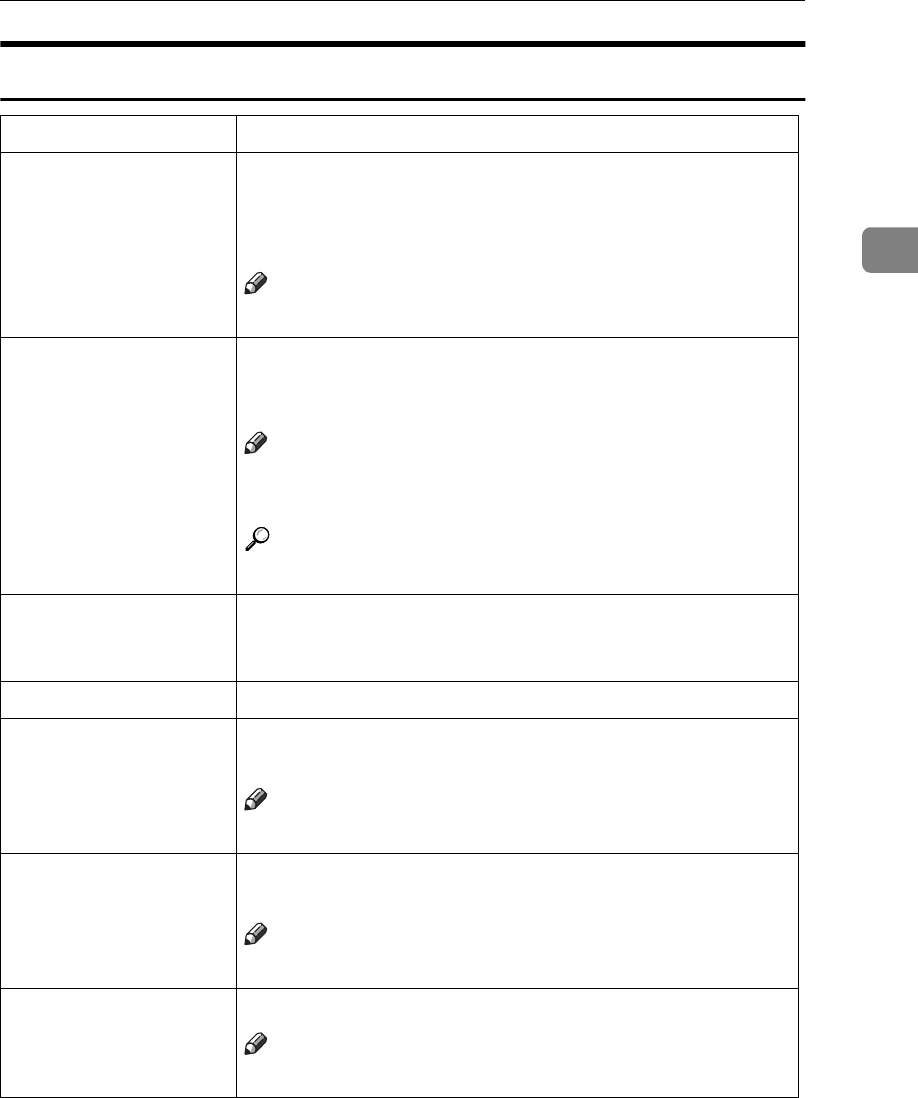
Settings You Can Change with the User Tools
25
2
System Settings
5
/
5
Menu Description
17. Paper Status If the machine has not been used for an extended period of
time, e.g. after a long vacation, output may be blurred or
toner may be not fused properly. If this happens select “spe-
cial”. If this does not solve the problem, use new paper.
Note
❒ Default : Normal.
18. Key Op. Tools Use “Key Op. Tools” to get a breakdown of how many
prints/copies the machine has made in copy, printer or fax
mode. Also use to set User Codes.
Note
❒ Enter a previously registered key operator code with the
{
Number
} keys.
Reference
“Key Op. Access”
1. Show/Print Counter You can check and print the total number and the number
of prints made under each function. You can also check and
print the number of copies of 11" × 17".
2. Print Counter List You can print the counter data for all functions.
3. Key Op. Access Specify whether to employ user codes to restrict copier us-
ers and manage the number of copies made.
Note
❒ Default: Off
4. Prog. Key Op. Code You can resister and change the key operator code (up to 8
digits).
Note
❒ Default : Off
5. Restricted Access You can set for user access limitation for each funtions.
Note
❒ Default : Off


















