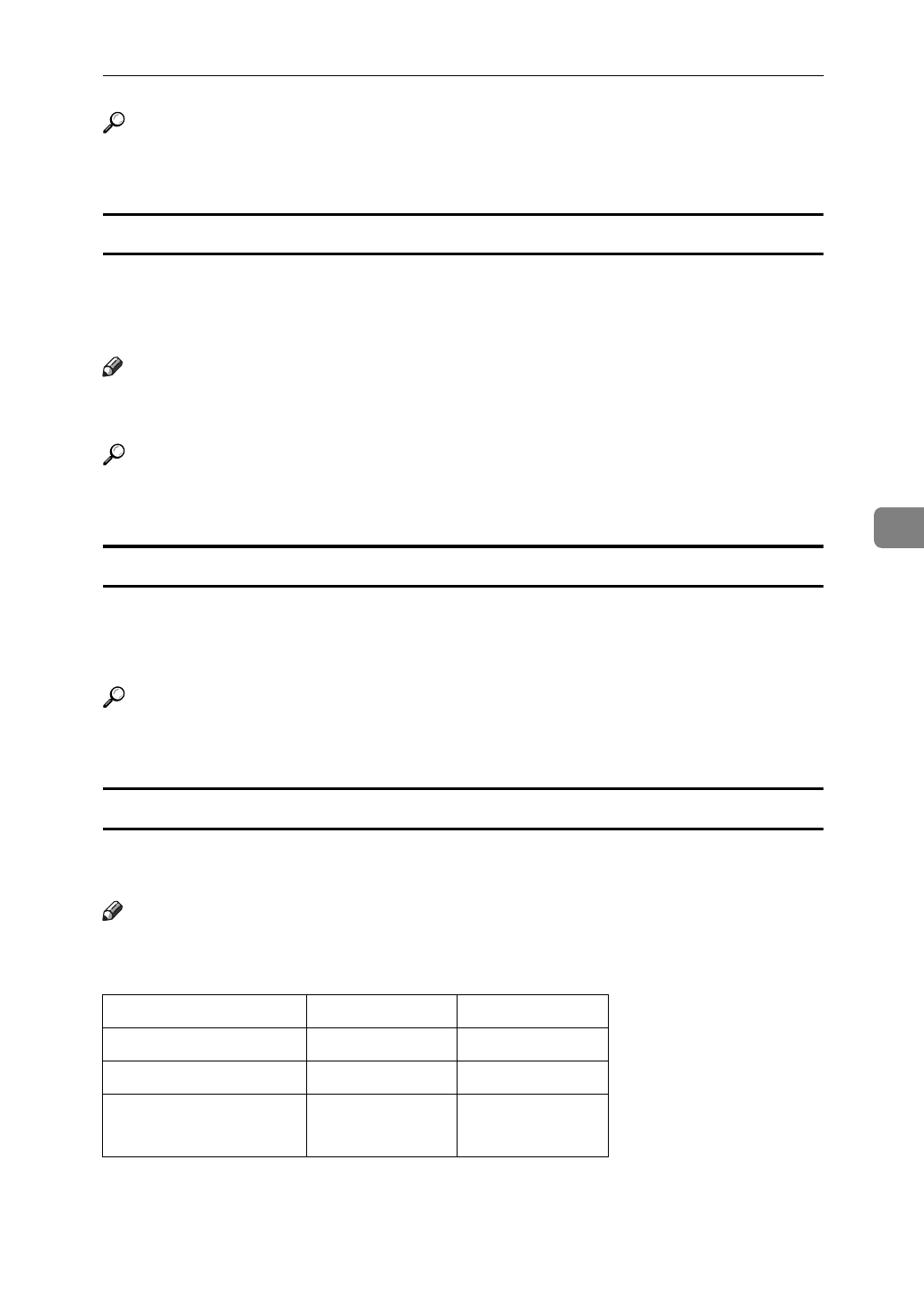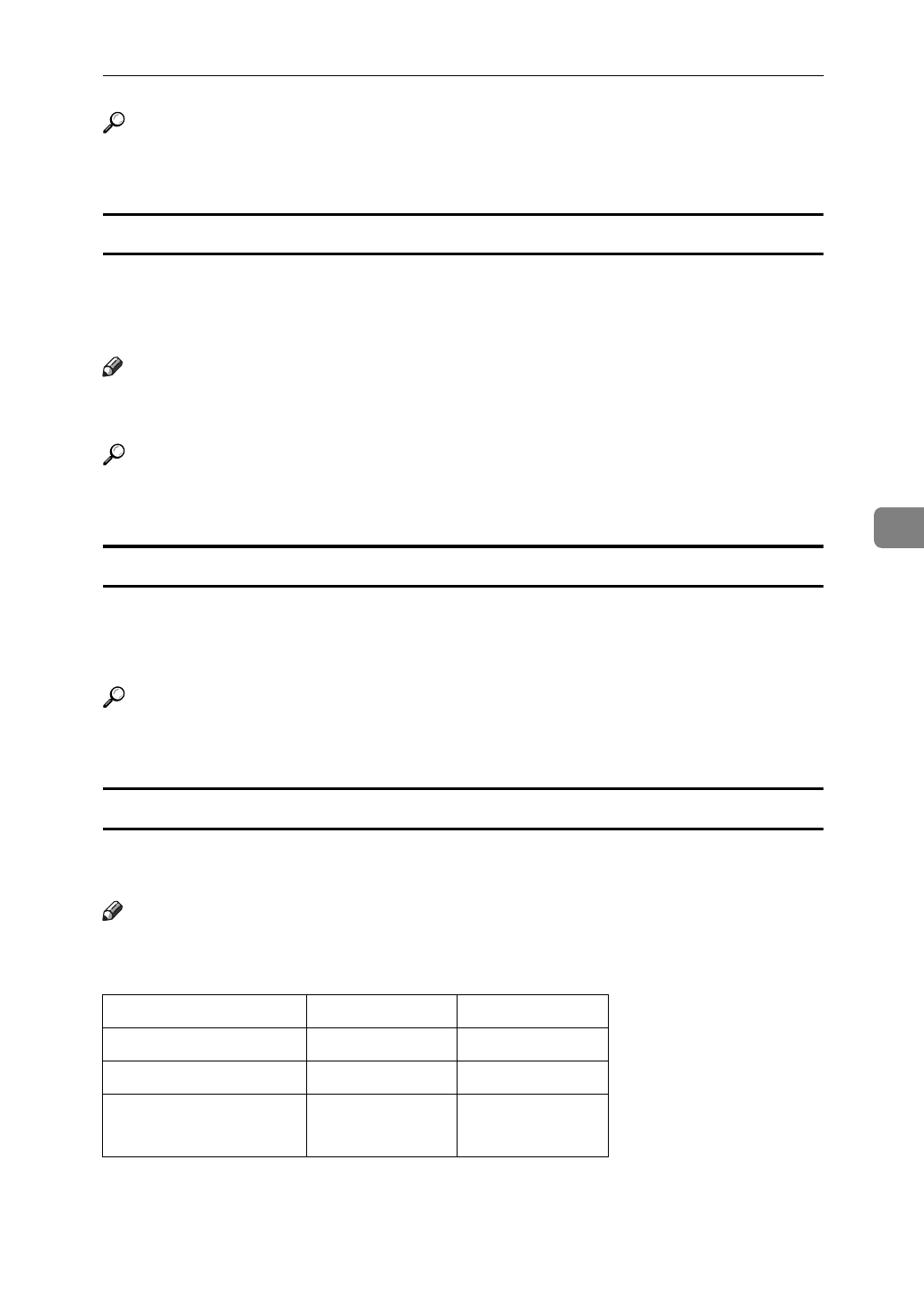
Remote Maintenance by Telnet (mshell)
65
5
Reference
For more information on the meaning of the data returned with these com-
mands, refer toP.72
“Configuring the Network Interface Board”
.
Information about the Network Interface Board Configuration Settings
Use the show command to display the Network Interface Board configuration
settings.
msh> show [-p]
Note
❒
Add “-p” to the show command to have the information displayed one screen
at a time.
Reference
For more information on the meaning of the data returned with this com-
mand, refer to P.72
“Configuring the Network Interface Board”
.
System Log Information
Use the syslog command to display information stored in the printer's system
log.
msh> syslog
Reference
For more information on the displayed information, refer to P.75
“System Log
Information”
.
SNMP
Use the snmp command to display and edit SNMP configuration settings such
as the community name.
Note
❒
You can configure from No. 1 to 10 SNMP settings.
❒
The factory default settings for No. 1 and 2 are as follows.
Number 1 2
community name public admin
IP address 0.0.0.0 0.0.0.0
access type read-only
trap off
read-write
trap off