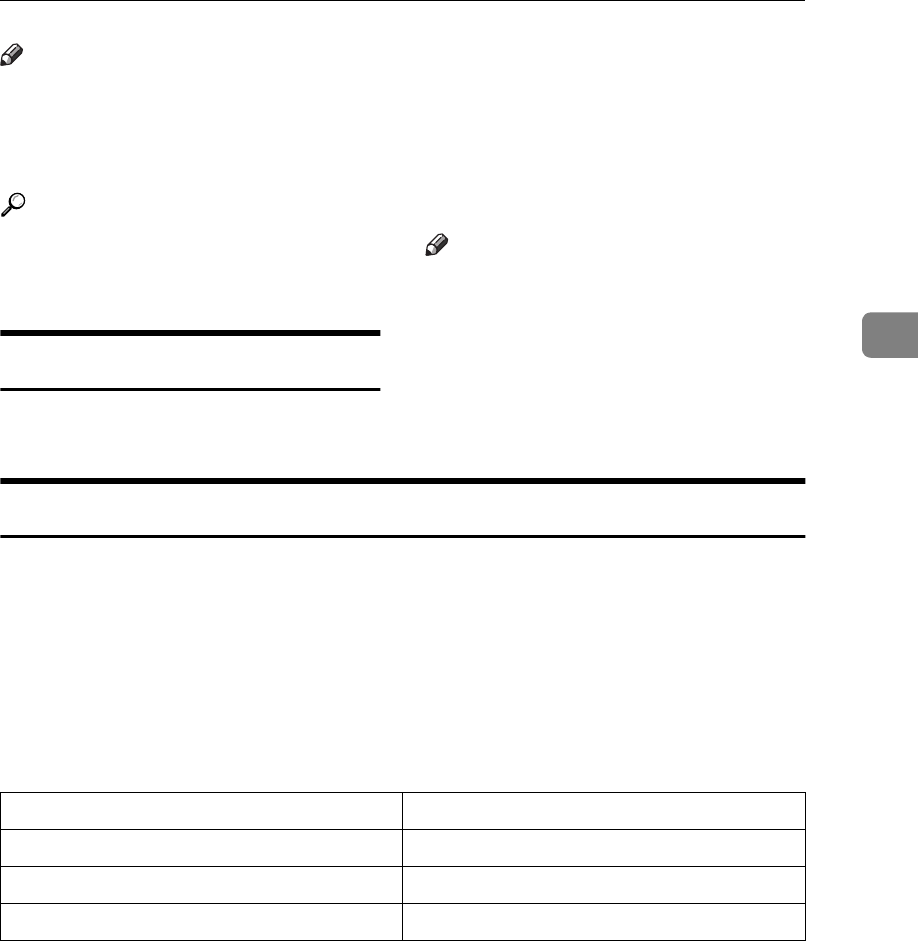
PRINTING FUNCTIONS
59
3
Note
❒ By default this feature is turned
off. Switch it on with the User Pa-
rameters. ⇒ P.184 “Changing the
User Parameters”
Reference
P.57 “Page Separation and Length Re-
duction (not available in some coun-
tries)”
TSI Print
Usually the sender's TTI is printed on
received messages. If the sender has
not programmed their TTI, you will
not be able to identify them. Howev-
er, if you turn this feature on, the
sender's RTI P.156 “RTI/TTI” or CSI
P.156 “RTI/TTI” is printed instead so
you can find out where the message
came from.
Note
❒ You can turn it on or off with the
User Parameters. ⇒ P.184 “Chang-
ing the User Parameters”
When There is No Paper of the Correct Size
If there is no paper in your machine that matches the size of a received message,
the machine will choose a paper size based upon the paper you have available.
For example, if your machine has LG (8.5 × 15”) L installed and you receive an
LT (8.5 × 14”) L size message, check the LT column of the table below. The pa-
per size at the top has the highest priority. In this case, since LG (8.5 × 14”) L is
higher priority than DLT (11 × 17”) K, the message is printed on LG (8.5 × 14”)
L.
❖
❖❖
❖
Priority Table
Page Reduction Disabled
Reduction in Sub-scan Direction Enabled
Page Separation Threshold 20 mm
Width or Length Priority Width


















