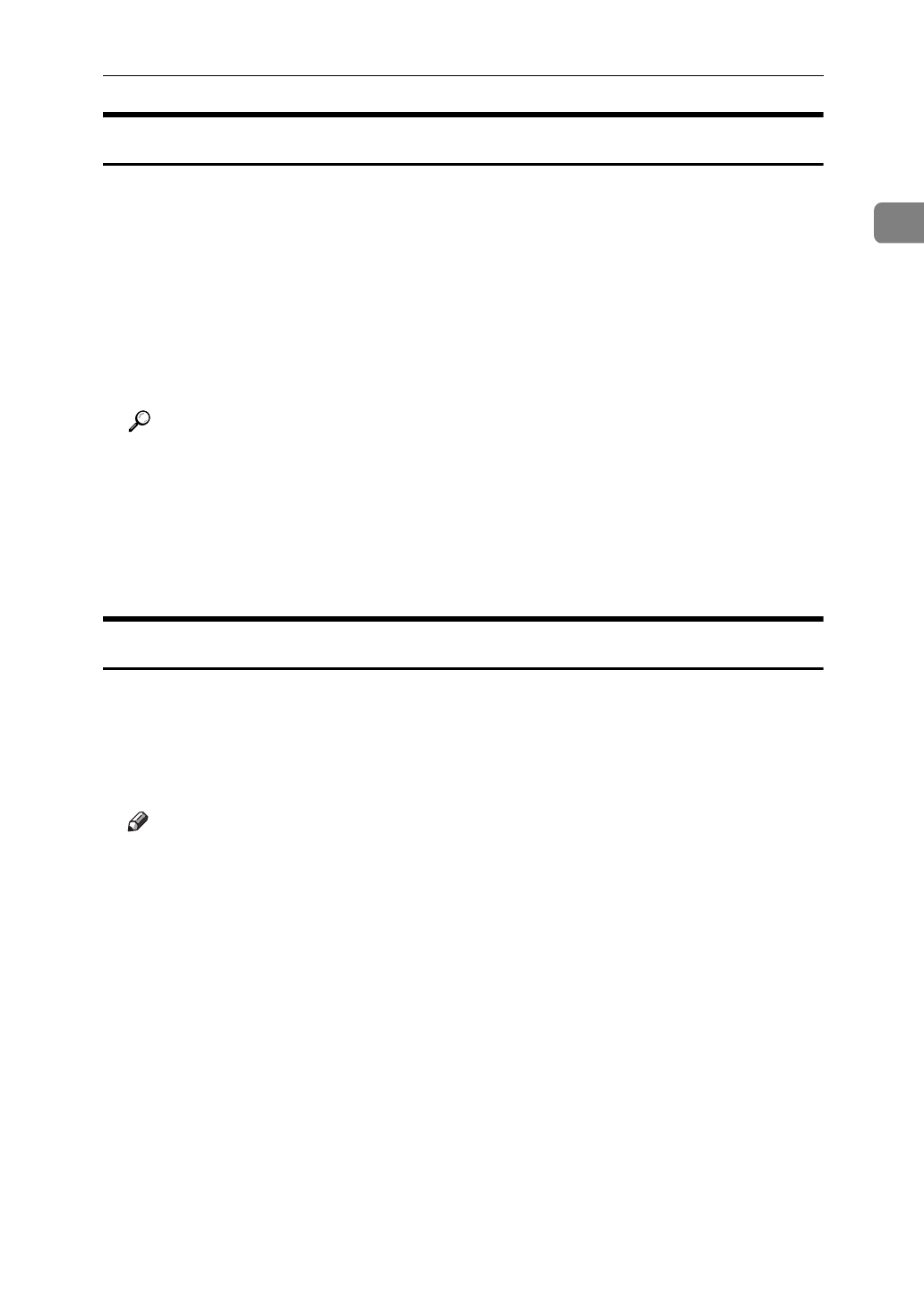
Connecting the Machine
3
1
Connecting the Machine to the Host Using the Parallel Cable
Connect the machine to the host computer using a parallel cable compliant with
IEEE 1284 (supplied by you).
Follow these steps to connect the machine to your host computer:
A Make sure you have the correct cable.
B Make sure both the machine and the host computer are turned off.
C Plug the 36-pin end of the parallel cable into the parallel port at the right
side of the back cover of the machine.
Reference
See P.1 “Connecting the Machine” to make sure of the position of the paral-
lel port.
D Squeeze the wire clips on each side of the connector together until they
snap into place. The clips hold the cable securely in place.
E Plug the other end of the parallel cable into the computer's parallel port.
Connecting the Machine Using the Network Interface Board Type 185
Connect the machine to the network using the Network Interface Board Type
185.
Follow these steps to connect the machine.
A Make sure you have the correct cable.
Note
❒ Under 100BASE-TX environment, properly shielded and grounded cable
(STP) make sure to use for the connection to your host computer (and/or
HUB) in order to meet FCC and EMC Directive 89/336/EEC emission lim-
its.
B Make sure the machine is turned off.
C Loop the network interface cable. The loop should be about 10 cm (4”) from
the end of the cable on the end closest to the printer.


















