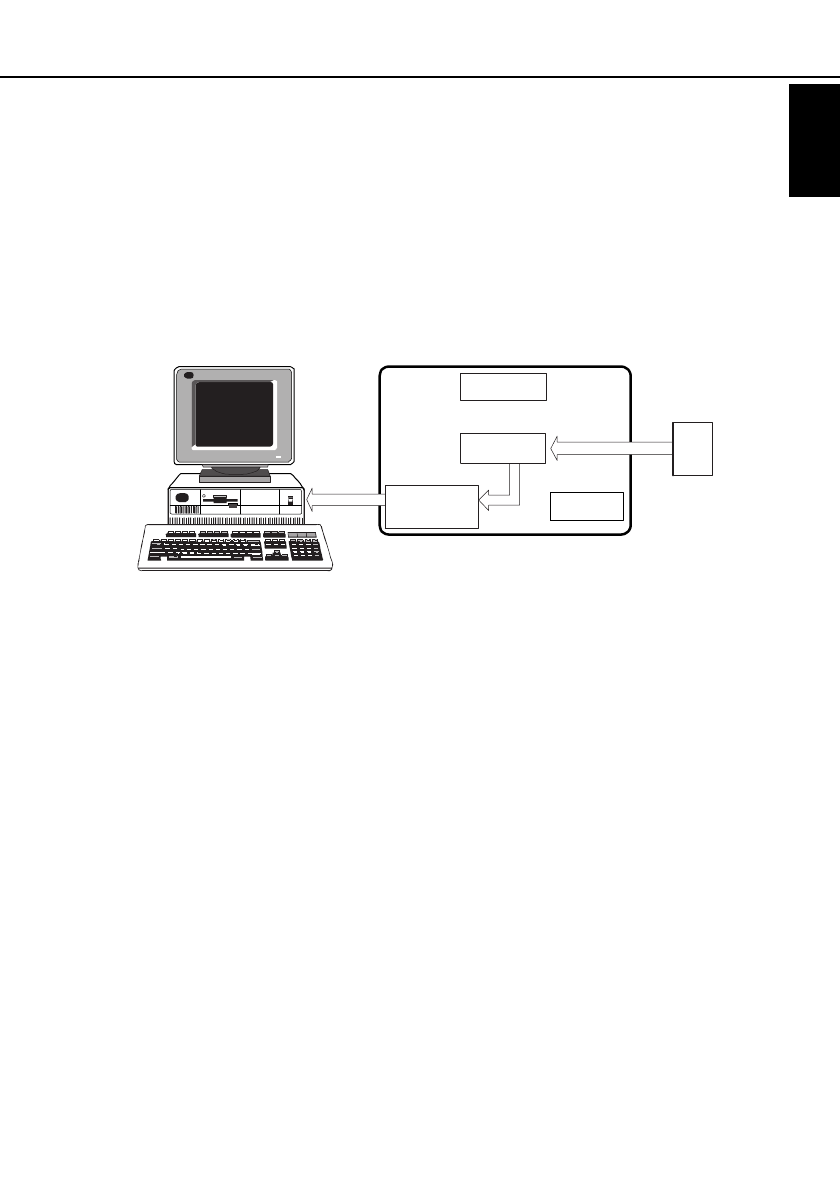
RS232 PC-FAX EXPANDER Type 185 USER’S GUIDE
15
English
8 SCANNING IMAGES
With the RS232 PC-FAX EXPANDER Type 185 you can use your fax machine as
a multipage scanner. When fully installed, the PC-FAX EXPANDER offers two
scanning methods :
1. CFM TWAIN activated from a PC application
2. Mode key at the fax machine.
8.1 CFM TWAIN SCANNING
CFM TWAIN scanning can be activated from a PC application supporting
TWAIN. For example, Cheyenne Bitware, CFM ScanWork.
Note:
If CFM TWAIN can't be activated, turn off your faxing application's Auto
Receive.
The TWAIN scanning procedure is described in the RS232 PC-FAX
EXPANDER User's Guide supplement, “Scanning Via TWAIN”.
Basically, the document is set in the fax machine document feeder. The application
is opened, the source is selected from the scan feature, and CFM TWAIN is
acquired. When the module is opened, the scan parameters, such as line or halftone
mode, page size format, resolution, contrast, are set and scanning can be per-
formed.
MODEM
DIU : The Digital Interface Unit, or RS232 Port
DCR : The Data Compression/Reconstruction Unit
FAX WITH PC-FAX EXPANDER
DIU
(RS232Port)
MEMORY
SCAN
DCR


















