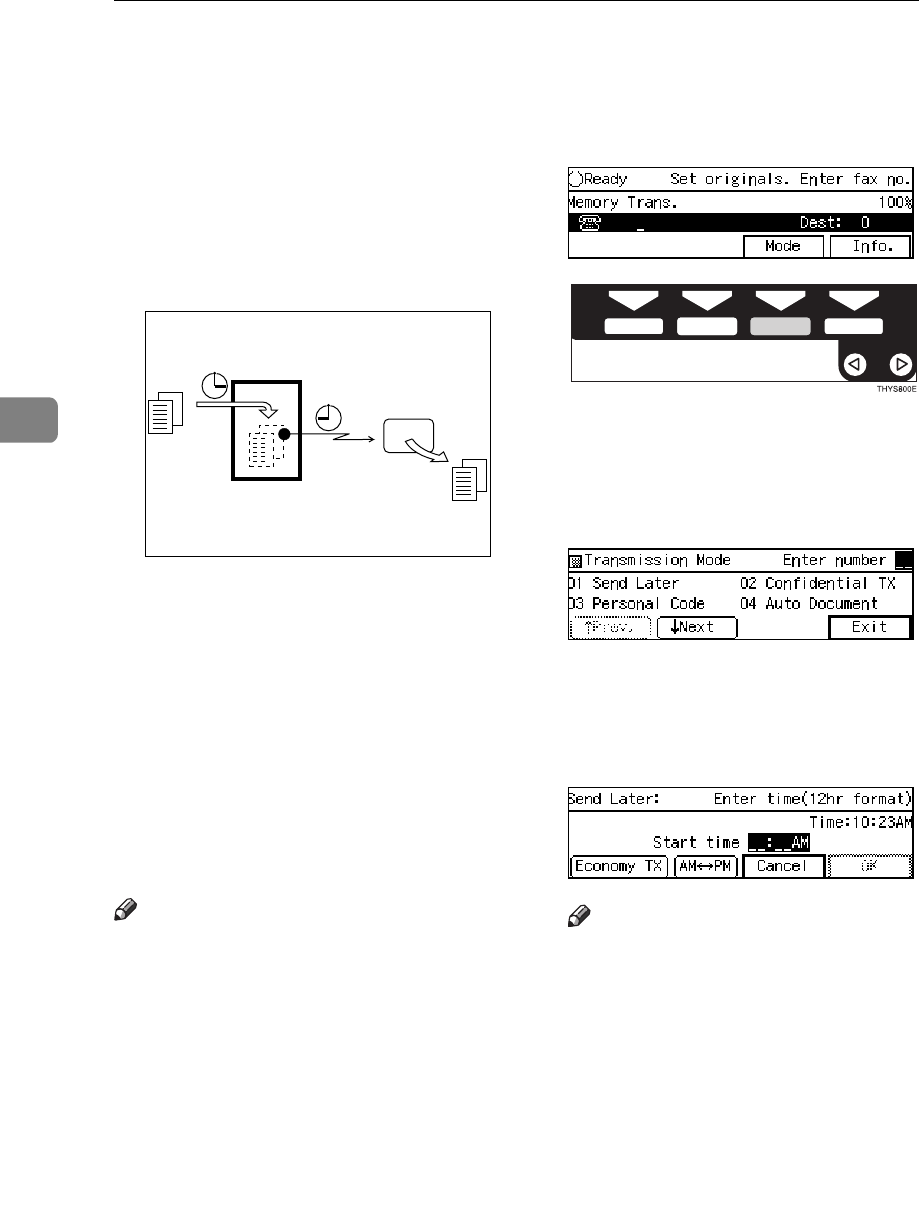
Advanced Transmission Features
64
4
SEND LATER
Using this feature, you can instruct
the machine to delay transmission of
your fax message until a later time
which you specify. This allows you to
take advantage of off-peak telephone
charges without having to be by the
machine at the time.
For ease of use, you can program the
time when your phone charges be-
come cheaper as the Economy Trans-
mission time. ⇒ P.160 “Registering
The Economy Transmission Time”
Then if you have a non urgent fax,
just select Send Later with Economy
Transmission when you scan it in.
Faxes will be queued in memory and
will start being sent at Economy
Transmission time.
Note
❒ You can not specify a time more
than 24 hours into the future.
❒ If you wish to use Economy Trans-
mission, program the time when
your phone charges get cheaper. ⇒
P.160 “Registering The Economy
Transmission Time”
❒ This feature is only available with
Memory Transmission.
A Set your original and select any
scan settings you require.
B Press
[
Mode
]
.
The Transmission Mode menu ap-
pears.
C Enter the “Send Later” function
number with number keys.
D Enter the time with the number
keys. To change AM/PM, press
the
[
AM
↔
↔↔
↔
PM
]
(North America
only) or press
[
Economy TX
]
.
Note
❒ If the current time shown on the
display is not correct, adjust it.
⇒ P.182 “Date/Time”
❒ When entering numbers small-
er than 10, add a leading zero.
❒ If you make a mistake, press the
{
Clear/Stop
} key and try again.
❒ To cancel Send Later, press
[
Cancel
]
and the display will re-
turn to the Transmission Mode
menu.
Transmitter
Send Later
at 21:00 (9:00PM)
Receiver
ND1X01E4


















