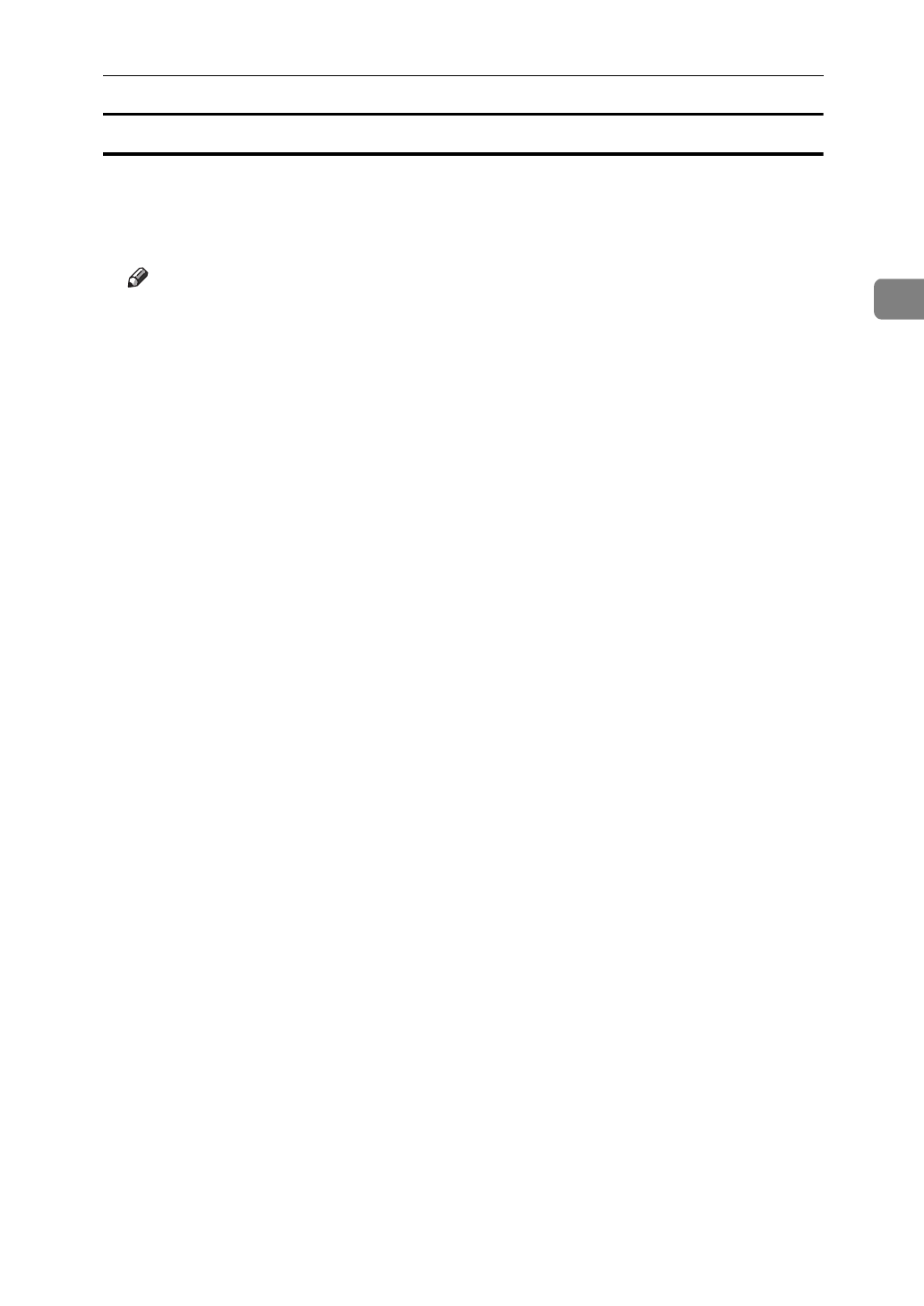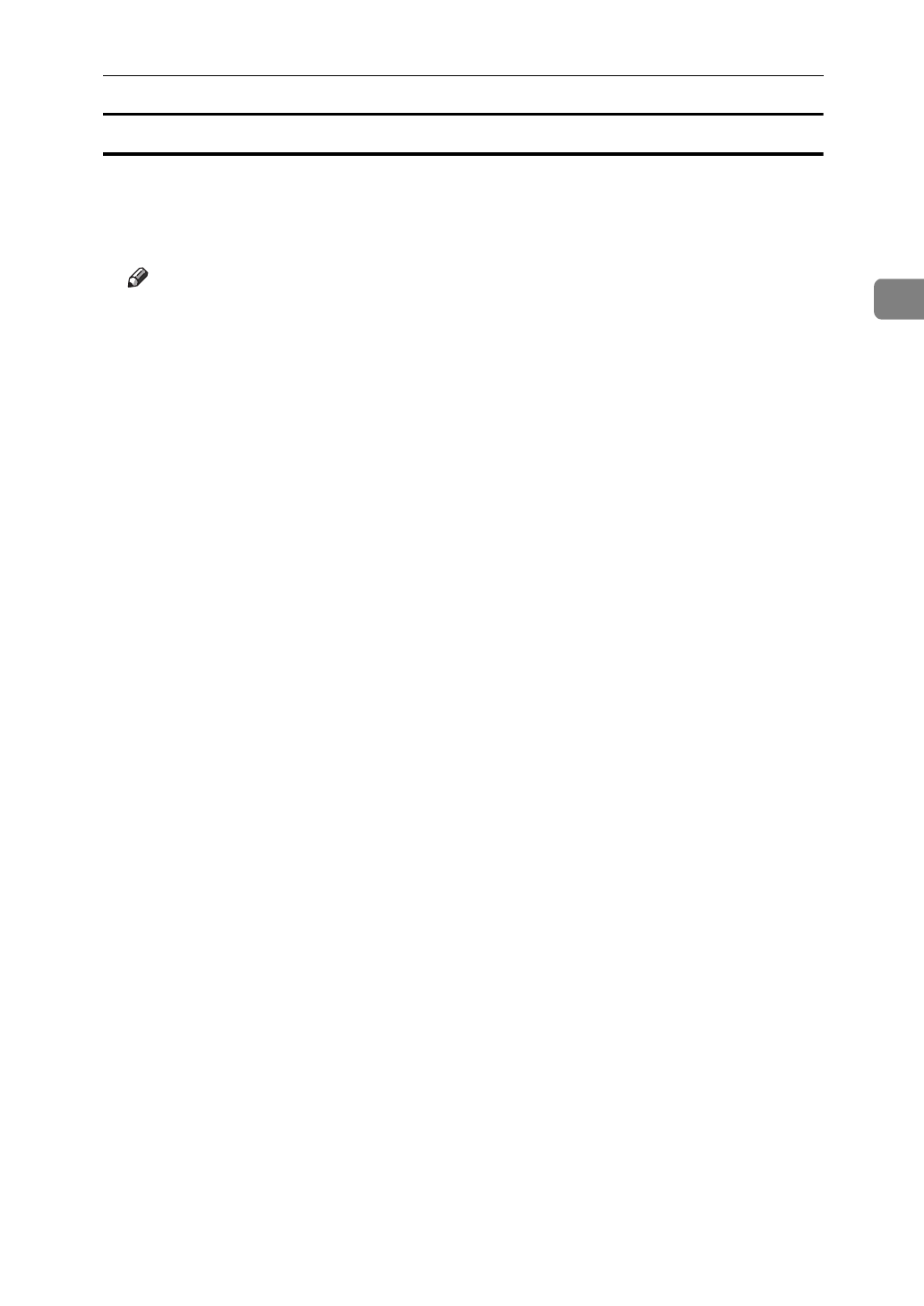
Preparing for a Network Connection
17
2
Configuring a Windows NT Computer
Follow these steps to configure a Windows NT to use the TCP/IP protocol.
A
Double-click the
[
Network
]
icon of
[
Control Panel
]
, and confirm that “TCP/IP
Protocol” is in the
[
Network protocols
]
box of the
[
Protocols
]
tab.
Note
❒
If the TCP/IP protocol is not installed, click
[
Add
]
in the
[
Protocols
]
tab, and
install it. For more information, refer to the Windows NT online help.
B
Configure the TCP/IP protocols with the appropriate IP address, subnet
mask and other settings.
Confirm with the network administrator that the settings are correct.
C
Click the
[
Services
]
tab, and confirm that the “Microsoft TCP/IP Printing” is
installed.
If “Microsoft TCP/IP Printing” is not installed, click
[
Add
]
in the
[
Services
]
tab, and install it. For additional help in installing and configuring network
services, refer to the Windows NT online help.