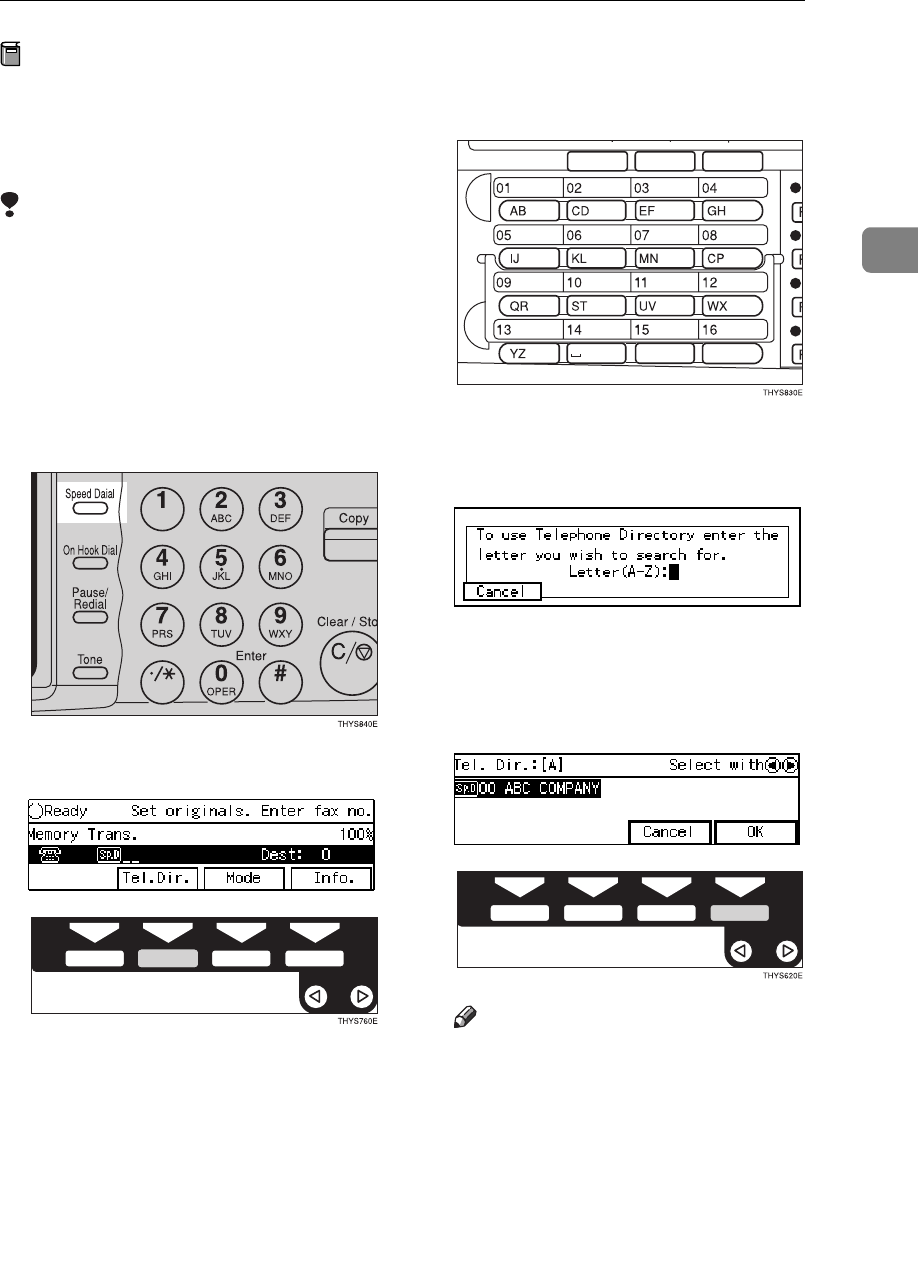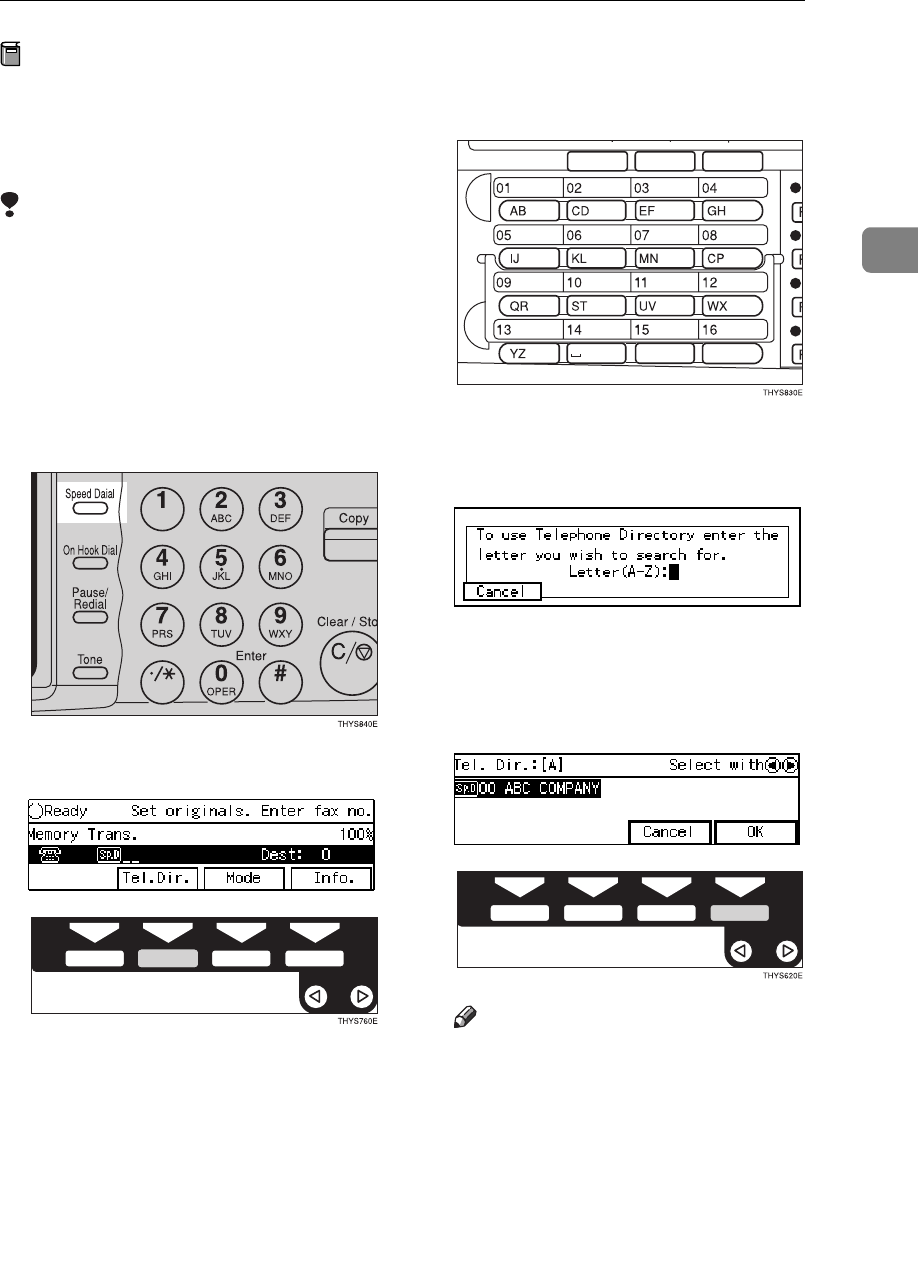
DIALING
43
2
Preparation
To use the telephone directory,
you need to register a search letter
when you program Speed Dials. ⇒
P.128 “Registering Speed Dials”
Limitation
❒ Speed Dial codes cannot be
searched for by symbol or number.
❒ Names enclosed within ( ) are not
searched for.
A Set your original and select any
scan settings you require.
B Press the {
{{
{
Speed Dial
}
}}
} key.
C Press
[
Tel.Dir.
]
.
D Enter the search letter by pressing
one of the Quick Dial keys (A to
Z).
The names or fax numbers regis-
tered in Speed Dials are shown in
numerical order on the display.
E Select the two-digit code (00 to 99)
or three-digit code (000 to 999) for
the destination using 0
00
0 1
11
1 keys
and press OK.
Note
❒ If the list does not contain the
desired destination, press
[
↑
↑↑
↑
Prev.
]
or
[
↓
↓↓
↓
Next
]
.
❒ If you make a mistake, press the
{
Clear/Stop
} key to try again.
❒ If you wish to dial another des-
tination, press
[
Add
]
and dial an-
other fax number.
F Press the {
{{
{
Start
}
}}
} key.