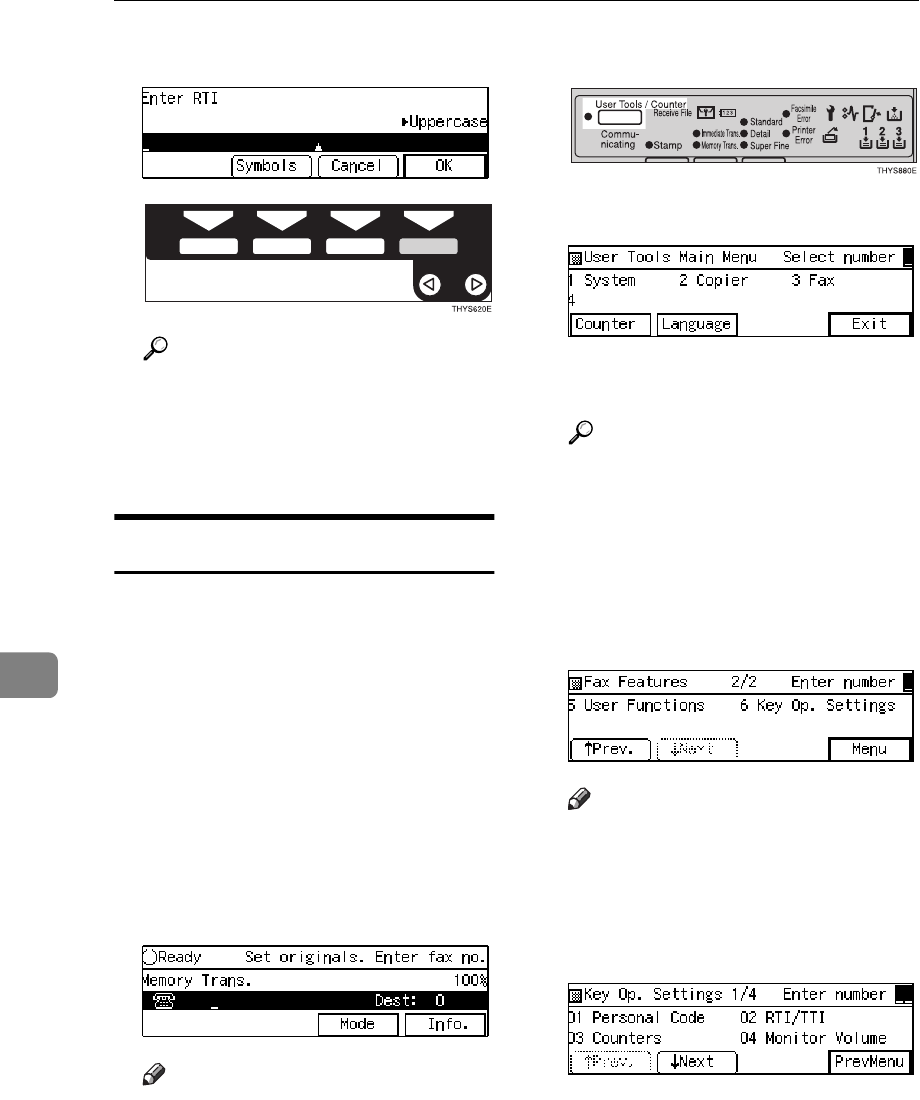
Facsimile User Tools
158
7
I Enter a RTI and press [
OK
].
Reference
P.191 “Entering Text”
J Press [
PrevMenu
].
K Press the {
{{
{
User Tools/Counter
}
}}
} key.
Counters
This function allows you to check the
total number of transmitted, received,
scanned, and printed pages on the
display.
• Transmissions
: Total number of transmitted pag-
es
• Receptions
: Total number of received pages
A Make sure that the machine is in
Facsimile mode and the standby
display is shown.
Note
❒ If the standby display is not
shown, press the {
Fax
} key.
B Press the {
{{
{
User Tools/Counter
}
}}
} key.
C Enter the number of the “Fax”.
The Facsimile User Tool main
menu appears.
Reference
For how to use the System User
Tools, refer to the System Set-
tings manual.
D Enter the function number for
“Key Op. Settings” using the
number keys and press the {
{{
{
#
}
}}
}
(Enter) within 3 seconds.
Note
❒ If “Key Op. Settings” is not
shown, press [↑
↑↑
↑
Prev.
] or [↓
↓↓
↓
Next
].
E Enter the function number for
“Counters” using the number
keys.
The totals are displayed.


















