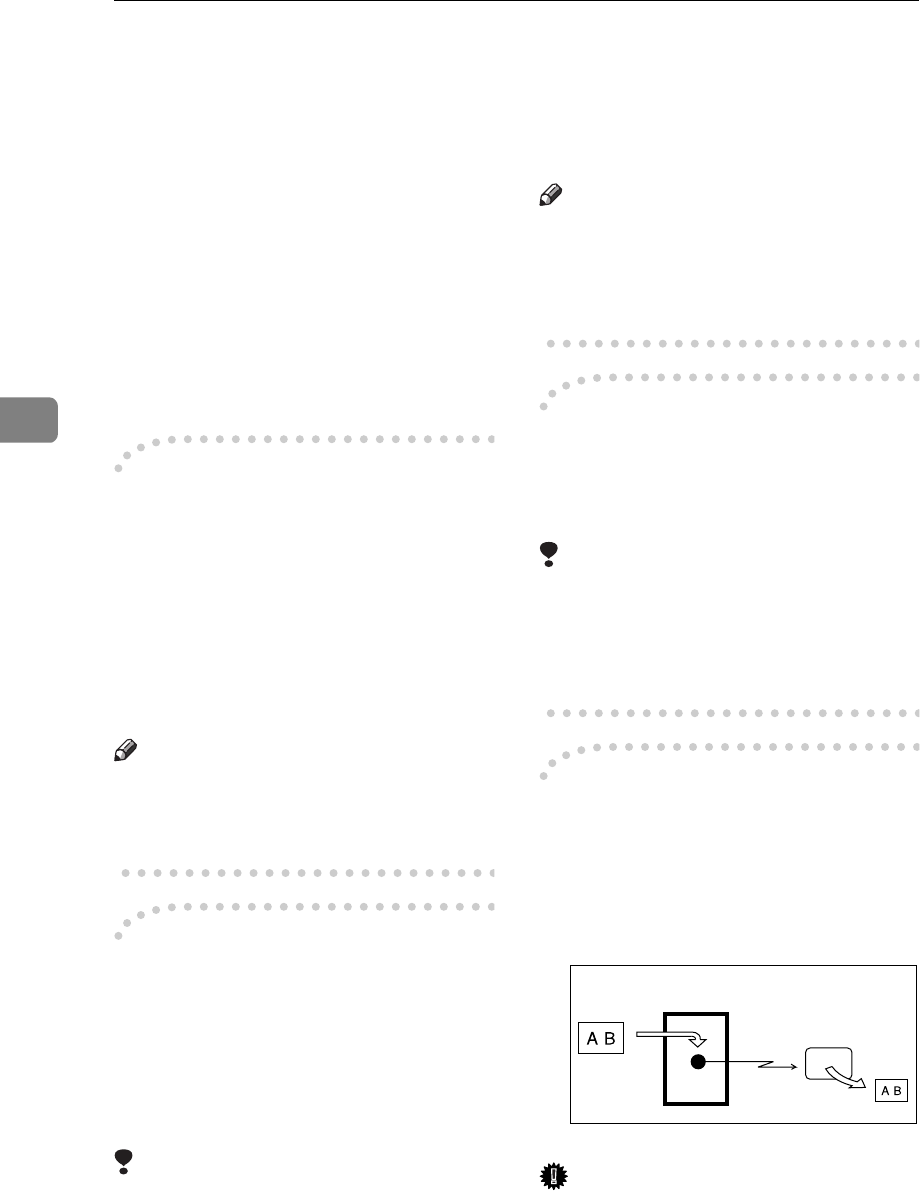
Advanced Transmission Features
90
4
TRANSMISSION OPTIONS
This section describes various fea-
tures that you can switch on and off
for any particular transmission by fol-
lowing the procedure at the end of
this section.
In addition, if you frequently use a
certain configuration of options, you
can change the default home position
(on or off) of each option with the
User Parameters. ⇒ P.184 “Changing
the User Parameters”
-
--
-
TTI (Transmit Terminal
Identification) Print
By default, the machine adds your
TTI identification to each message
you send so it appears on the printed
fax at the other end. You can change
your TTI with the Key Operator Set-
tings. ⇒ P.151 “KEY OPERATOR
SETTINGS”
Note
❒ You can switch this feature off
with the User Parameters. ⇒ P.184
“Changing the User Parameters”
-
--
-
Label Insertion
With this feature you can have the re-
ceiver's name printed on the message
when it is received at the other end.
The name will be printed at the top of
the page and will be preceded by
“To”.
Limitation
❒ If you select Label Insertion, the la-
bel might be printed over a portion
of the image when received at the
other end.
Note
❒ Program the receiver's name and
number in a Quick Dial or Speed
Dial with Label Insertion turned
on with the user parameter.
-
--
-
Create Margin Transmission
Using this feature your message is
sent at a reduced size (93%) with a
blank margin on the left.
Limitation
❒ This feature is not available at Im-
mediate Transmission.
❒ Image Rotation is not available
with this feature.
-
--
-
Auto Reduction
By default, if the receiver's paper is
smaller than the paper you are send-
ing on, the message is automatically
reduced to fit onto the paper available
at the other end.
Important
❒ If you turn this feature off, the
scale of the original is maintained
and some parts of the image may
Transmitter
(This machine)
Receiver
Reduction
ND1X02E0


















