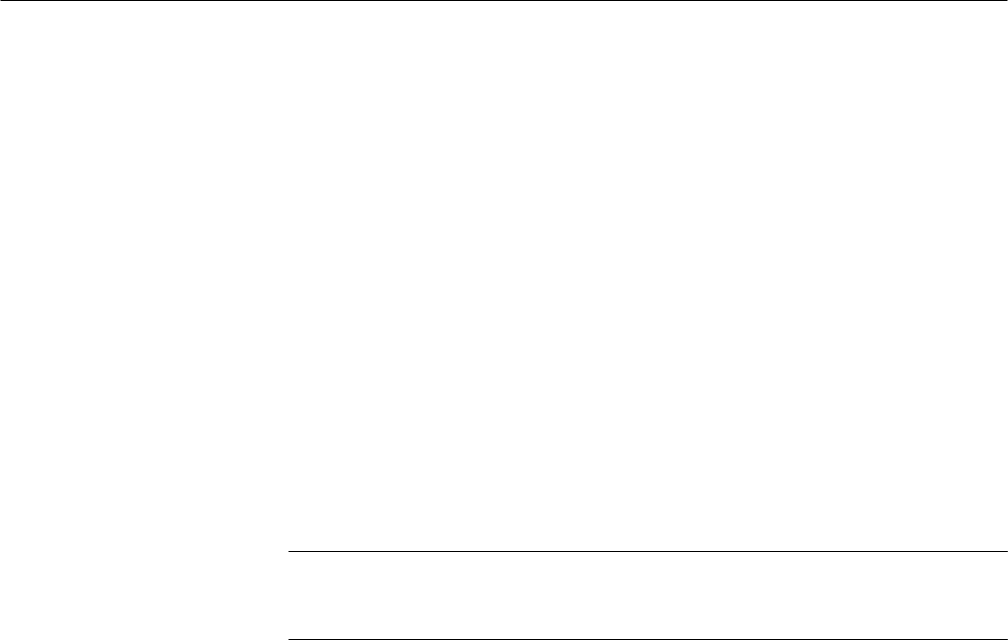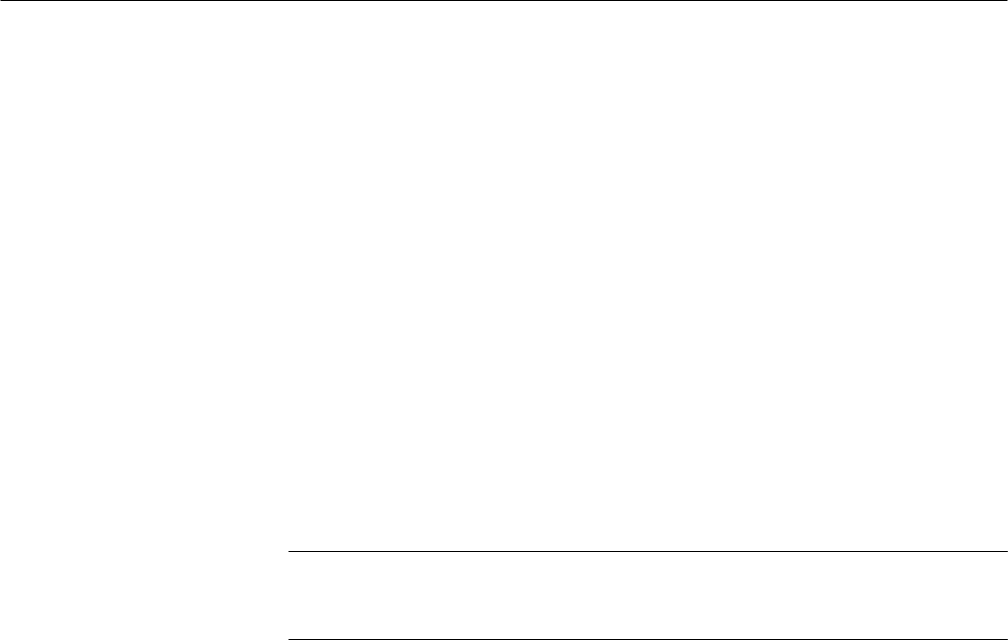
Performance Verification
4–12
1780R-Series Service Manual
H Set the 1780R-Series front-panel controls and Configure menu selection to
the settings given in Table 4–2. Adjust the controls for best viewing of the
display.
1. Check Power Supply Operation
Requirement:. Check AC input range, 90–132 V or 200–250 V, as deter-
mined by the line voltage indication.
a. Vary the autotransformer from low-line to high-line voltage (as dictated
by the rear-panel line voltage indication).
b. Check for stable operation over the prescribed voltage range.
c. Set the autotransformer to the nominal mains voltage.
d. Disconnect the Color Bar signal from the CH A INPUT connector.
2. Check Software Options
NOTE. This step is not required unless calibration data becomes lost or invalid.
Some examples of this are: Non-volatile memory is reset, or the MPU board is
replaced.
a. Enter the CONFIGURE menu mode and go to page 3 of the menu.
b. Touch <VERSION> on the screen, then immediately press the front-pan-
el REFERENCE SET button. The menu screen now provides two
settings: HORIZ POS POT and TC ON VC IN LS (Time Cursors on
Voltage Cursors in Line Select).
c. Check that the menu settings are appropriate for the instrument:
<HORIZ POS POT>
<CONTINUOUS> should be selected.
<TC ON VC IN LS>
<ENABLE> should be selected.
3. Check Calibrator Amplitude Accuracy
Requirement: Calibrator Amplitude Accuracy: 1.00 V ±0.2%; Resolution:
1 mV.
a. Connect the VAC output to the 1780R-Series CH B1 INPUT connector.
Do not terminate.