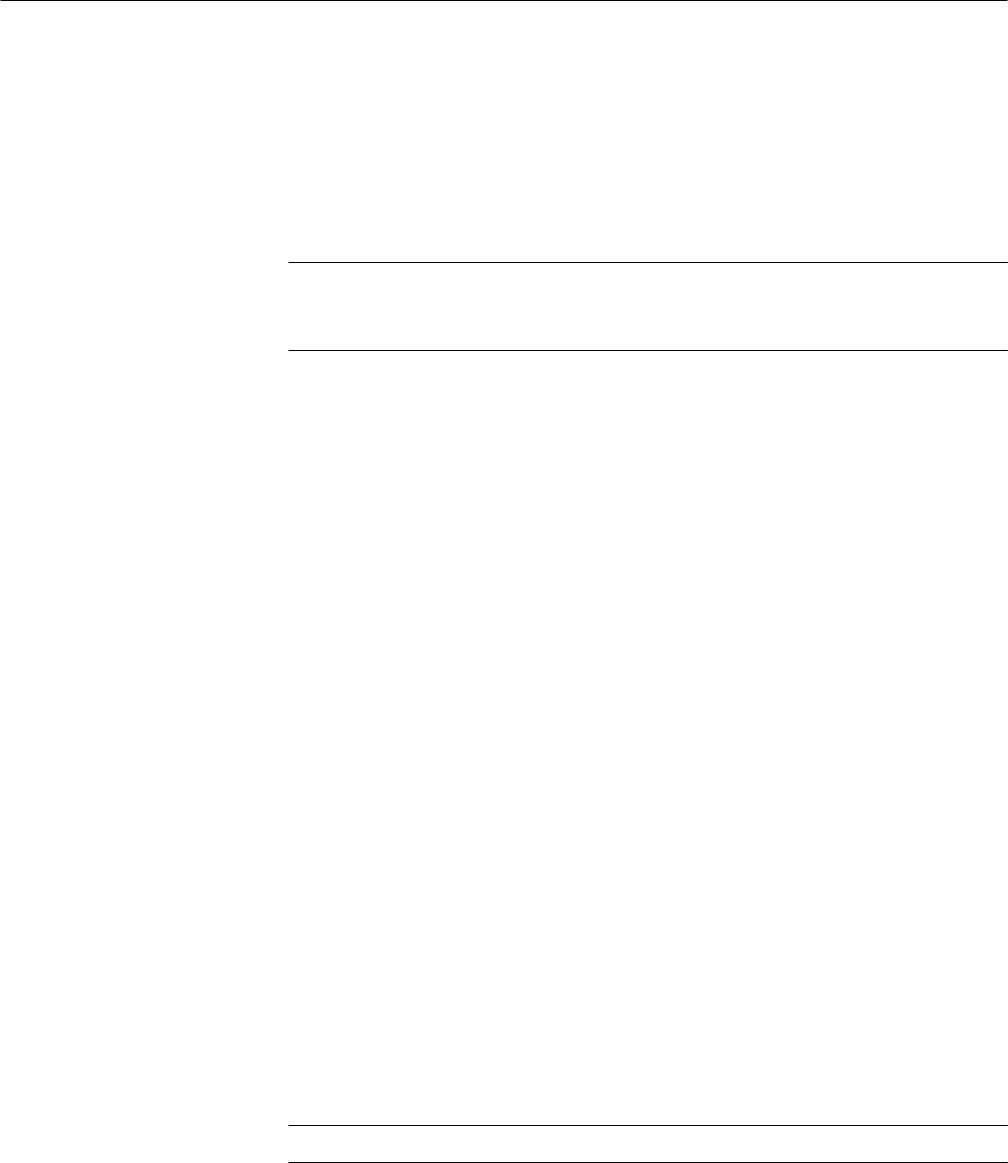
Adjustment Procedures
5–36
1780R-Series Service Manual
c. Set the leveled sine wave generator output frequency to 3.58 MHz
(4.43 MHz for PAL) and its output amplitude to 100 IRE for NTSC
(700 mV for PAL).
d. Select FILTER-CHROM mode. Check that WFM HORIZONTAL-ONE-
LINE is selected.
NOTE. In most cases, only the Chrom Gain (A2R828) may need to be adjusted to
obtain proper gain (100 IRE for NTSC; 700 mV for PAL). BP 1 and BP 2 can
remain at their factory-adjusted settings.
e. Adjust BP 1 (A2C831) and BP 2 (A2C930) for maximum signal
amplitude on the Waveform monitor CRT. Adjust Chroma Gain
(A2R828) for a signal amplitude of 100 IRE (700 mV for PAL).
f. Set the leveled sine wave generator output frequency to 4.33 MHz for
1780R NTSC (5.18 MHz for 1781R PAL).
g. Readjust BP 2 (A2C930) for a signal amplitude of 70 IRE (490 mV for
PAL).
h. Set the leveled sine wave generator frequency to 3.58 MHz (4.43 MHz
for PAL).
i. Readjust Chroma Gain (A2R828) for a signal amplitude of 100 IRE
(700 mV for PAL).
j. Set the leveled sine wave generator output frequency to 2.83 MHz
(3.68 MHz for PAL).
k. Readjust BP 1 (A2C831) for a signal amplitude of 70 IRE (490 mV for
PAL).
l. Set the leveled sine wave generator frequency to 3.58 MHz (4.43 MHz
for PAL).
m. Readjust Chroma Gain (A2R828) for a signal amplitude of 100 IRE
(700 mV for PAL).
n. Repeat parts f. through m. three or four times for optimum adjustment
accuracy.
NOTE. Parts o. through w. apply to NTSC (1780R) only.
o. Disconnect the leveled sine wave generator signal, and connect in its
place (to CH A INPUT) the Color Bar signal from the television test
signal generator.


















