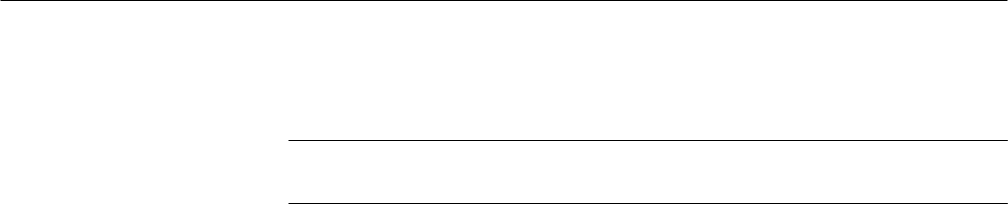
Adjustment Procedures
5–44
1780R-Series Service Manual
ab. Note the exact phase position of the burst vector(s) for use as a reference.
NOTE. The front-panel variable VECTOR GAIN control can be used to move the
burst vector to the compass rose while performing parts bb. through ee.
ac. Set the television test signal generator Color Bar Ampl button to 100%.
ad. Push the CONFIGURE button. Select PAGE 2 and touch the
BARS-100% pad. Press the CONFIGURE button to exit the menu.
ae. Adjust 100% Phase (A6C570) so that the burst vector dot(s) is at the
same phase location as noted in part ab. of this procedure.
af. Select the 1780R-Series LEFT DISPLAY-SCH mode.
ag. Adjust SCH Gain (A6R667) so that the SCH dot is on the compass rose.
ah. Set the television test signal generator Color Bar Ampl button to 75%.
ai. Push the CONFIGURE button. Select PAGE 2 and touch the
BARS-75% pad. Press the CONFIGURE button to exit the menu
aj. Push the CALIBRATE button.
ak. Touch CAL OSC on the Waveform CRT and set it to ON.
al. Adjust Test Circle Amplitude (A6R286) and Quad Phase (A6C850) to
overlay the (two) circles on the compass rose.
am.For NTSC (1780R) only: Select GAIN 1 CAL (SETUP). Check that the
overlayed circles are on the compass rose. Select GAIN 2 CAL (NO
SETUP). Check that the circles are on the compass rose. If not, slightly
adjust the Precision Measurement control to place the overlayed circles
on the compass rose.
an. Press the CALIBRATE button to exit this mode. Set the PHASE SHIFT
button to Off and select LEFT DISPLAY-VECT mode.
ao. Disconnect the Color Bar signal from the instrument.
37. Adjust Differential Phase and Gain
a. Connect a 5-Step 40-IRE Modulated Staircase signal from the television
test signal generator to the 1780R-Series CH A INPUT. Check that the
remaining side of the loop-through is terminated into 75 W. (For PAL,
use 280 mV modulation.)
b. Check that LEFT DISPLAY-VECT and REF-EXT mode are selected.
c. Press the MEASURE button to On. Touch the DIFF PHASE, SINGLE,
and NOISE REDUCTION-OFF pads on the Vectorscope CRT menu.


















