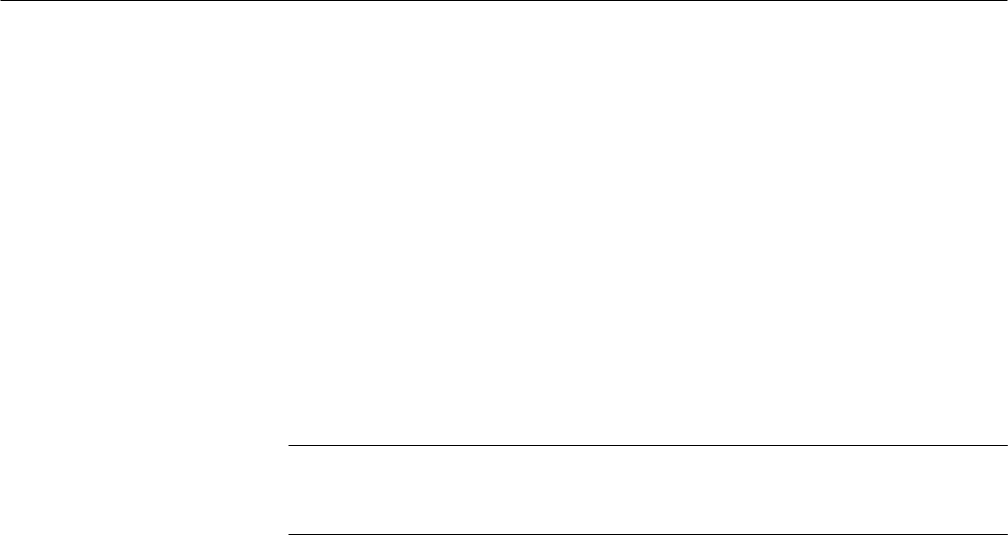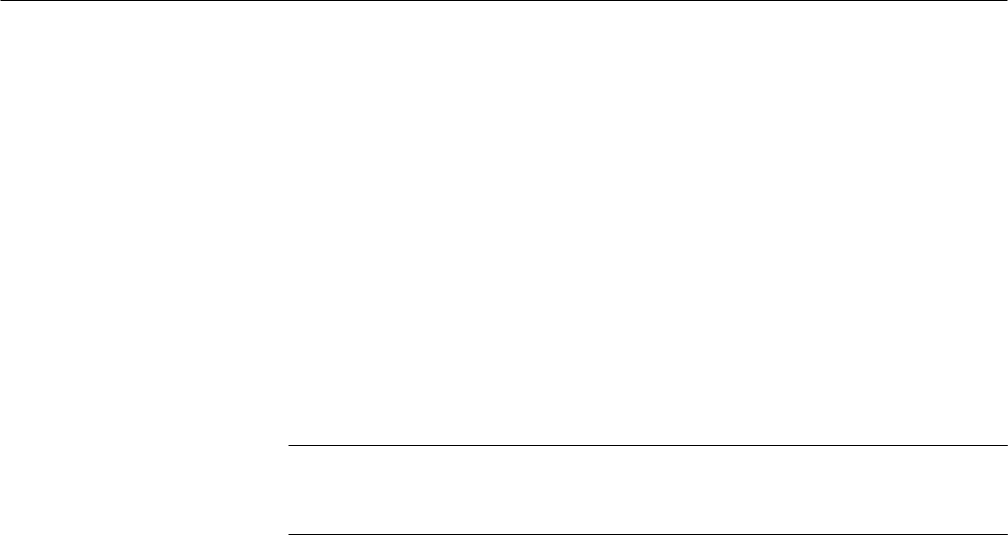
Adjustment Procedures
5–34
1780R-Series Service Manual
amplitude so the Waveform CRT display is 100 IRE (700 mV for PAL)
in amplitude.
f. Adjust the peak-to-peak detector amplifier +Level control to turn on the
green light. Note the DMM reading.
g. Set the generator frequency to 10 MHz and adjust the output amplitude
to obtain the same DMM reading as noted in part f. of this step.
h. Check that the Waveform CRT display amplitude is 100 IRE (700 mV
for PAL).
i. Readjust B1 CMR (A2C1329) for 100 IRE (700 mV for PAL) signal
amplitude on the Waveform CRT.
NOTE. For Steps 23 through 25: If any of the CMR adjustments are readjusted
for frequency response, recheck common-mode rejection to assure performance
requirements are met.
j. Leave the equipment connected as is.
25. Adjust CH B2 Input Frequency Response
a. Continuing from the previous step, move the generator signal and
peak-to-peak detector head from CH B1 INPUT to the CH B2 INPUT
connectors.
b. Select INPUT-CH B2.
c. Using the procedure given in step 23 (parts e. through g.) as a guide,
check that the display on the 1780R-Series Waveform CRT is 100 IRE
(700 mV for PAL) in amplitude at 10 MHz.
d. Readjust B2 CMR (A2C1232) for 100 IRE (700 mV for PAL) signal
amplitude on the Waveform CRT.
e. Leave the equipment connected as is.
26. Adjust CH B3 Input Frequency Response
a. Move the generator signal and peak-to-peak detector head from CH B2
INPUT to the CH B3 INPUT connectors.
b. Select INPUT-CH B3.
c. Use Step 23 (parts e. through g.) as a guide to check that the Waveform
CRT display is 100 IRE (700 mV for PAL) in amplitude at 10 MHz.
d. Readjust B3 CMR (A2C1131) for 100 IRE (700 mV for PAL) signal
amplitude on the Waveform CRT.