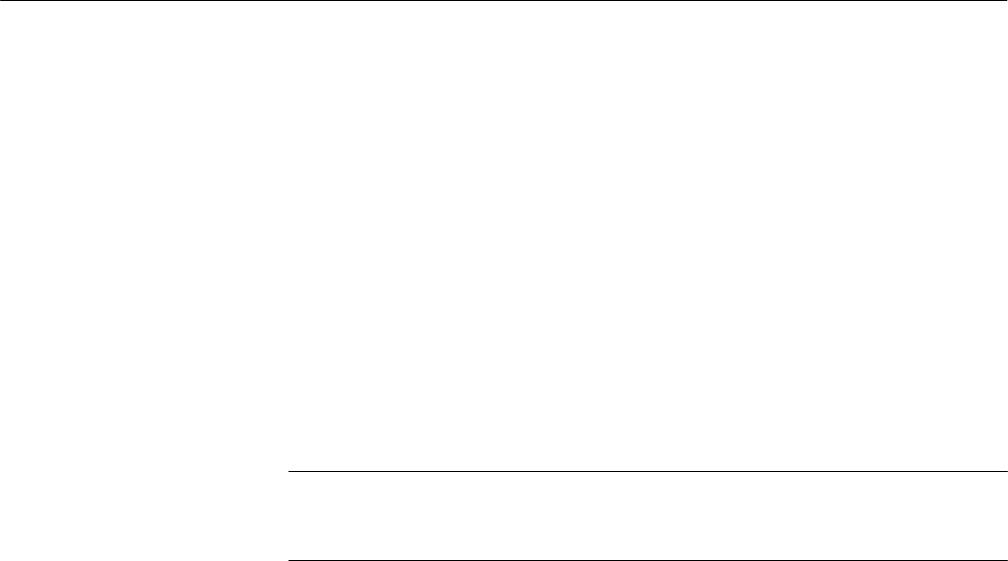
Adjustment Procedures
1780R-Series Service Manual
5–59
o. Set the generator output frequency to 3.58 MHz (4.43 MHz for PAL),
5 MHz, 8 MHz, and then to 10 MHz.
p. Check that the displayed amplitude on the Waveform CRT is within ±3%
or ±21.4 mV for NTSC (±21.0 mV for PAL) of the amplitude noted in
part l. of this step for each frequency given in part o.
q. Remove the 10X attenuator so that the signal is applied through the
50 W-to-75 W minimum loss attenuator and 75 W feed-through termina-
tor to the PROBE input.
r. Check that the CONFIGURE button is On. Select PROBE-X1 on PAGE
2 of the menu.
s. Repeat parts l. through p. to check the probe X1 frequency response.
NOTE. If the probe frequency response does not meet the performance require-
ments, repeat the procedure for adjusting A2C1222 and A6C394. Recheck the
probe frequency response.
t. Disconnect the equipment from the PROBE input connector.
u. Disconnect the 75 W termination from the PIX MON OUT connector.
This completes the Adjustment Procedure.


















