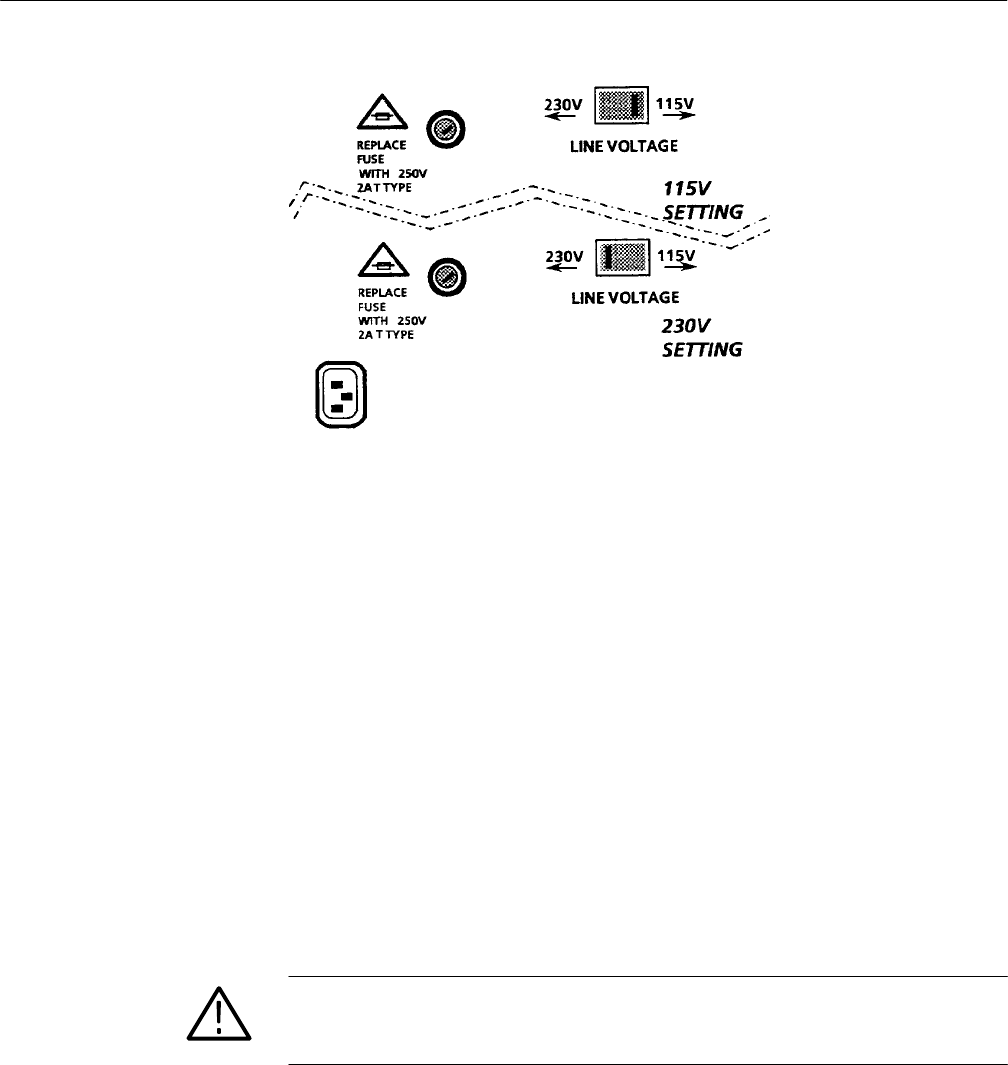
Installation
1780R-Series Service Manual
2–5
Figure 2–2: Settings for the rear-panel mains selector switch
In addition to being able to configure the 1780R-Series through user interaction
with a series of CRT-presented menus, there are some specific operating
situations that can be selected by changing internal plug jumpers or Dual-Inline-
Package (DIP) switches. These provide for some specific conditions that are not
anticipated to change on a regular basis. For most applications, the factory-
installed plug jumper and DIP switch settings will be adequate. Tables 2–3
through 2–5 list the internal plug jumpers and DIP switches, by name, and detail
their operation.
Some of the plug jumpers are for maintenance use only. They are designated in
the following tables with a } symbol. When setting up the instrument for
operation they should be left set as they are. Installing jumpers on open pins or
removing already installed maintenance jumpers can disable the instrument.
The plug and the jumper portions of the plug jumpers, in most cases, have pin
one designated by a small triangle.
CAUTION. Be sure that you move only the operation selecting plug jumpers or
DIP switches. Installing or removing Maintenance jumpers or changing the
setting of Maintenance DIP switches will disable normal operation.
Operating Options


















