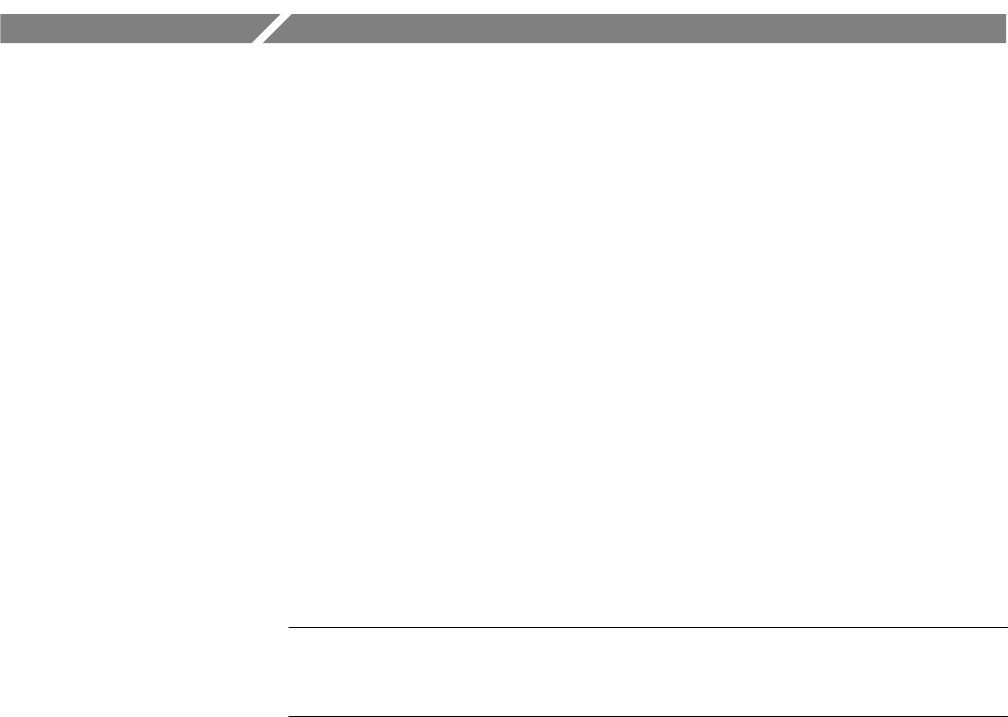
1780R-Series Service Manual
6–21
Troubleshooting Procedures
Board Accessibility
Servicing some circuit assemblies in this instrument requires removal of other
components (shields, cables, circuit boards, etc.). Some procedures call out
special equipment such as cable extenders or external power supplies. The
following information details the procedures for accessing/troubleshooting these
circuit assemblies.
To troubleshoot these hard-to-reach boards, an optional extender bracket with
cable extenders is available by ordering Tektronix Part No. 016-1011-00. To use
the extender, proceed as follows:
1. Remove the board by following the appropriate removal procedure given
previously in this section of the manual.
2. Flip the board upside down and use the screws that were removed to fasten
the board to the post spacers on the extender bracket.
NOTE. The post spacers on the extender bracket must face to the left when
viewing the board/extender assembly from the front; that is, after completing
step 3 of this procedure.
3. Using two screws, fasten the bracket/board assembly so that it is located
above the former location of the board. Mounting the board in this manner
allows some of the cables to be reconnected and permits the board to be
serviced from either side. Use the appropriate cable extenders provided in the
kit to complete all the connections necessary for operating the instrument
and troubleshooting the board.
Use the following procedures to troubleshoot the LV Power Supply Board.
1. This board is accessible for troubleshooting by removing two boards and a
shield. Follow these removal procedures: Removing the Waveform HV
Supply Board and Removing the MPU Annex Board. After these boards
have been taken out of the instrument, remove the large shield that is located
above the LV Power Supply board.
2. Check that the cable connectors that were unplugged are not shorting to any
metal conductors. The instrument can be turned on without applying an
external load as a substitute for the removed boards. Be careful when
troubleshooting the LV Power Supply board.
Z Axis and Oscillator
Boards
LV Power Supply Board


















