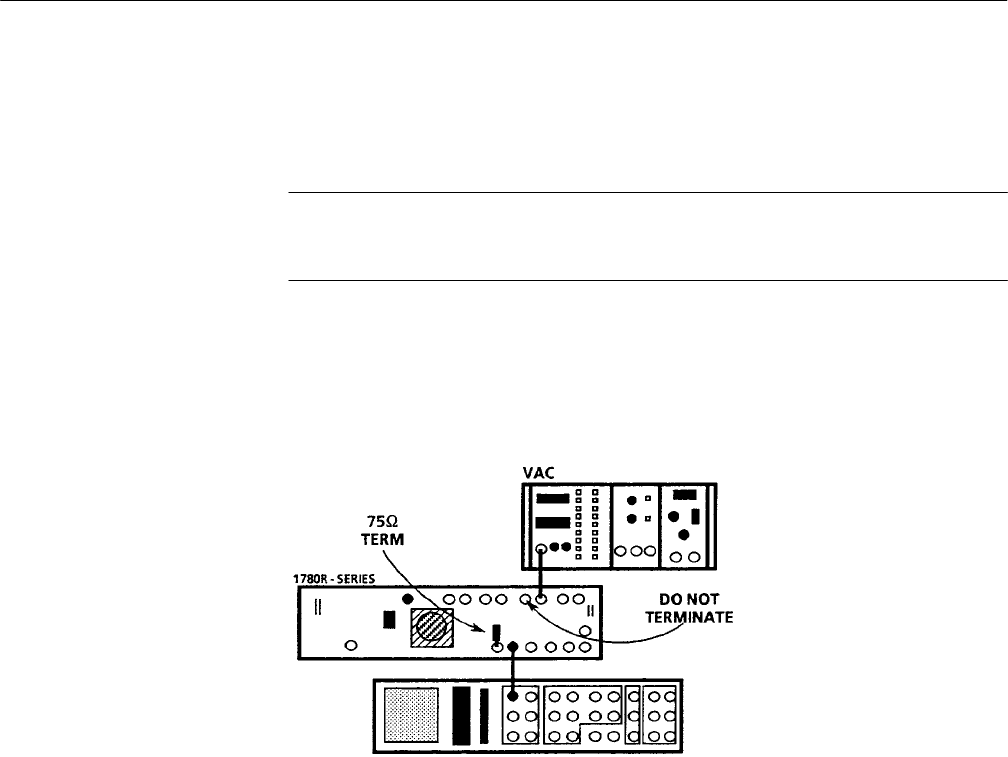
Performance Verification
1780R-Series Service Manual
4–13
b. Set the VAC output amplitude to 999.9 mV. Check that the +Lum button
is pressed in and the Lum/Sync button is out. Check that the correct
television standard (NTSC, PAL, or PALM) is selected.
NOTE. Leave the VAC +Lum and Lum/Sync buttons and television standard set
as described in part b. whenever the VAC is used for this Performance Check
Procedure.
c. Check that the Television Test Signal Generator Black Burst signal is
connected to the 1780R-Series EXT REF connector. Check that the
remaining side of the loop-through connector is terminated into 75 W.
See Figure 4–6.
Figure 4–6: Test equipment connections for checking calibrator amplitude accuracy
d. Set the 1780R-Series controls as follows: RIGHT DISPLAY–
WFM+CAL, INPUT–CH B1, REF–EXT, and WAVEFORM GAIN–X5.
(For the NTSC instrument: Check that ABS UNITS-mV is selected on
Page 2 of the Configure menu).
e. Use the VERT POS control to move the center traces of the upper and
lower calibrator signals to the 50 IRE graticule line for NTSC (0.65 V
for PAL) on the Waveform CRT.
f. Press and hold the VAR/X5 button so that both X5 and VAR lights are
On. Turn the variable WAVEFORM GAIN control to obtain maximum
gain (“beep” sound).
g. Select VAR on the Waveform CRT menu. Check that ABS on the menu
is selected.
h. Rotate the Precision Measurement control so the center traces are
overlaid.


















