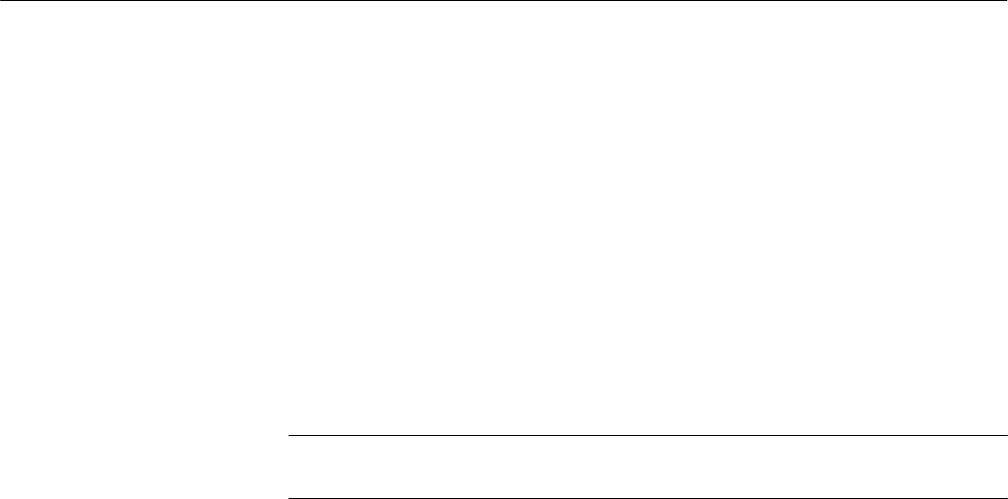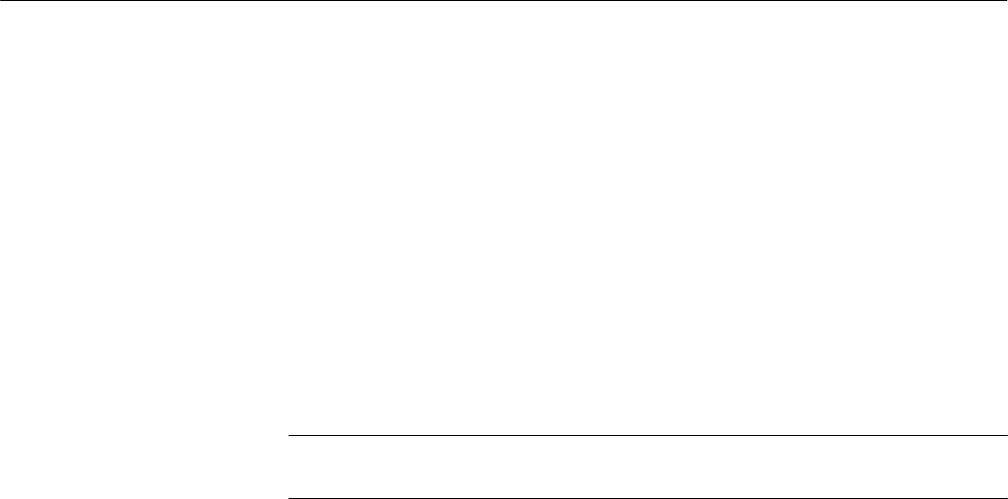
Adjustment Procedures
1780R-Series Service Manual
5–49
–Slope and Normal mode triggering. (For PAL, set the time base to
20 ms/Div.)
g. Check that the 1780R-Series WFM HORIZONTAL-ONE-LINE (or
TWO-LINE) is selected. Press the LINE SELECT button to On. Select
LINE SEL MENU-ON, WFM= VECT-YES, and FIELD 1 OF 4 for
NTSC (FIELD 2 OF 8 for PAL). These selections are made on the
Vectorscope CRT menu.
h. Adjust Ref SCH Adj (A2R1263) so the timing of the Ch 2 pulses
coincide with the Ch 1 pulses as displayed on the test oscilloscope CRT.
Leave the adjustment in the center of the range where proper timing is
obtained.
NOTE. The time base can be set to 10 ms/Div for NTSC (20 ms/Div for PAL) to
check timing coincident.
i. Move the 10X probe from A2TP981 to A2TP1290. Set the test
oscilloscope controls for Ch 2 only operation and the deflection factor to
1 V/Div.
j. Adjust VCO Adj (A2C1194) for a DC level between 5 V and 6 V on the
test oscilloscope CRT.
k. Disconnect the 10X probe from A2TP1290. Disconnect the generator
Frame/Ref pulse from the test oscilloscope.
l. Select FIELD 2 OF 4 for NTSC (FIELD 4 OF 8 for PAL). Select
MENU-OFF and set the LINE SELECT button to Off.
m. Connect two more 75 W terminators in series with the one that is
connected to the CH A INPUT.
n. Adjust SCH Offset (A2R1455) for minimum shift of the SCH display on
the Vectorscope CRT by alternately removing and reconnecting the three
75 W feed-through terminators at the CH-A INPUT. (Leave the signal
applied to the other CH-A INPUT.)
o. Disconnect the three terminators used in part n. of this step. Reconnect
one 75 W feed-through terminator between the Television Generator
Color Bar output and the CH-A INPUT.
p. Use the VERT and HORIZ POS controls to position the vector center
dot to the exact center of the vector graticule.
q. Press the PHASE SHIFT button. Rotate the Precision Measurement
control to place the burst vector(s) to the reference target(s).