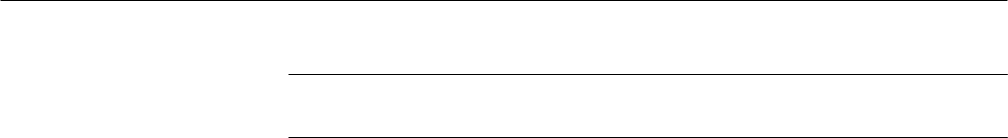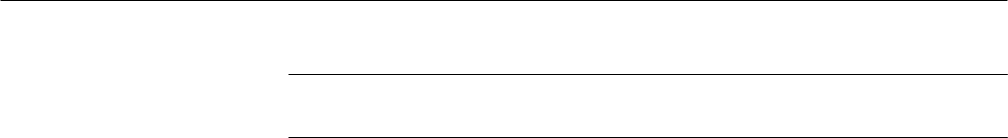
Adjustment Procedures
5–30
1780R-Series Service Manual
NOTE. Typically, A2R612 is set fully counterclockwise and A2R418 is set fully
clockwise. A2R534 is set nearly fully clockwise.
f. Set the WAVEFORM GAIN to X5.
g. Set the generator multiburst frequency range to Low.
h. Adjust Limiter (A2R628) until the off-screen recovery is good; that is,
the display is not distorted. If the waveform display is distorted, turn
A2R628 fully counterclockwise. Then, turn the adjustment clockwise
until the display is undistorted.
i. Adjust X5 Flat Resp (A2C422, A2R421) for optimum flat response.
j. Set the WAVEFORM GAIN-X5 to Off.
k. Disconnect the multiburst sweep signal and termination from the CH A
INPUT.
l. Connect the leveled sine wave generator output through a 50 W-to-75 W
minimum loss attenuator to the CH A INPUT connector.
m. Connect the peak-to-peak detector head to the other CH A INPUT
connector. Connect a coaxial cable from the detector head to the +Input
on the peak-to-peak detector amplifier.
n. Connect the peak-to-peak detector amplifier Output to the input of a
DMM. See Figure 5–15.
o. Set the 1780R-Series WFM HORIZONTAL to TWO-LINE. Set the
generator frequency to 50 kHz (reference) and the output amplitude to
obtain 100 IRE (700 mV for PAL) amplitude display on the Waveform
CRT.
p. Check that the peak-to-peak detector amplifier +Input Enable button is
pressed in and the –Input Enable button is set to the Out position
(disabled). Adjust the +Level control until the green light turns On.
(Leave the +Level control at this setting for the rest of this step.) Note
the DMM reading.
q. Set the generator frequency to 3.58 MHz (4.43 MHz for PAL). Set the
amplitude to obtain the same DMM reading as noted in part p. of this
step.
r. Adjust A2C611 to obtain 100 IRE (700 mV for PAL) signal amplitude
as displayed on the Waveform CRT.
s. Set the generator frequency to 5 MHz. Set the generator amplitude to the
DMM reference reading noted in part p. of this step.