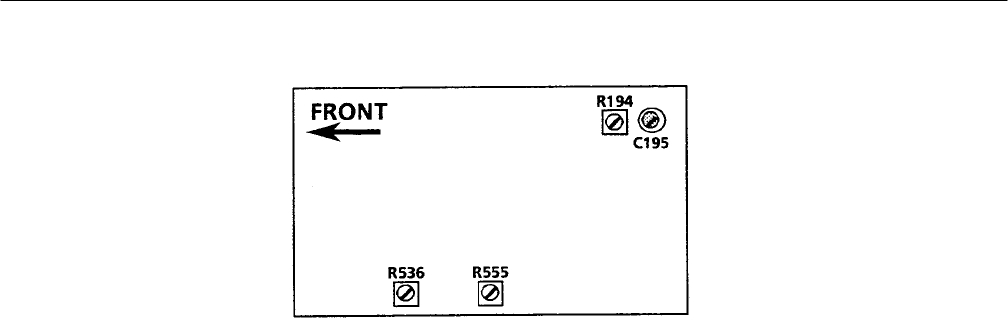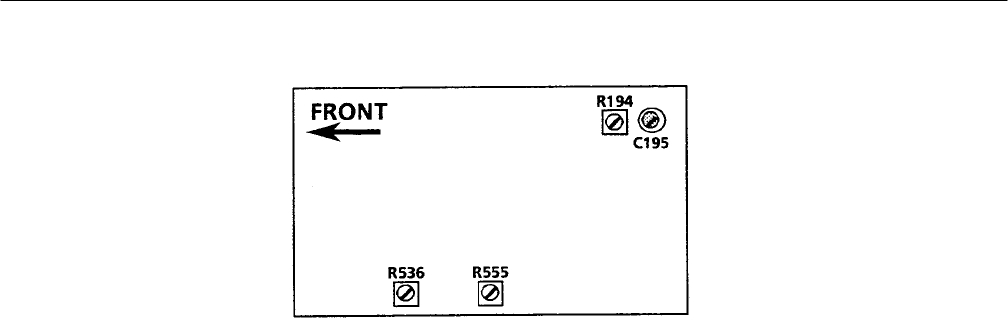
Adjustment Procedures
5–18
1780R-Series Service Manual
Figure 5–9: Adjustment locations on the Microprocessor circuit board (Assembly
A5)
e. Press the CALIBRATE button. Select VOLTAGE CURSORS ZERO
SET on the Vectorscope CRT menu.
f. Use the VERT POS control to center the nulled cursors on the Waveform
CRT. If the cursors are not overlayed, use the Precision Measurement
control to null the cursors so they appear as one trace.
g. Press the REFERENCE SET button. Check that the DV readout is 0 mV
on the Waveform CRT.
h. Select CAL AMPL ZERO SET on the Vectorscope CRT.
i. Use the VERT POS control to position the (overlayed) traces to the
center of the Waveform CRT. If the traces are not overlayed, use the
Precision Measurement control to overlay the traces.
j. Press the REFERENCE SET button. Check that the readout on the
Waveform CRT indicates CAL 0 mV.
k. Press the CALIBRATE button to exit the menu.
l. Select the RIGHT DISPLAY–WFM+CAL mode. Select VAR on the
Waveform CRT menu. Check that ABS is selected on the Waveform
CRT.
m. Turn the Precision Measurement control so the CAL readout is 1000 mV.
n. Select FIX on the Waveform CRT menu.
o. Connect the DMM (DM501A) to A2U810: Connect the DMM Volts test
lead to pin 7 and the common (Low) test lead to pin 1.
p. Adjust DAC Gain (A2R231) for a 2.00 V, ±1%, readout on the DMM.
(A2 is the Waveform board. See Figure 5–10.)