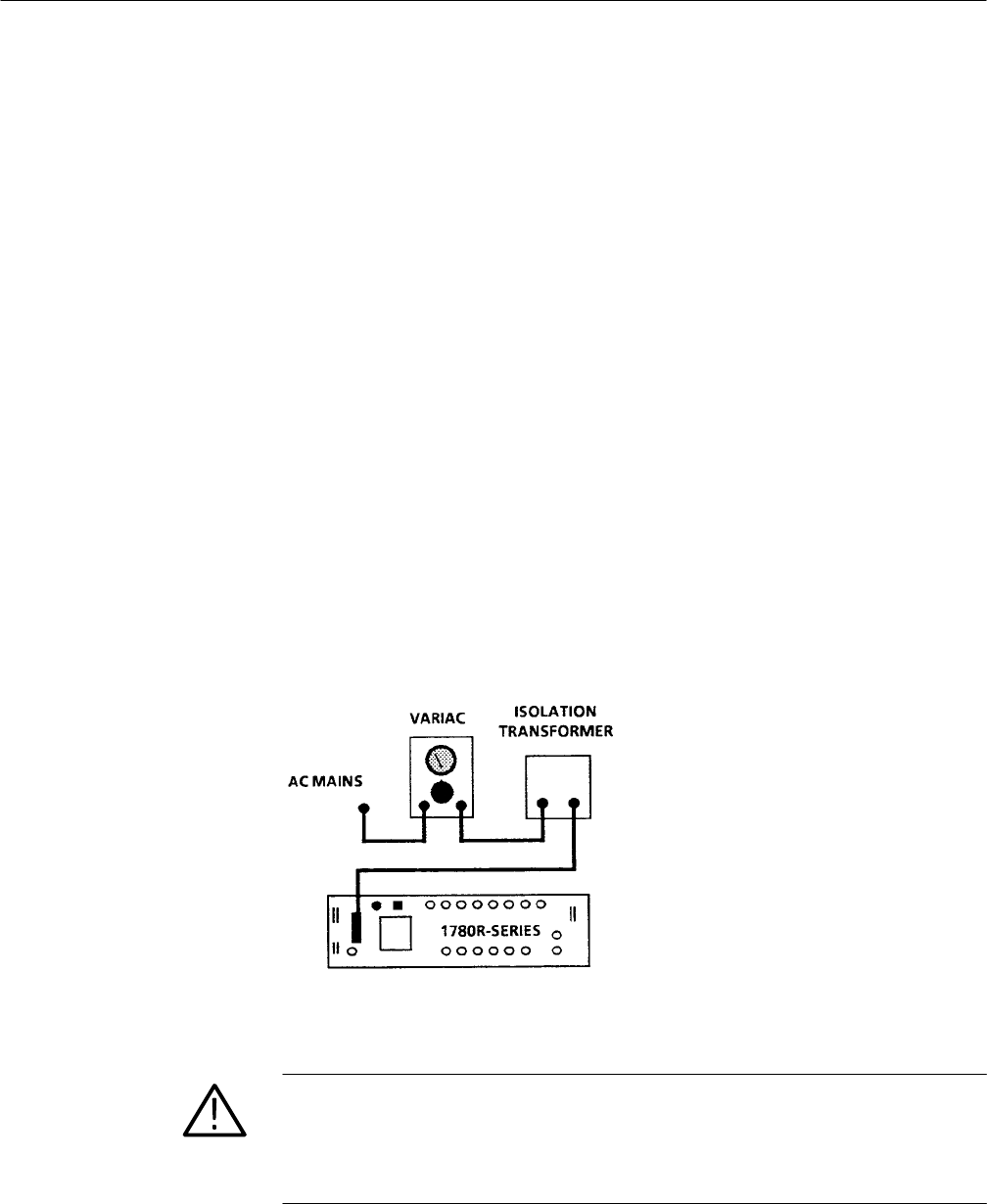
Troubleshooting Procedures
6–24
1780R-Series Service Manual
5. Slowly increase DC power supply voltage. At about 16 V U460 turns on and
the base of the Switcher (Q250) has a waveform with a 90% duty cycle, 5 V
peak-to-peak amplitude (+1 V to –4 V), and a 20 ms period.
6. Slowly decrease the DC power supply voltage. At approximately 12 to 13 V
the Switcher base drive waveform is disabled.
7. Turn POWER switch on and then off. Check to see if switcher waveform
enables then disables.
8. Remove P600 from J600 (main power distribution plug).
9. Install the plug jumper on J121 (Power Off Defeat).
10. Apply the +5 V supply load resistor (47 W) between the +5 V supply and the
+5 V ground. The best way to install this load is to obtain a blank power
connector (P600) and solder the resistor between the +5 V (pins 41 through
50) and the +5 V Ground (pins 31 through 40).
If this is not possible the load resistor can be installed between W401 and
TP400.
11. Connect the 1780R-Series power cord to the isolation transformer. Use a
Variac between the mains power and the isolation transformer. See Fig-
ure 6–7.
Figure 6–7: Connecting the AC mains to the 1780-R Series for troubleshooting
WARNING. Mains potential is accessible on both the Low Voltage Power Supply
and Fuse circuit boards.
Do not attempt to apply mains power, and troubleshoot the 1780R-Series
instrument without using an isolation transformer.
12. Short across VR570 to disable the Low Line Lockout circuit.


















