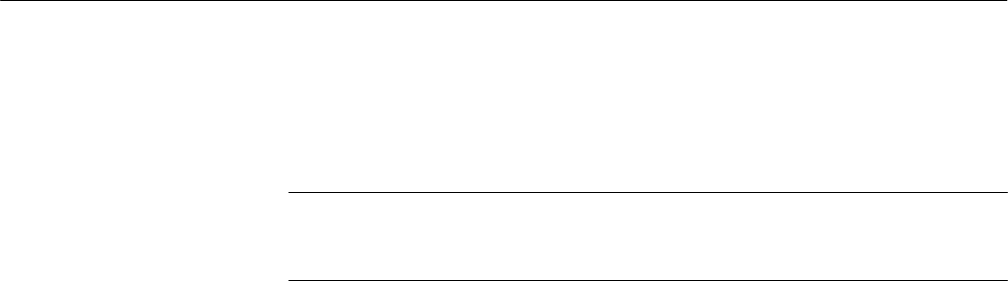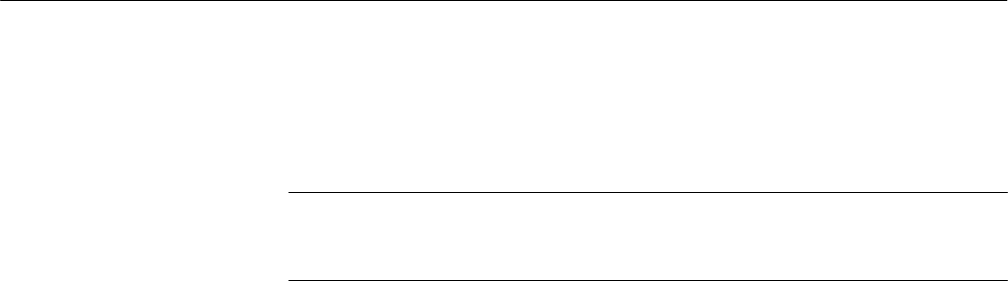
Adjustment Procedures
1780R-Series Service Manual
5–23
d. Set the VAC for a 999.9 mV output amplitude. Check that the +Lum
button is pressed in and the Lum/Sync button is out. Check that the
correct television standard (NTSC, PAL, or PAL-M) is selected.
NOTE. Leave VAC +Lum and Lum/Sync buttons and television standard set as
described in part d of Step 13 whenever the VAC is used in this Adjustment
Procedure.
e. Select the RIGHT DISPLAY–WFM+CAL mode. Change FIX to VAR
on the Waveform CRT menu. Check that ABS is selected on the
Waveform CRT. Rotate the Precision Measurement control to obtain this
readout: CAL 1000 mV.
f. Set the test oscilloscope Differential Comparator to A-B (null) the two
signal amplitudes. Use DC coupling for both inputs, 0.1 V/Div vertical
deflection factor, and 5 ms/Div sweep rate.
g. Adjust Cal Gain (A2R1137) to null the signals displayed on the test
oscilloscope.
h. Change VAR to FIX on the Waveform CRT menu. Select the RIGHT
DISPLAY-WFM mode.
i. Disconnect the VAC; disconnect the test oscilloscope from the AUX
OUT connector.
15. Adjust Low Frequency Common Mode Rejection (Differential Amplifier
Accuracy)
a. Connect the television test signal generator Color Bar signal to the
1780R-Series CH B1 INPUT and terminate the remaining side of the
input connector with a 75 W termination. Check that a Black Burst
signal is applied to the 1780R-Series EXT REF connector.
b. Select CH B1 INPUT and set the WAVEFORM GAIN-X5 to On. Check
that the RIGHT DISPLAY-WFM mode is selected.
c. Press the button below the Waveform CRT to On.
d. Use the VERT POS control to position the back porch of the waveform
to the graticule baseline (0 IRE for NTSC; 0.3 V for PAL).
e. Push the CONFIGURE button to enter the menu.
f. Select PAGE 3 of the Configure menu. Touch the VERSION pad on the
Vectorscope CRT. Quickly select the A-B1 INPUT on the right front
panel. This turns on the B1-B1 function. (The CH B1 selection will