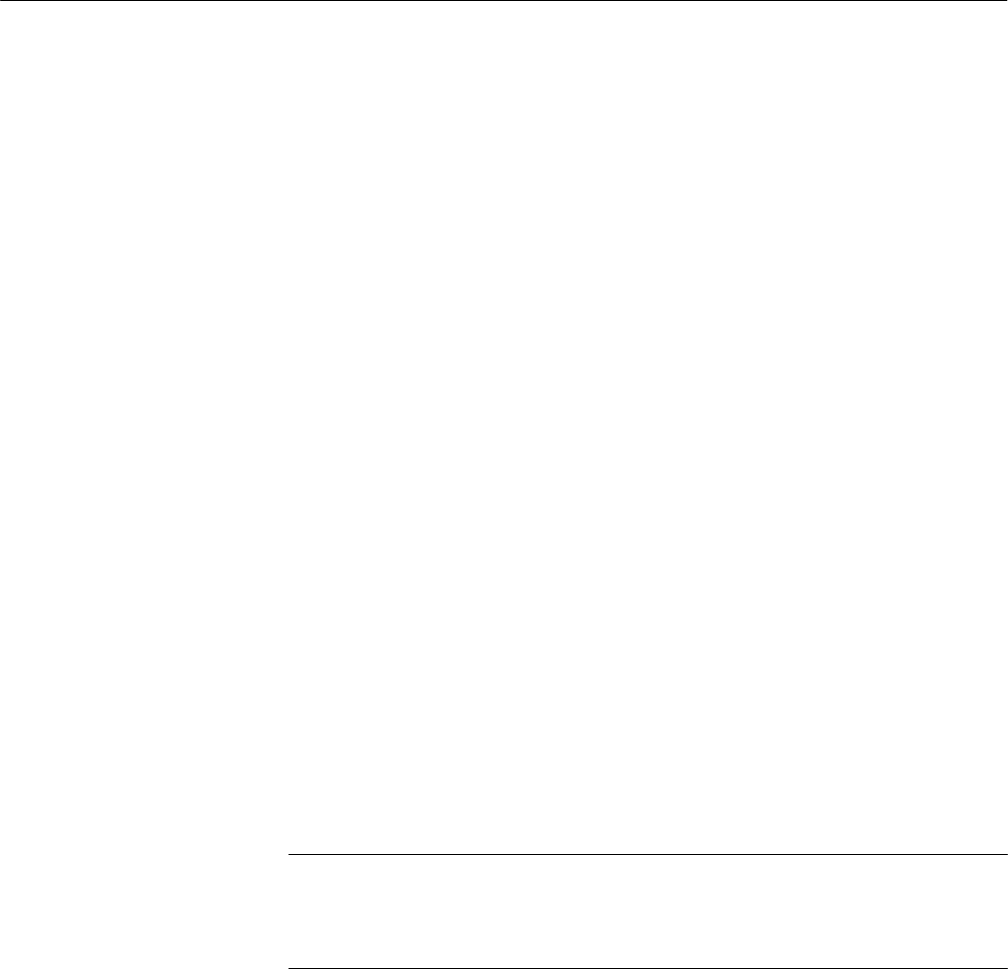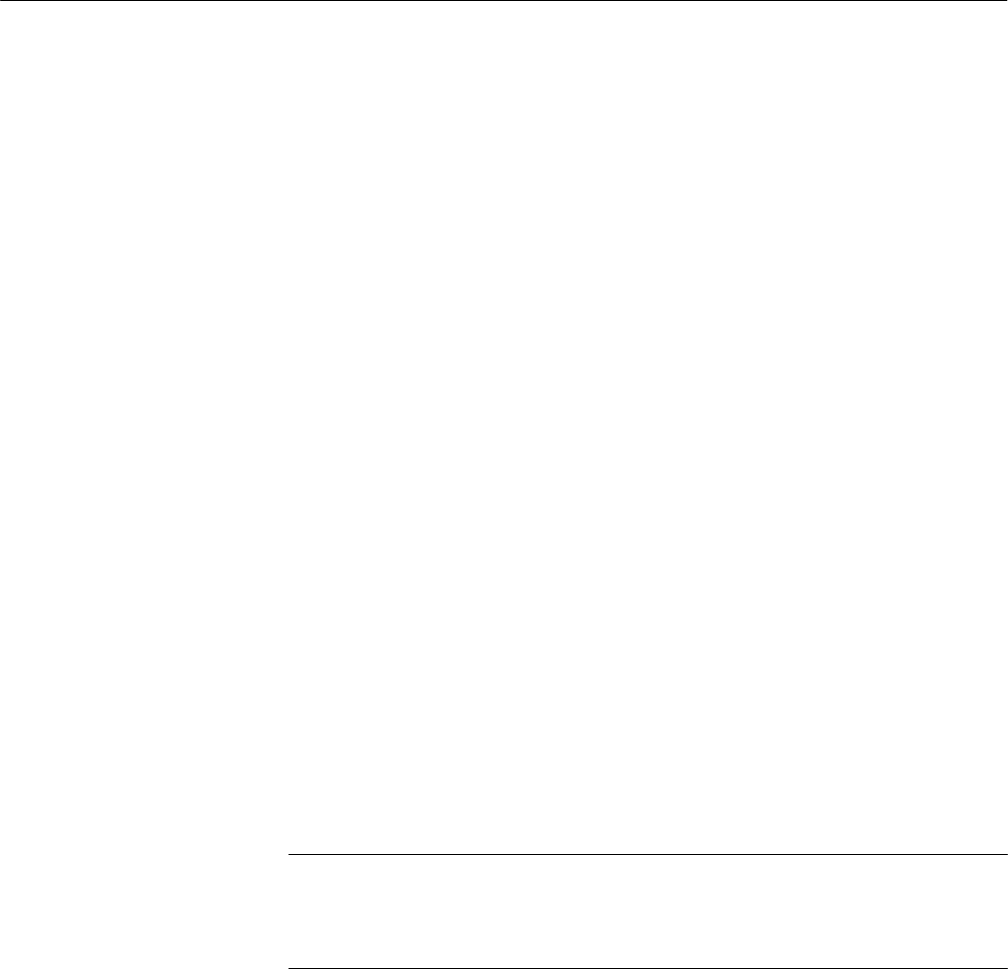
Adjustment Procedures
1780R-Series Service Manual
5–29
e. Check that the Voltage Cursors menu on the Vectorscope CRT indicates
that ABSOLUTE and SEPARATE are selected. If not, make this
selection.
f. Use the Precision Measurement control to overlay CURSOR 1 trace on
the calibrator upper trace. Touch CURSOR 2 pad and overlay the
CURSOR 2 trace over the calibrator lower trace. The DV readout should
be 1000 mV within a tolerance of ±2 mV. If it is not, turn the Precision
Measurement control so that the DV readout is exactly 1000 mV.
g. Adjust Cursor Gain (A2R1017) so that CURSOR 1 and CURSOR 2
traces overlay the internal calibrator signal.
h. Set the WAVEFORM GAIN to X5.
i. Repeat the technique used in parts f. and g. of this step to obtain
optimum accuracy.
j. Select RIGHT DISPLAY-WFM. Set the VOLTAGE CURSORS and
WAVEFORM GAIN-X5 to Off. Press CONFIGURE button to On.
Select COUPLING-DC on PAGE 1 and then press the CONFIGURE
button to exit the menu.
21. Adjust CH A Input Frequency Response
a. Connect the television test signal generator Multiburst signal to the
1780R-Series CH A INPUT connector. Connect an end-line 75 W
termination to the CH A INPUT loop-through connector.
b. Connect a 75 W termination to the 1780R-Series PIX MON OUT
connector.
NOTE. Parts c. through e. of this step provide a method for roughly presetting the
adjustments. If the frequency response of the display is flat to 12 MHz and rolls
off approximately 7% at 20 MHz, do not turn the adjustments given in part e. of
this step.
c. Set the generator multiburst controls to obtain a Full Amplitude,
Composite, High Frequency Range Sweep with Markers.
d. Select WFM HORIZONTAL-TWO-FIELD.
e. Adjust Gain Cell Freq Resp (A2C611, A2R612), X1 Flat Resp
(A2C418, A2R418), Output HF Resp Comp (A2C527, A2R534) for a
flat multiburst display to 12 MHz on the 1780R-Series Waveform CRT.
Rolloff should be approximately 4% to 7% at 20 MHz.