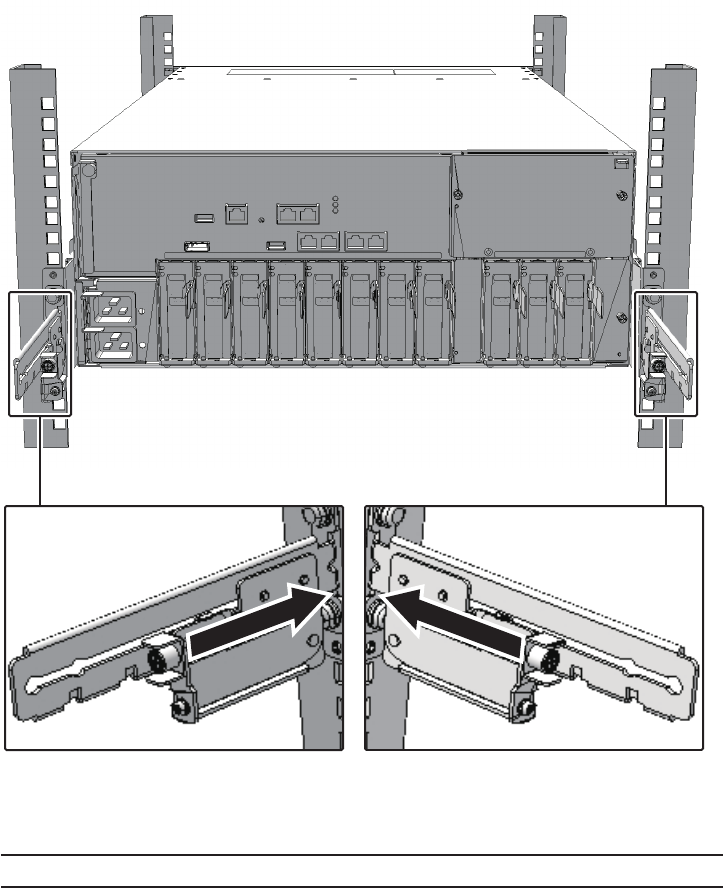
Note -
Check that the cable support is firmly attached and fixed.
Figure 6-5
Locking the cable support
2.
Tighten the r ight and l eft screws t o fix the cable su pp ort.
6.5.3 Installing the front cover
If the front cover of the SPARC M10-4S or the crossbar box was removed to perform
maintenance, install it after installing the components at the front of or inside the
chassis.
1.
To install th e front cover, in sert the tabs of the front cover into the notch e s at
Chapter 6 Understanding the Preparations for Restoring the System 79


















