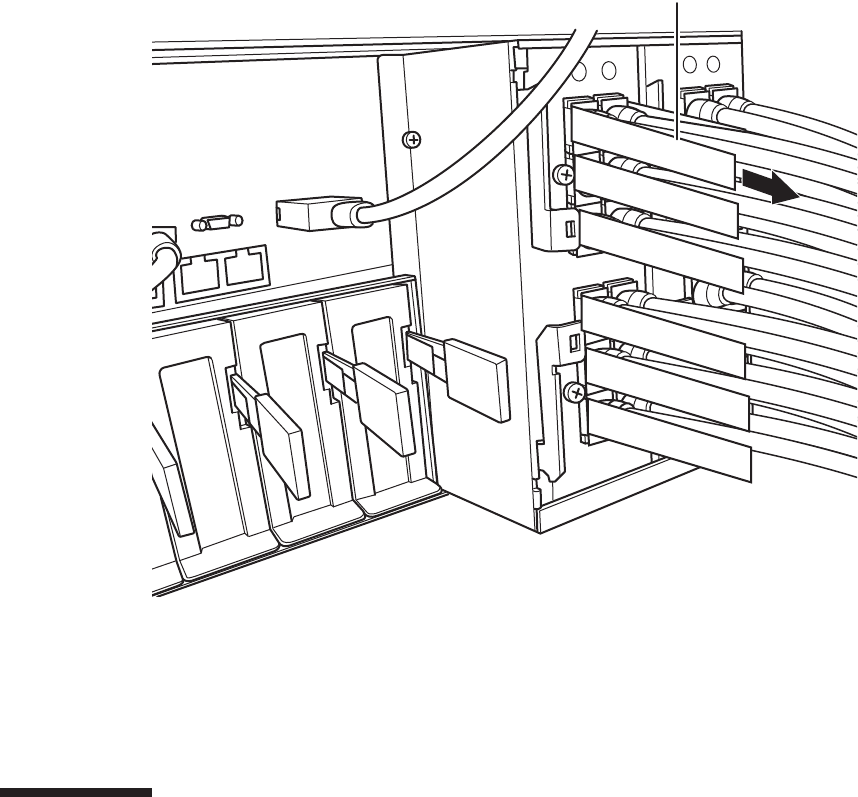
A
Figure 24-3
Removing the crossbar cables (electrical)
2.
Remove th e two c ro ssbar cables (electrical) f ro m the other chassis.
Remove the crossbar cable (electrical) by holding the tab of the cable and pulling
it straight out in the direction of the arrow. At this time, do not hold the cable
part when pulling the crossbar cable. Pulling the cable part without the
connector lock completely released may cause damage.
24.5 Installing a Crossbar Cable (Electrical)
This section describes the procedure for connecting the crossbar cables (electrical).
1.
Attach th e supplied connection destination label to the new replacement
crossbar cable (electrical).
For the new crossbar cable (electrical), use the same type of label as the one on
the cable requiring maintenance and write the same port number on it.
2.
Connect a pair of crossbar cables ( electrical) t o each c has sis.
Insert the crossbar cable (electrical) by holding the connector part of the cable
and inserting it straight into the opening. Do not hold the cable part when
Chapter 24 Maintaining the Crossbar Cables (Electrical) 385


















