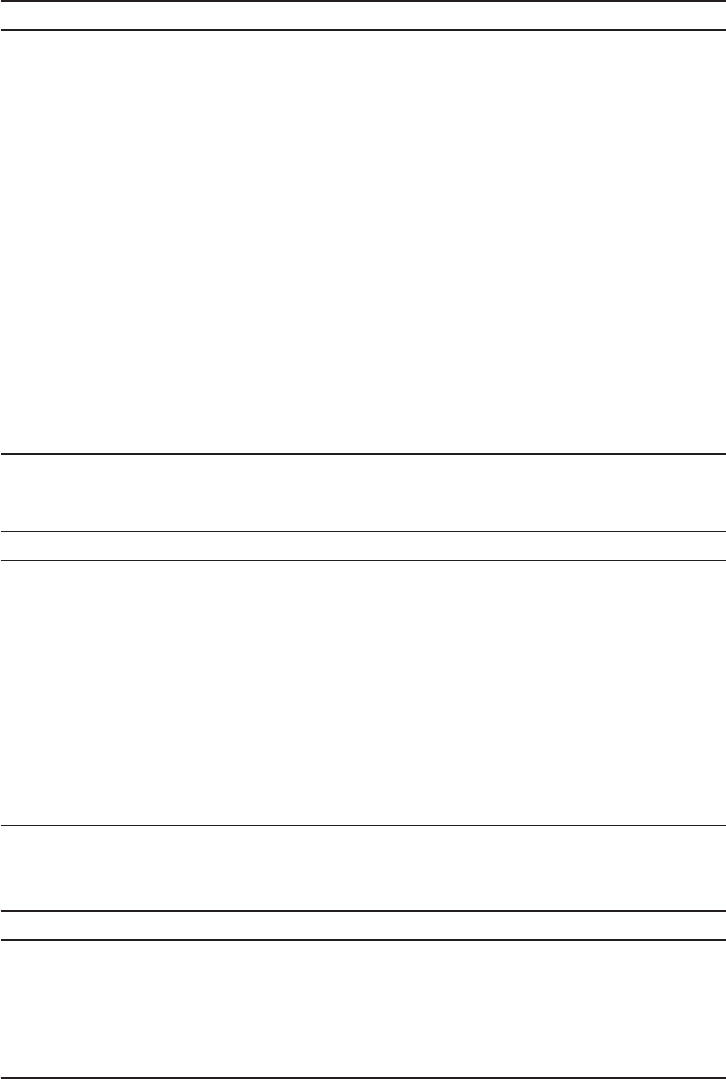
Table 2-9
LEDs on the XSCF or XSCF unit and their statuses (SPARC M10-4/M10-4S and
crossbar box)
Name Color Status Description
READY Green On Indicates that the component is operating.
The component cannot be released and
removed from the system.
Blinking (*) Indicates that the component is currently
being mounted on the system or being
disconnected from the system.
Off Indicates that the component is disconnected
from the system. Indicates that the
component can be removed and replaced.
CHECK Amber On Indicates that an error has occurred.
Blinking (*) Indicates that the component requires
maintenance (This function is also referred to
as the "locator").
Off Indicates the normal state.
MASTER Green On Master chassis
Off Slave chassis
Table 2-10
LEDs on the XSCF-LAN port and their statuses (SPARC M10-4/M10-4S and
crossbar box)
Name Color Status Description
ACT Green On Indicates that communication is being
performed.
Off Indicates that communication is not being
performed.
LINK SPEED Amber On Indicates that the communication speed is 1
Gbps.
Green Blinking (*) Indicates that the communication speed is
100 Mbps.
Off Indicates that the communication speed is 10
Mbps.
* The blink interval is 1 second (1 Hz).
Table 2-11
LED on the fan unit and its status (SPARC M10-4/M10-4S and crossbar box)
Name Color Status Description
CHECK Amber On Indicates that an error has occurred.
Blinking (*) Indicates that the component requires
maintenance (This function is also referred to
as the "locator").
Off Indicates the normal state.
* The blink interval is 1 second (1 Hz).
Chapter 2 Understanding the System Components 27


















