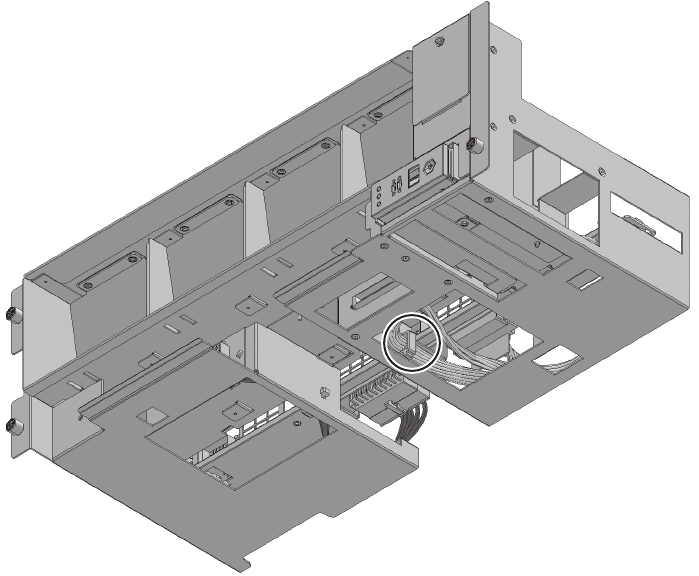
Figure 28-29
Securing the cable (cable (SIG))
5.
Support the fan s helf from below with one hand and t hen insert it carefully
into th e chassis.
Arranging the cables in the center makes it easier to install the fan shelf.
6.
Tighten t h e three s crew s securing th e fan sh elf.
7.
Connect the two cables to t he fa n shelf.
8.
Install the lower cover and then secure it with the one screw.
9.
Install the upper cover.
10.
Slide t he right and left stopp ers of the upper cover outw ards and then secure
the c over with the two screw s.
11.
Install all the fan units.
For details, see "19.5 Installing a Fan Unit."
12.
Install the front cover.
For details, see "6.5.3 Installing the front cover."
Fujitsu M10-4/Fujitsu M10-4S/SPARC M10-4/SPARC M10-4S Service Manual
・
December 2013450


















