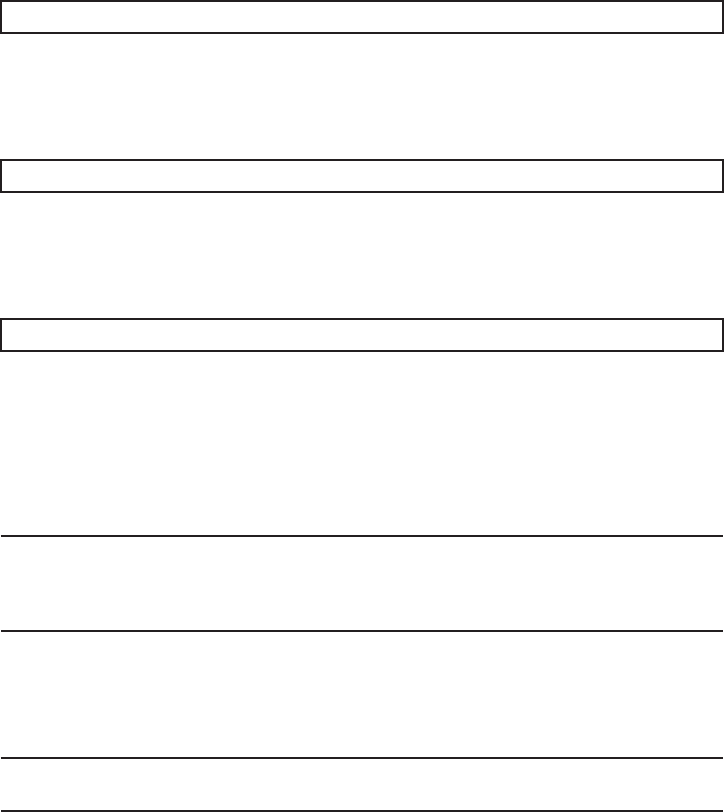
#
cfgadm -a
#
cfgadm -c configure
Ap_ID
#
cfgadm -a
Note -
Use the DR of the system board on a physical partition for active/cold maintenance.
For the XCP and Oracle VM Server for SPARC/SRU versions that correspond to the DR, see
the latest Product Notes.
Note -
Active/cold maintenance can be performed only for a building block configuration.
Note -
In the case of a dual power feed, connect the power cords in their original positions by
referring to the record that you made before the start of maintenance.
When the system is configured with a software RAID
See your software manual.
When the system is configured without either a hardware RAID or software
RAID
To replace or remove an internal disk, perform the procedure from step 2.
1.
Return to the operation of the cfgadm(1M) c o mmand of Oracle Solaris
super-user prompt and confirm that t he number of internal disks has increased.
If you installed an internal disk, make note of the Ap_ID of the added disk. The
Ap_ID refers to a string such as "c4::dsk/c4t5000039428298FFEd0".
If you replaced or reduced an internal disk, you do not have to perform this step.
2.
Execute the cfgadm(1 M) command to incorporate the internal disk requiring
maintenance into Oracle Solaris.
Enter the Ap_ID you noted in advance.
3.
Execute the cfgadm(1 M) command to confirm t h at the internal disk requiring
maintenance has been incorporated.
The incorporated internal disk is displayed as "configured."
4.
Close t h e rack d oor.
12.6.2 Active/Cold maintenance
1.
Connect all the po wer c ords to the PSU backplane unit of t he chassis
requiring maintenance.
For details, see "6.5.1 Installing the power cord."
Chapter 12 Maintaining the Internal Disks 235


















